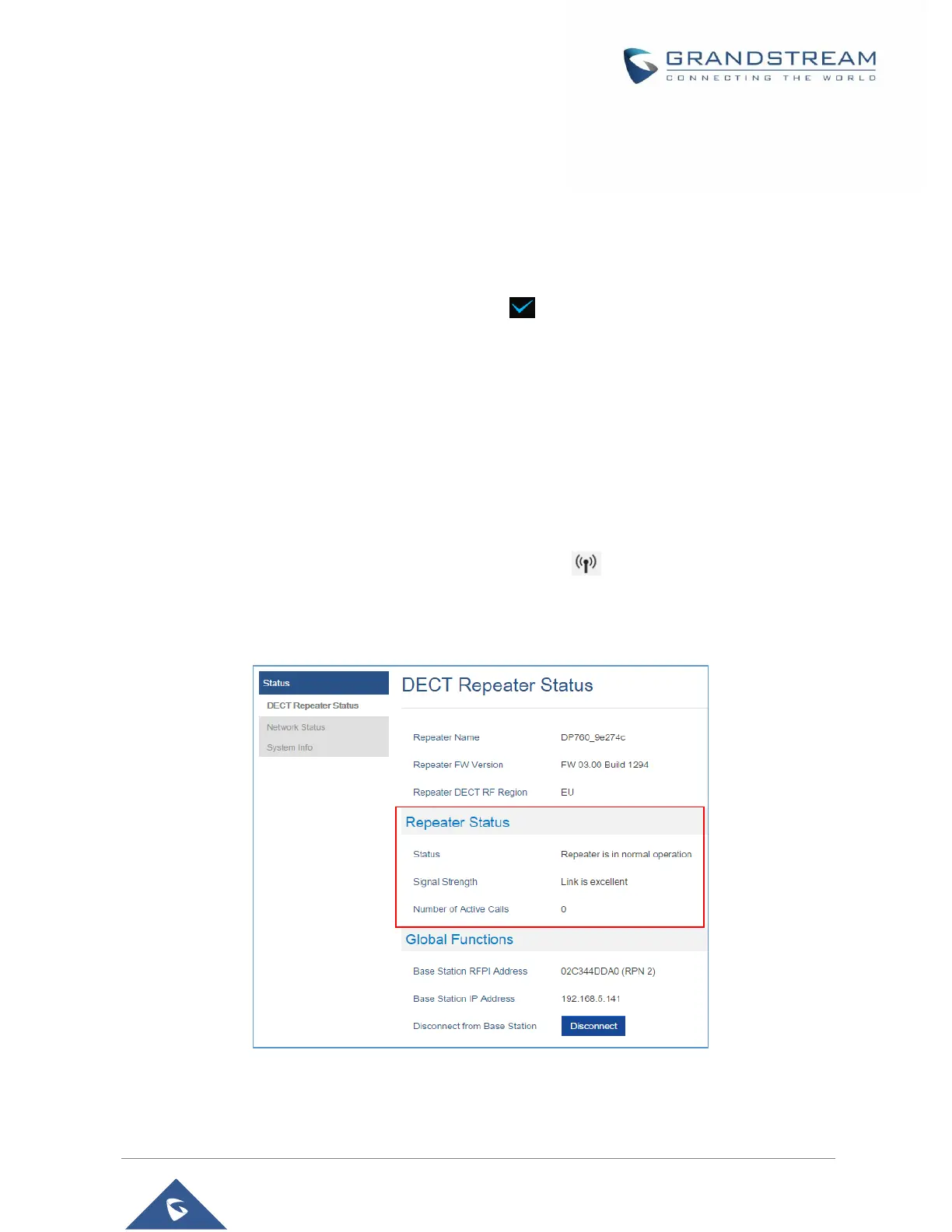Manual Association
Use DP750 Repeater Management to associate DP760
Auto Association
To auto associate your DP760 DECT Repeater with DP750 Base Station:
1. Power on the DP760 DECT Repeater.
2. After the DP760 finish booting, the association LED will be blinking to indicate that the repeater
is searching for nearby base stations.
Note: If all the LEDs remain on, it indicates that the DP760 Repeater has successfully associated with a
DP750 Base and ready for use. You may need to dissociate it before continuing (Please refer to [DP760
DECT REPEATER DISSOCIATION FROM DP750]).
3. Open subscription on your DP750 Base Station using one of following methods:
Rebooting the Base station.
Long press on page/subscribe button on the back panel of DP750 for 7 seconds.
Access DP750 Web GUI and press subscribe button .
4. The DP760 DECT Repeater will automatically pair to DP750. Upon successful association with the
DP750 Base station all LEDs will turn ON and the repeater status will be updated as following.
Figure 37: Repeater Status – Associated (Auto Association)
