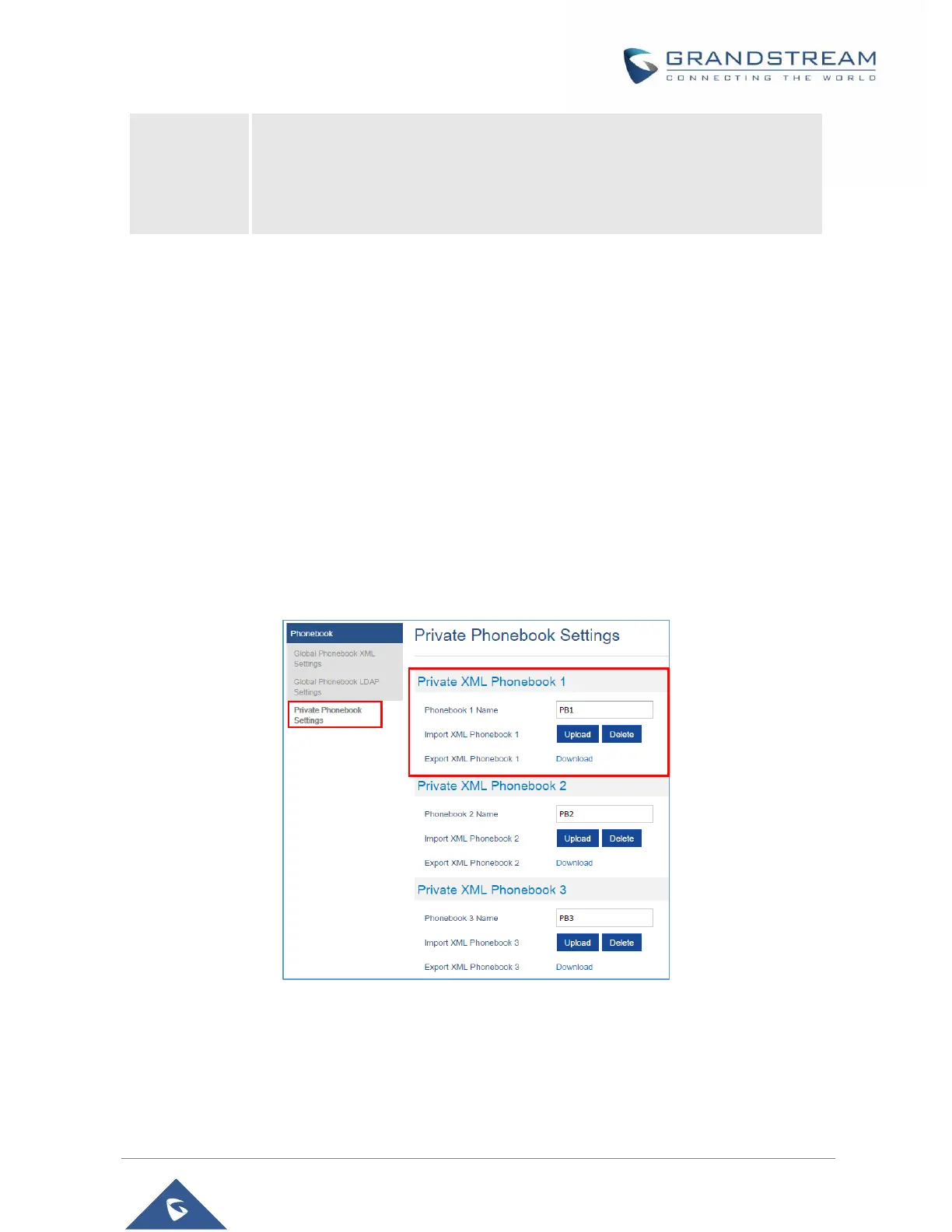DP750 Phonebook Management
DP750/720 support Private and Shared Phonebooks; both phonebook types can be used at same time:
Private Phonebook
Private phonebook allows you to manage your contacts on each registered handset; each handset can
have his own private phonebook with his own contacts. DP750 supports up to 5 private phonebooks.
A private phonebook can be assigned to one or more handsets registered to the base.
The following steps explain how upload your private phonebook and assign it to a specific handset:
1. Access the Web GUI of your DP750 using the admin’s username and password. (Default username
and password is: admin/admin).
2. Press Login to access your settings and go to Phonebook Private Phonebook Settings.
Figure 28: Private Phonebook Settings
3. In Private XML Phonebook X section (X from 1 to 5):
a. Enter Phonebook X Name (default value is PB1 for first handset, PB2 for second handset,
etc.).
