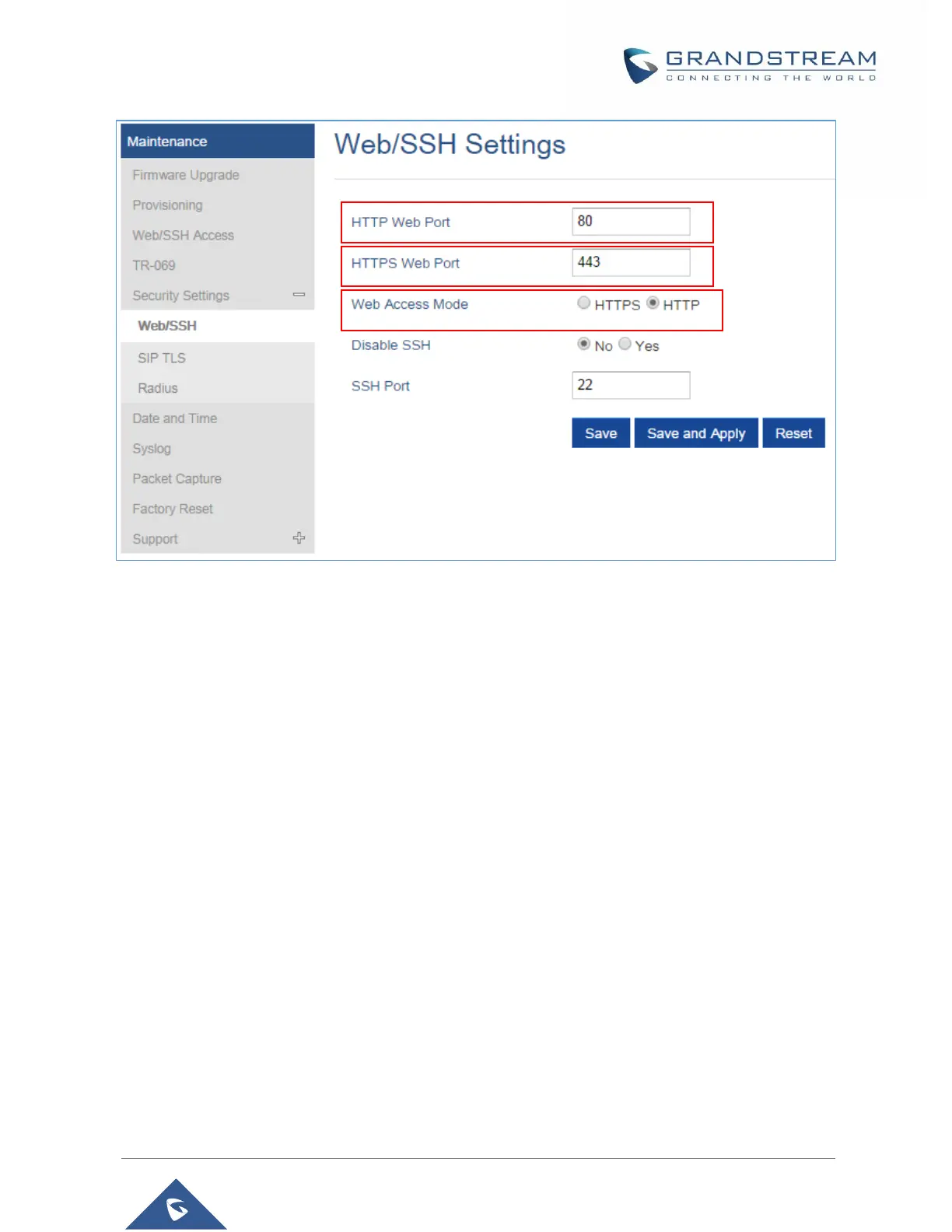Figure 14: Web Access Port
Web Configuration Definitions
This section describes the options in the DP750 Web UI. As mentioned, you can log in as an administrator
or an end user.
Status: Display system info, network status, base and repeater status, account status, and line options.
Profiles: Configure the profiles with general settings, network settings, SIP settings, audio settings,
call settings and ring tones.
DECT: Configure DECT general settings, account settings and handset line settings.
Settings: Configure ring tones and system features.
Maintenance: Configure networks, upgrading and provisioning, web/SSH access, TR-069, security
settings, date and time, and syslog.
Phonebook: Manage phonebooks: global/shared (XML or LDAP) and private (XML).
