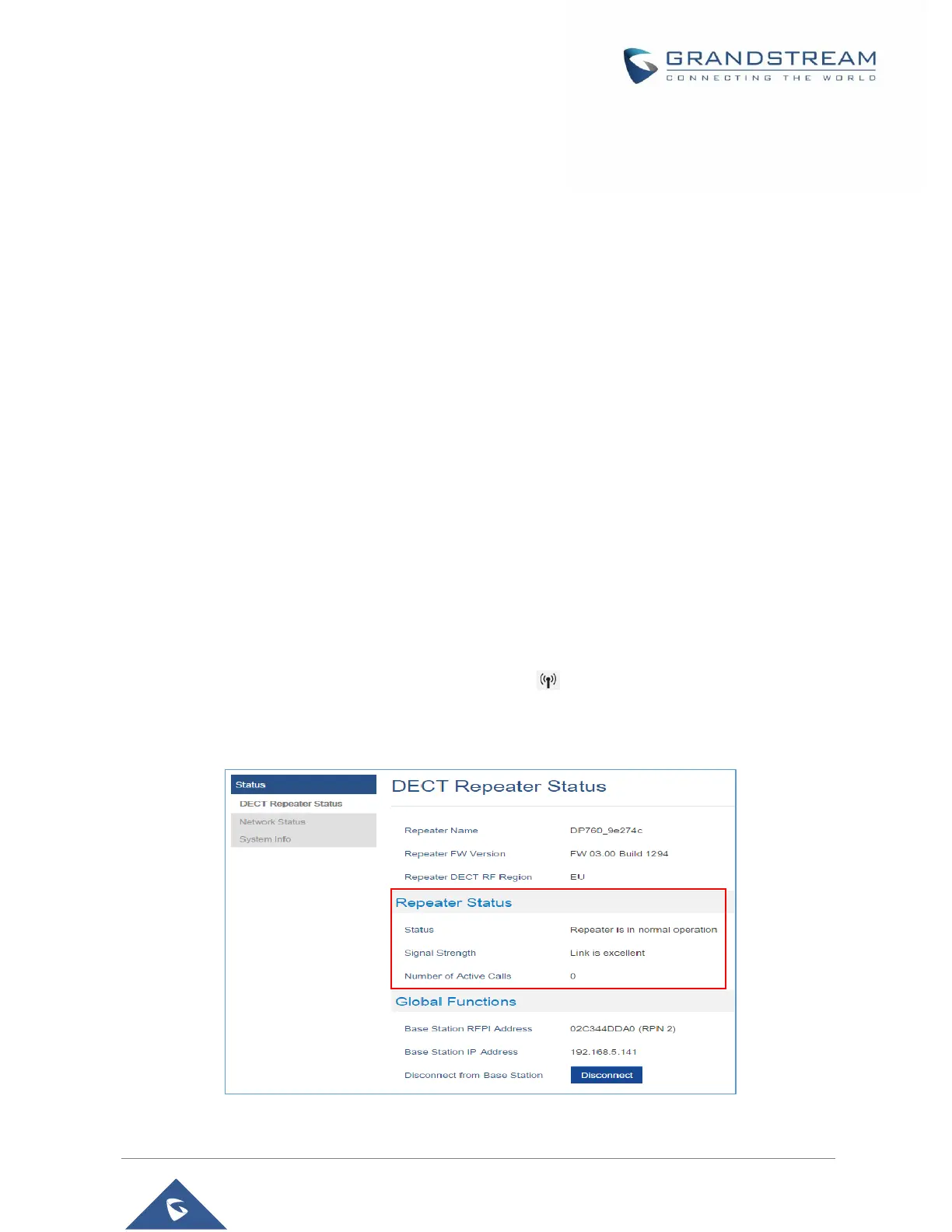Notes:
- For auto association, the option Use manually configured RFPI under DP760 Web GUI should
be disabled (by default disabled).
- The RF auto association requires the repeater to be close to the base during the pairing process
to work properly (this is a standard DECT repeater pairing limitation).
Manual Association
To manually associate your DP760 DECT Repeater to your DP750 Base Station:
1. Access the Web GUI of your DP760 using the admin’s username and password. (Default username
and password are admin/admin).
2. Navigate to DECT General Settings and set Use Manually Configured RFPI to Yes.
3. On Manually Configured Base RFPI field, configure your DP750 Base Station RFPI address.
Note: The RFPI Address of your DP750 Base Station is available under the Web GUI Status DECT
Status Base DECT RFPI Address.
4. Click Save and Apply to confirm the new settings.
5. Open subscription on your DP750 Base Station using one of following methods:
Rebooting the Base station
Long press on page/subscribe button on the back panel of DP750 for 7 seconds
Access DP750 Web GUI and press subscribe button .
6. The DP760 DECT Repeater will automatically pair to DP750. If the association is correctly associated,
all the LEDs will remain solid on and the repeater status will be updated as following.
Figure 38: Repeater Status – Associated (Manual Association)
