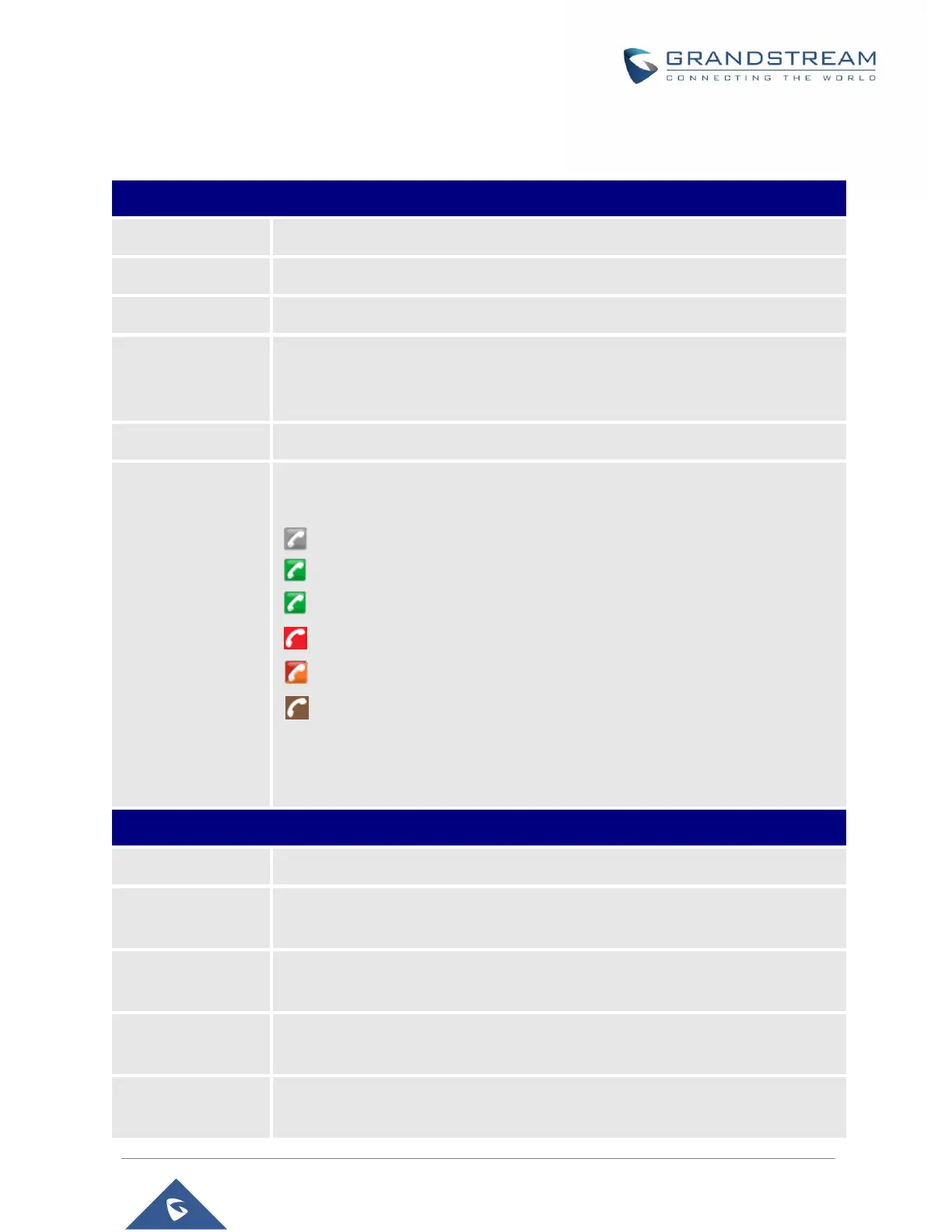DP750/DP720 Administration Guide
Version 1.0.11.4
Status Page Definitions
Table 9: Status Page Definitions
Displays list of configured accounts’ names, from Account 1 to Account 10.
Displays list of SIP user id registered.
Displays list of SIP Server.
Shows the status of SIP registration. If the SIP account is successfully registered,
it will display “YES” with green background. If the SIP account is not registered, it
will display “NO” with red background.
Displays the HS mode configured for each account.
Illustrates both handsets and SIP accounts statuses. Each column is dedicated to
one HS; each row shows the status of the account on that HS:
Gray: HS is not configured to use this account.
Green: HS is idle on this account.
Green Blinking: HS is using this account.
Red: HS is not available.
Red/Orange Blinking: HS is ringing on this account.
Brown: The line is configured, but the handset is not subscribed.
For example, if accounts 1, 3 and 4 are assigned to HS3 with account 3 in use, the
column for HS3 will have cell 3 with red icon, cells 1 and 4 with green icon, and
cells 2 and 5 with gray icon.
Displays name of base station. Default is DP750_[last 6 digit of MAC address].
Shows firmware version of base DECT.
Indicates region of base DECT RF.
Specifies DECT RFPI (Radio Fixed Part Identity) address which is a unique identity
for the base.
- Unsubscribe Handsets: Unsubscribes all handsets from DECT base station.
- Upgrade Handsets: Upgrade all handsets from DECT base station.
