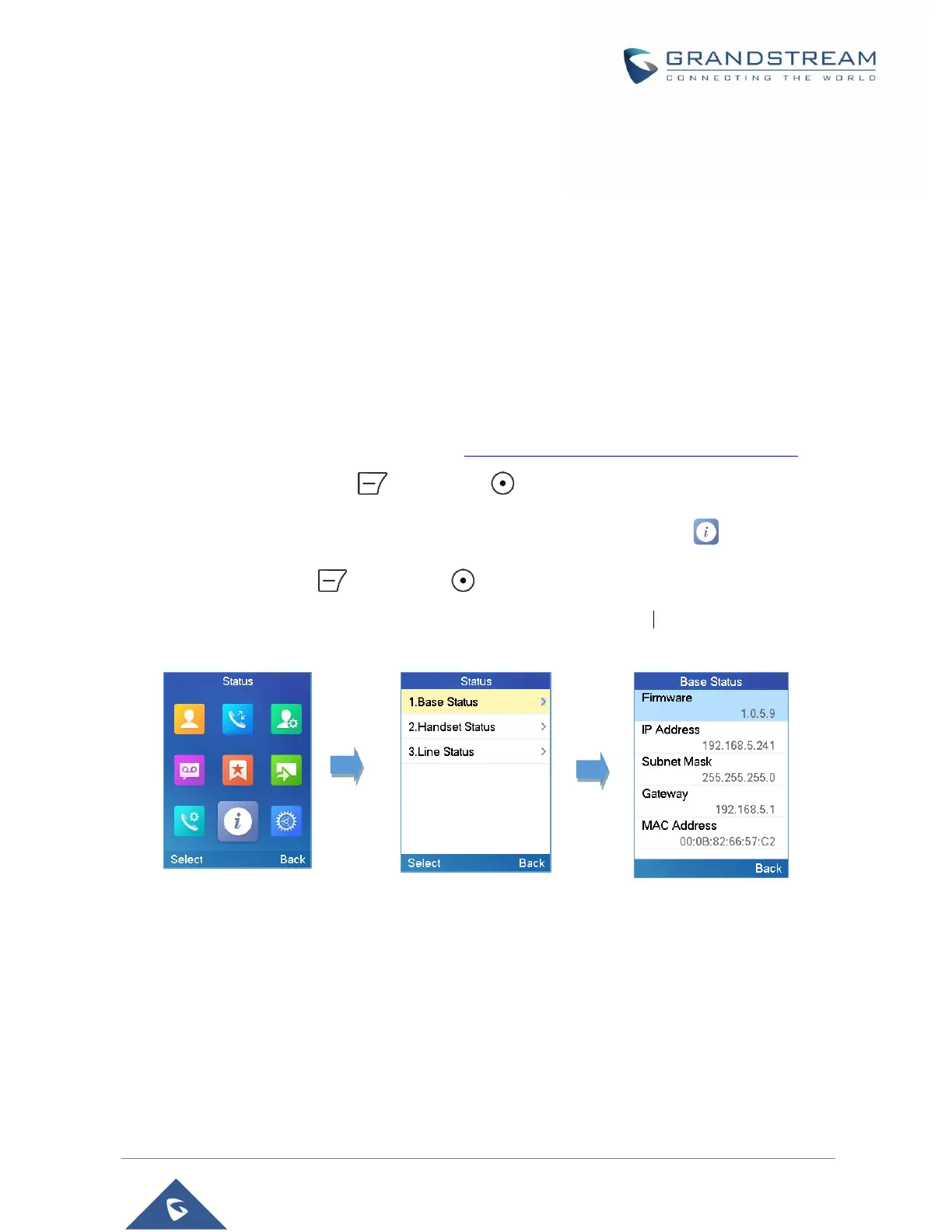CONFIGURATION GUIDE
The DP750 can be configured using:
Web GUI embedded on the DP750 using PC's web browser.
LCD Configuration Menu using the paired DP720 keypad.
Via Web GUI you can configure all the functions supported by the DP750; while via paired DP720, you can
access limited configuration and need the base station PIN code for some options.
Obtain DP750 Base Station IP Address via paired DP720
DP750 is by default configured to obtain IP address from DHCP server where the unit is located. In order
to know which IP address is assigned to your DP750, please follow below steps using a paired DP720
handset with your DP750 base station. Please see Register DP720 Handset to DP750 Base Station .
1. Press “Menu” (left softkey) or OK button on DP720 to view operation menu.
2. Press Arrow (Up, Down, Left, Right) keys to move the cursor to Status icon , then press
“Select” (left softkey) or OK button , then select Base Status.
3. Using Arrow keys, navigate down to view the IP address of the DP750.
