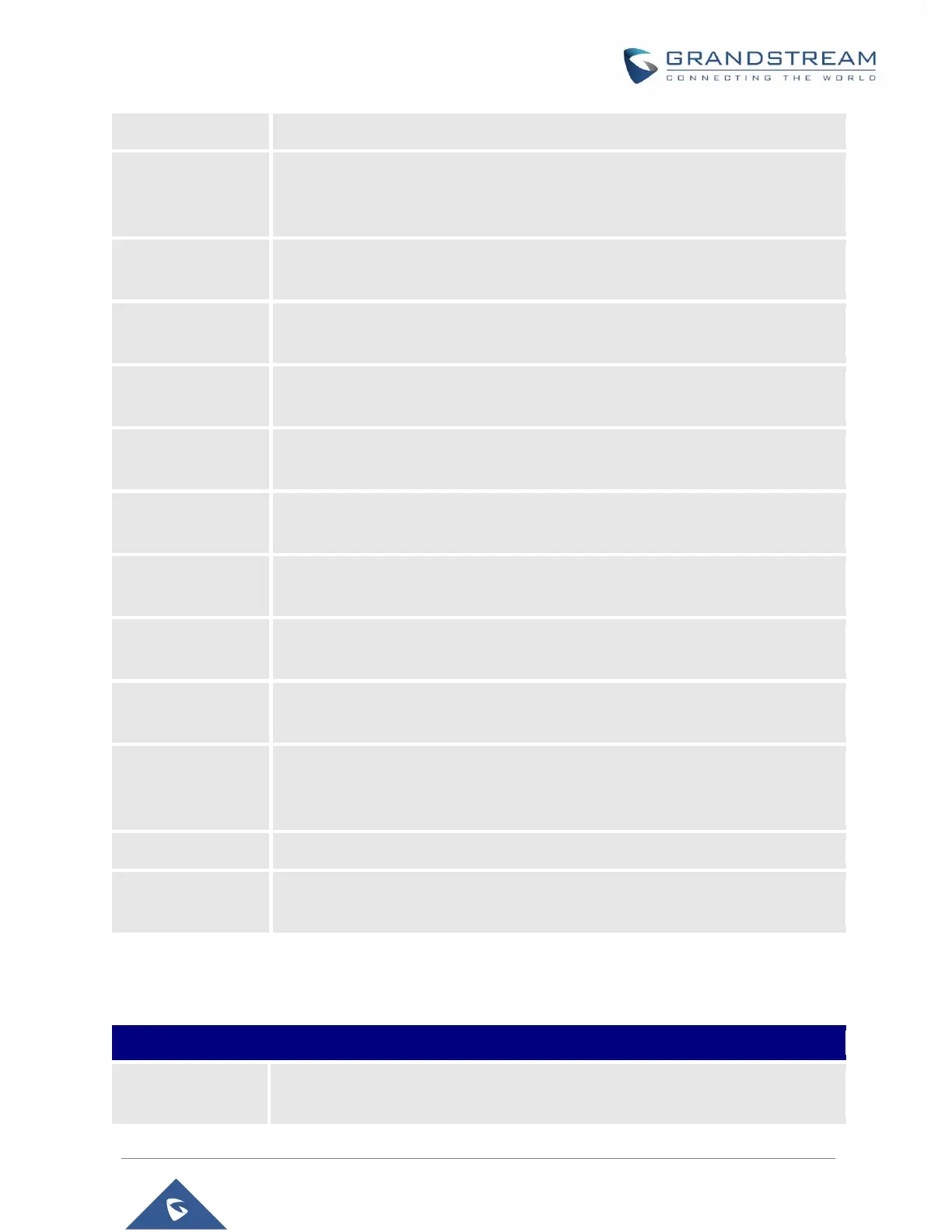DP750/DP720 Administration Guide
Version 1.0.11.4
preconfigured number. The range is 0 to 60 seconds.
Enables do not disturb, call forward and other call features via the local feature
codes on the base. Otherwise, ITSP feature codes can be used.
Default is Yes.
Disable Call Waiting
Caller ID
Disables displaying caller ID when receiving a second incoming call.
Default is No.
Enable Call Waiting
in Parallel Mode
Enables call waiting for accounts using this profile which are set to Parallel ring
mode. Default is No.
Disables use of visual message waiting indicator when there is an unread voicemail
message. Default is No.
Transfer on
Conference Hang-up
Transfers the call to the other party if the conference initiator hangs up.
Default is No.
Stops ringing when incoming call is not answered within a specific period of time.
Default is 60 seconds.
Hunting Group Ring
Timeout
Forwards incoming call to the next member of a hunt group if not answered within
a specific period of time. Default is 20 seconds.
Sets “From”, “Privacy” and “P_Asserted_Identity” headers in outgoing INVITE
message to “anonymous”, blocking caller ID. Default is No.
Rejects incoming calls with anonymous caller ID with “486 Busy here” message.
Default is No.
Selects Soft switch vendors’ special mode. Example of vendors: Broadsoft,
CBCOM, RNK, Huawei, ZTE IME, Phone Power, Metaswitch.
Default is Standard.
Configure the music On Hold URI to call when a call is on hold if server support it.
Allow unsolicited REFER to accomplish an outgoing call.
DECT Page Definitions
Table 11: DECT Page Definitions
Displays the name of the base station. Default is DP750[last 6 digits of MAC
address].
