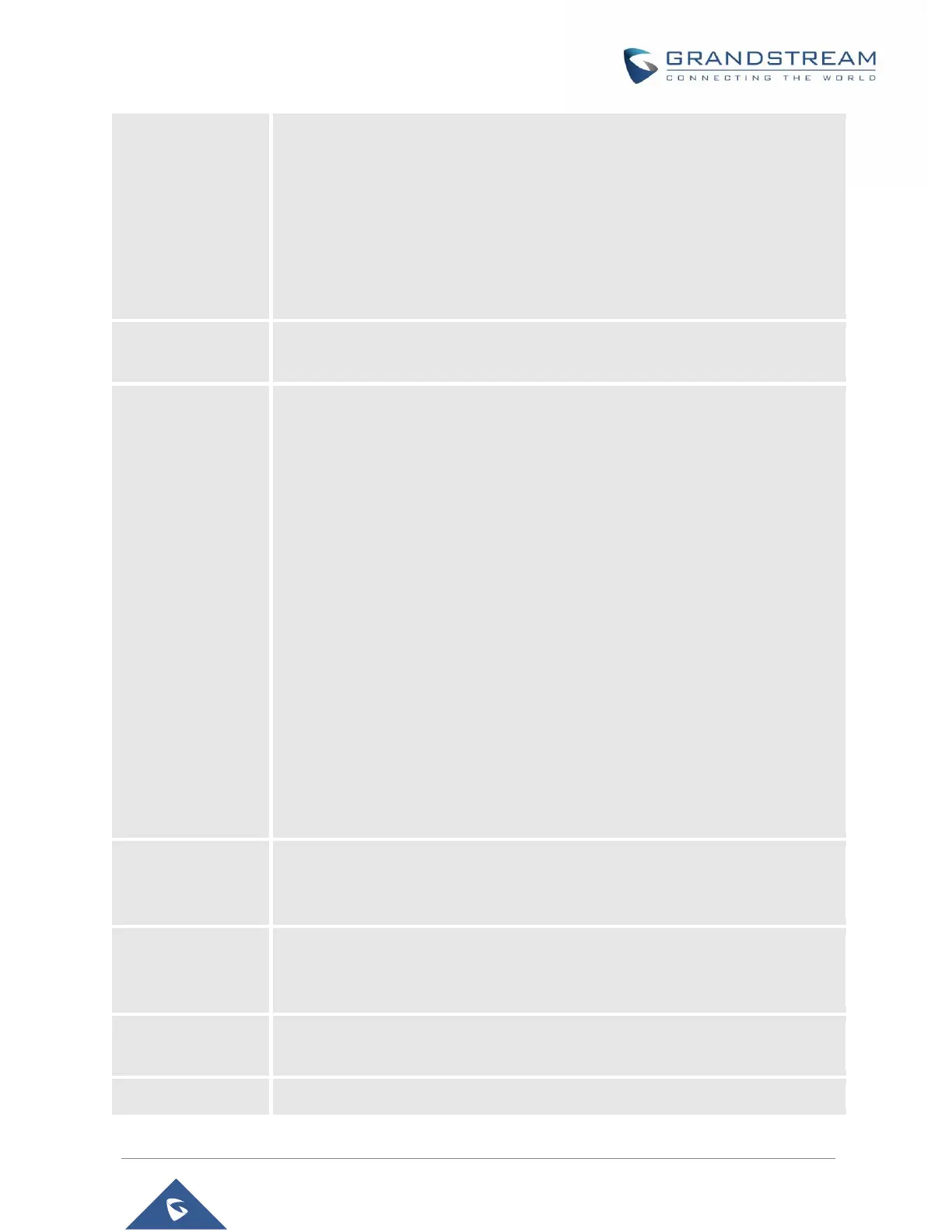predefined inside dial plan feature. An example dial plan will be: { *x+ } which
allows the user to dial * followed by any length of numbers.
Dial Plan bypass: Users can bypass the dial plan when making a call from call
history by enabling the Feature using Pvalues:
Profile 1: P2382=6
Profile 2: P2482=6
Profile 3: P2582=6
Profile 4: P2682=6
Treats “#” as the “Send” (or “Dial”) key. If set to “No”, this “#” key can be included
as part of the dialed number. Default is Yes.
Specifies matching rules with number, pattern or Alert Info text. When the incoming
caller ID or Alert Info matches the rule, the phone will ring with selected distinctive
ringtone. Matching rules:
Specific caller ID number. For example, 8321123;
A defined pattern with certain length using x and + to specify, where x could be
any digit from 0 to 9. Samples:
xx+ : at least 2-digit number;
xx : only 2-digit number;
[345]xx: 3-digit number with the leading digit of 3, 4 or 5;
[6-9]xx: 3-digit number with the leading digit from 6 to 9.
Alert Info text
Users could configure the matching rule as certain text (e.g., priority) and select the
custom ring tone mapped to it. The custom ring tone will be used if the phone
receives SIP INVITE with Alert-Info header in the following format:
Alert-Info: <http://127.0.0.1>; info=priority
Selects the distinctive ring tone for the matching rule. When the incoming caller ID
or Alert Info matches the rule, the phone will ring with the selected ring.
If set to "Yes", the phone will automatically turn on the speaker phone to answer
incoming calls, based on the SIP info header sent from the server/proxy. The default
setting is "No"
