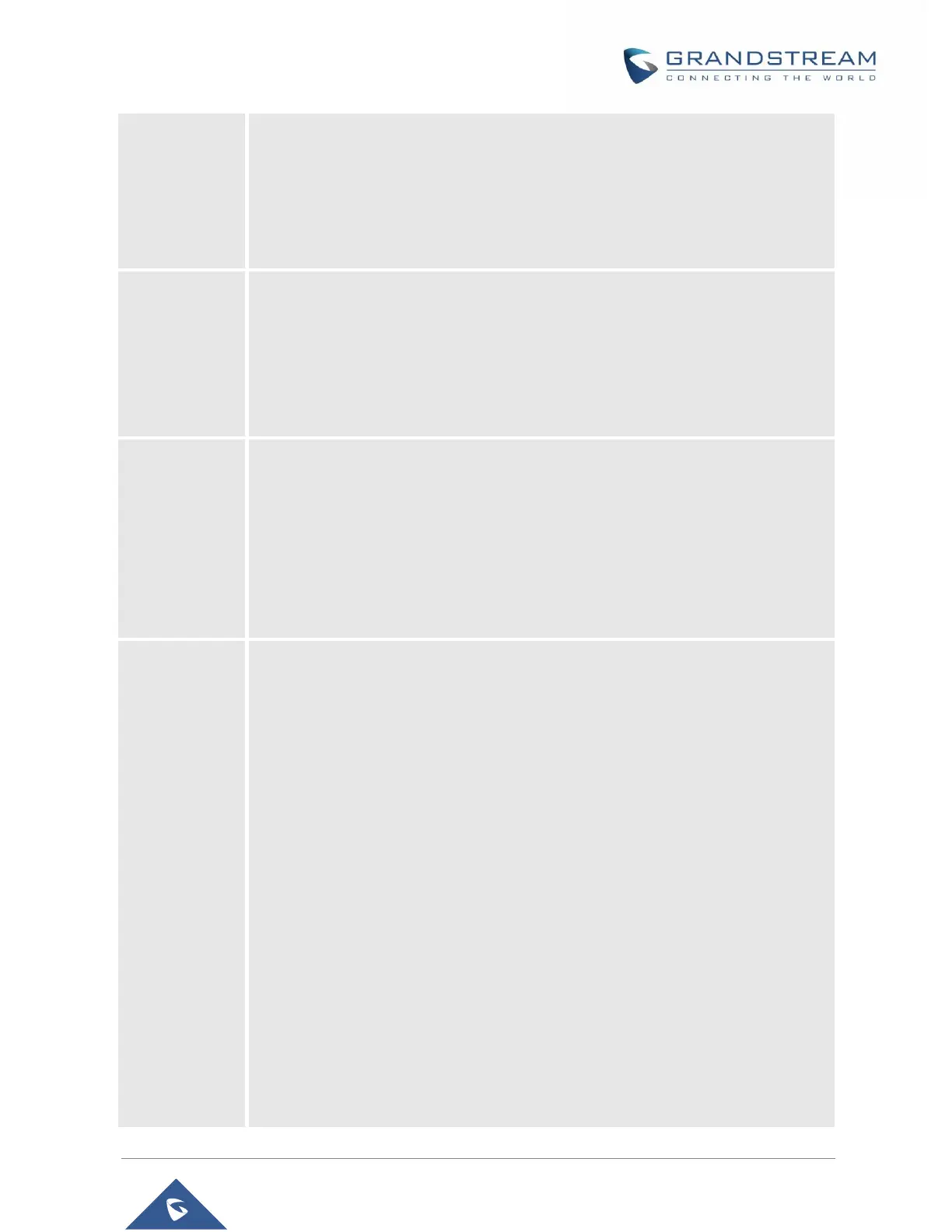DP750/DP720 Administration Guide
Version 1.0.11.4
Down, 14: Intercom.
Speed Dial
Assign contact numbers as speed dial.
Select a key [2], [3], [4], [5], [6], [7], [8] or [9] and press OK button. Select “Edit”
to manually specify the destination number, or select “From Contacts” to select
a contact as speed dial destination.
1. Do Not Disturb
Enable/disable do not disturb mode on the phone.
2. Call Forward
Configure call forward feature.
3. Call Waiting
Configure call waiting feature.
1. Base Status
Display Base status (Firmware, IP address, Subnet mask, Gateway, MAC
Address)
2. Handset Status
Display Handsets status (Model RF, Firmware, IPEI)
3. Line Status
Display Line status (Account name, Status)
1. Handset Name
Change the Handset name.
2. Phone Language
Select the language to be displayed on the phone's LCD. (Default is English.)
3. Date/Time
Configure date and time on the Handsets.
4. Audio
Specify ringtones for internal/external calls, the volume, advisory tones (Keypad,
Confirmation, Low battery notifications).
5. Display
Configure backlight, LCD timeout (Idle/Call), LCD brightness, Message Waiting
Prompt and menu key timeout.
6. Network Settings
Configure IP addresses and select DHCP/Static IP mode.
7. SIP Settings
