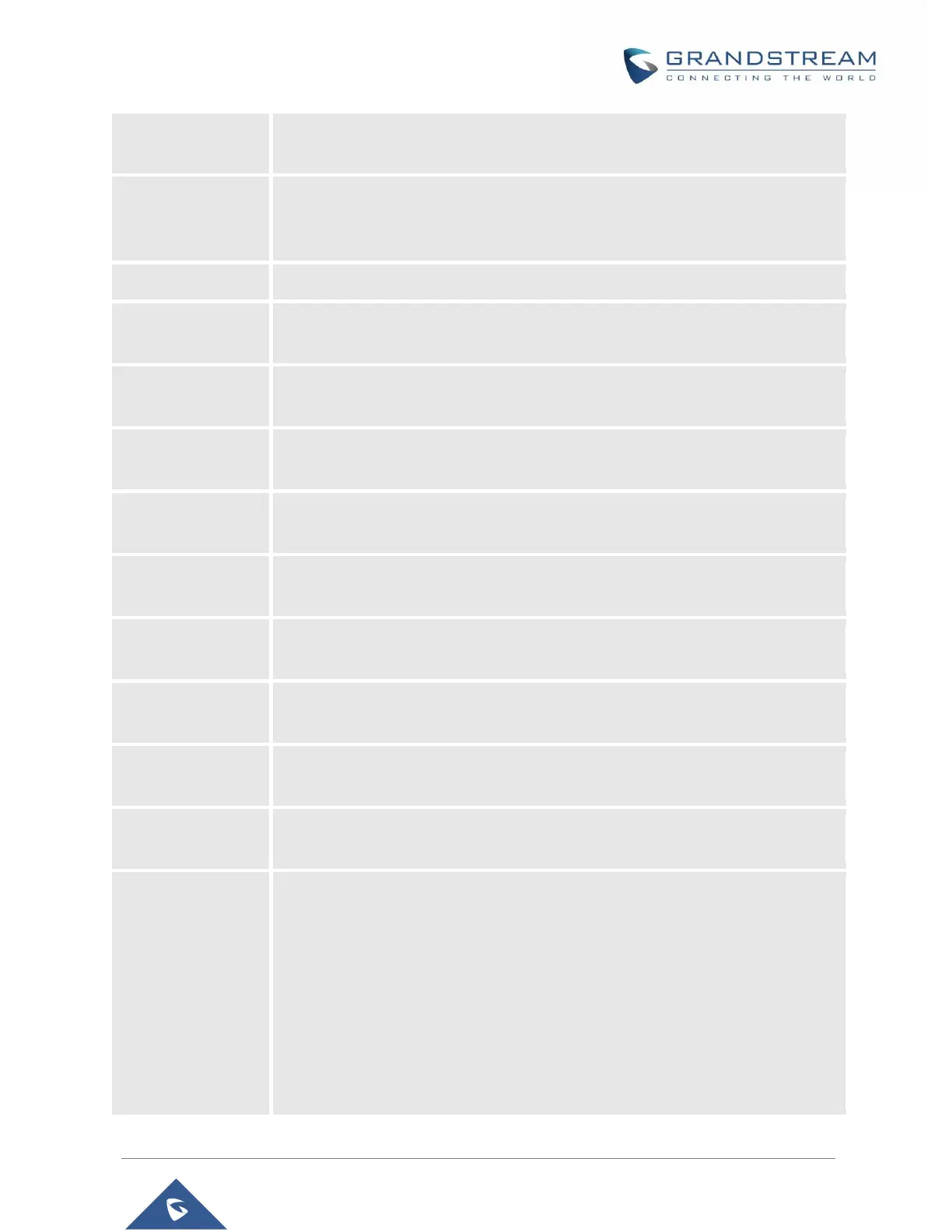DP750/DP720 Administration Guide
Version 1.0.11.4
is increased to (2*T1) and then (4*T1). Request re-transmit retries would continue
until a maximum amount of time defined by T2. Default is 0.5 seconds.
Identifies maximum retransmission interval for non-INVITE requests and INVITE
responses. Retransmitting and doubling of T1 continues until it reaches T2 value.
Default is 4 seconds.
Configures SIP timer D defined in RFC3261. Range of values 0-64. Default is 0.
Enable OPTIONS
Keep Alive
Enables OPTIONS Keep Alive, to check SIP server. Default is No.
OPTIONS Keep
Alive Interval
Time interval for OPTIONS Keep Alive feature in seconds. Range of values is
1–64800. Default is 30.
OPTIONS Keep
Alive Max Lost
Maximum number of lost packets for OPTIONS Keep Alive feature before the phone
sends a re-registration. Range of values 3-10. Default is 3.
Remove OBP from
Route Header
Removes outbound proxy information from “Route” header when sending SIP
packets. Default is No.
Adds “SIP Instance ID” attribute to “Contact” header in REGISTER request as
defined in IETF SIP outbound draft. Default is No.
Sends re-INVITE to hold transfer target before sending REFER message to
transferee. Default is Yes.
Refer-To Use Target
Contact
Includes target’s “Contact” header information in “Refer-To” header when using
attended transfer. Default is No.
Sends periodic “SUBSCRIBE” requests (depends on “Register Expiration”
parameter) for message waiting indication service. Default is No.
Appends “100rel” attribute to the “required” header of the initial signaling messages.
Default is No.
Indicates E.164 number in “From” header by adding “User=Phone” parameter or
using “Tel:” in SIP packets, if the base has an assigned PSTN Number.
Disabled: Will use “SIP User ID” information in the Request-Line and “From”
header.
User=Phone: “User=Phone” parameter will be attached to the Request-Line
and “From” header in the SIP request to indicate the E.164 number. If set to
"Enable".
Enabled: "Tel:" will be used instead of "sip:" in the SIP request.
Please consult your carrier before changing this parameter. Default is Disabled.
