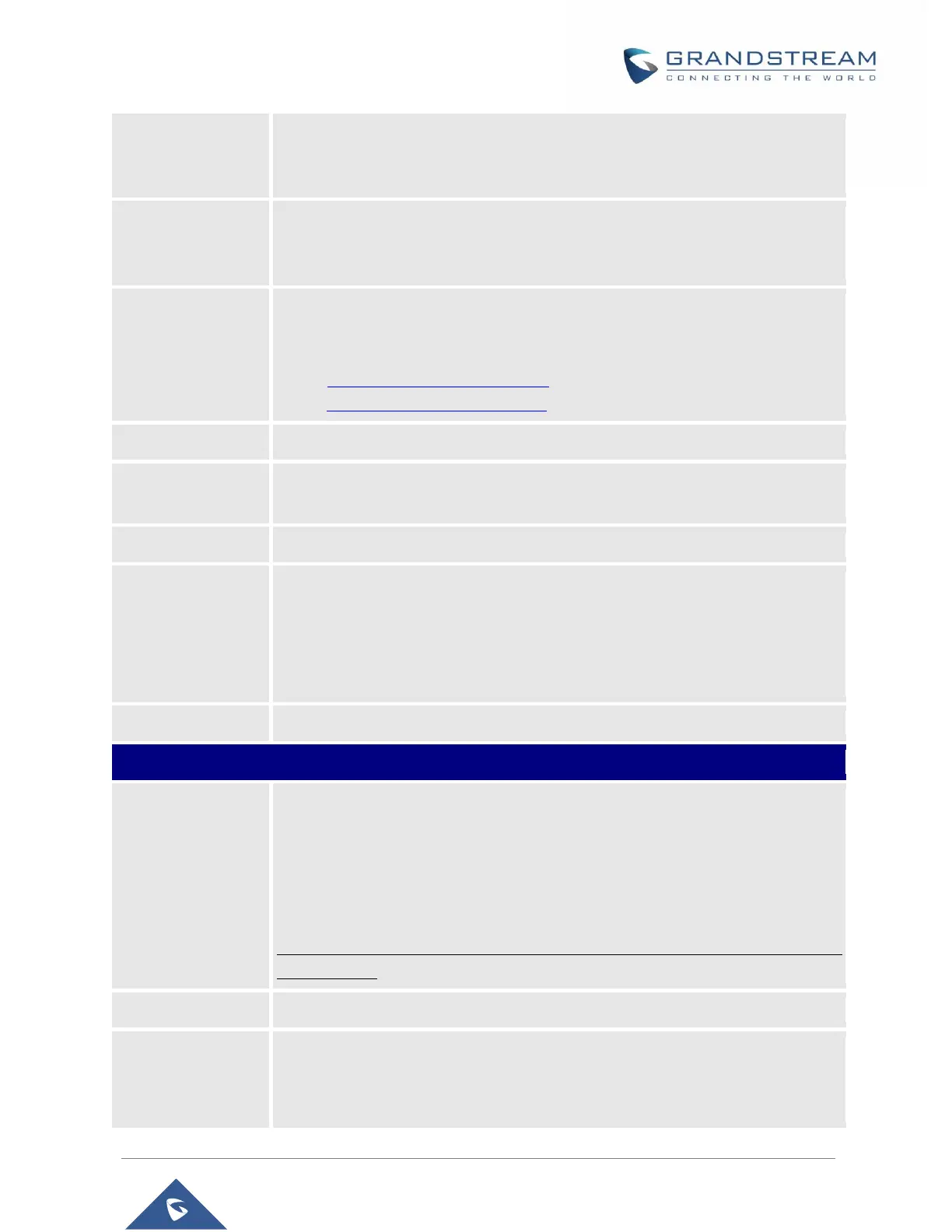DP750/DP720 Administration Guide
Version 1.0.11.4
Use First Matching
Vocoder in 200OK
SDP
Includes only the first matching vocoder in its 200OK response, otherwise it will
include all matching vocoders in same order received in INVITE.
Default is No.
Callee Codec
Negotiation Priority
When callee, whose codecs are given priority in Codecs negotiation, local or
remote. Set it Remote will use remote codec priority, or local will use local priority.
Default is Remote.
Selects SRTP mode to use (“Disabled”, “Enabled but not forced”, or “Enabled and
forced”). Default is Disabled.
It uses SDP security description to exchange key. Please refer to:
SDES: https://tools.ietf.org/html/rfc4568
SRTP: https://tools.ietf.org/html/rfc3711
Adds crypto life time header to SRTP packets. Default is Yes.
Silence
Suppression (VAD)
Allows detecting the absence of audio and conserves bandwidth by preventing the
transmission of "silent packets" over the network. Default is No.
Selects jitter buffer type (Fixed or Adaptive) based on network conditions.
High (initial 200ms, min 40ms, max 600ms) Note: not all vocoders can meet
the high requirement.
Medium (initial 100ms, min 20ms, max 200ms).
Low (initial 50ms, min 10ms, max 100ms).
Enables RTCP statistics and control information. Default settings is RTCP.
Sends an early INVITE each time a key is pressed when a user dials a number.
Otherwise, only one INVITE is sent after full number is dialed (user presses Dial
Key or after “no key entry timeout” expires). This option should be used only if there
is a SIP proxy configured and supporting “484 Incomplete Address” responses.
Otherwise, the call will likely be rejected by the proxy (with a 404 Not Found error).
Default is No.
This feature is NOT designed to work with and should NOT be enabled for direct
IP-to-IP calling.
Adds specified prefix to dialed number.
Dial Plan Rules:
1. Accept Digits: +,1,2,3,4,5,6,7,8,9,0, *, #, A,a,B,b,C,c,D,d ;
2. Grammar: x – any digit from 0-9;
