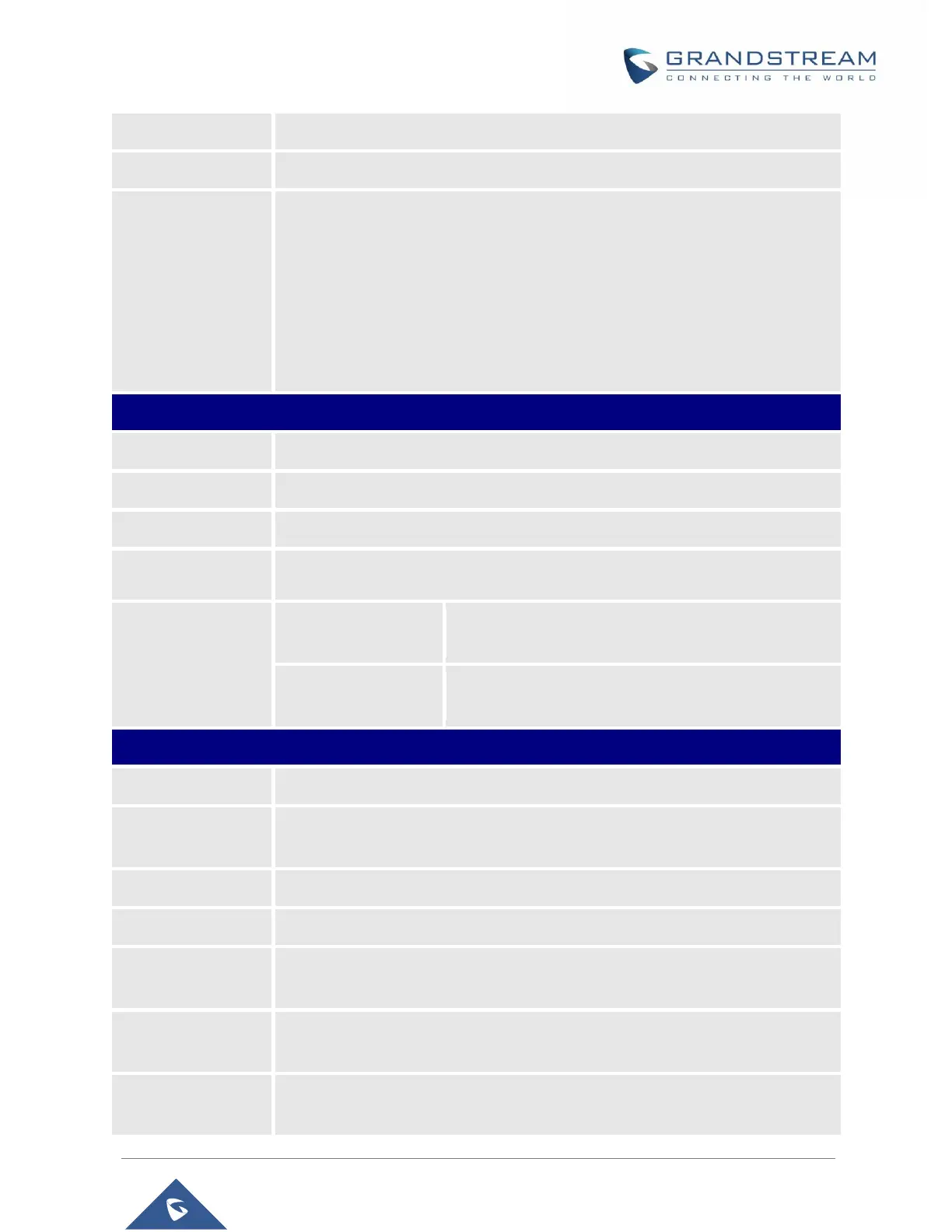DP750/DP720 Administration Guide
Version 1.0.11.4
Downloads actual device configuration file in .txt format.
Downloads default device configuration file in .xml format.
Generates an XML config file storing all current configuration after pressing
Backup Settings and display list of backup files available (users need to wait a
few seconds and refresh the provisioning page to display the backup files).
Maximum of 10 backup files are supported and when it reaches 10 entries, this
feature will be disabled.
Note: Click on Download to download the specific backup or Delete to remove all
the backup files.
Configures user level password. Case sensitive and max. length of 30 characters.
Configures the new user password again to confirm the new password.
Configures admin level password. Case sensitive and max length is 30 characters.
Configures the new user password again to confirm the new password.
If white list exists, then only these IP addresses are
allowed to web and SSH access.
If black list exists and white list is empty, then only these
IP addresses are not allowed to web and SSH access
Enables / Disables TR-069 service. Default is No.
Specifies URL of TR-069 Auto Configuration Server.
(e.g., http://acs.mycompany.com), or IP address.
Enters username to authenticate to ACS.
Enters password to authenticate to ACS.
Sends periodic inform packets to ACS. Default is No
Configures to sends periodic “Inform” packets to ACS based on specified interval.
Connection Request
Username
Enters username for ACS to connect to the base station.
