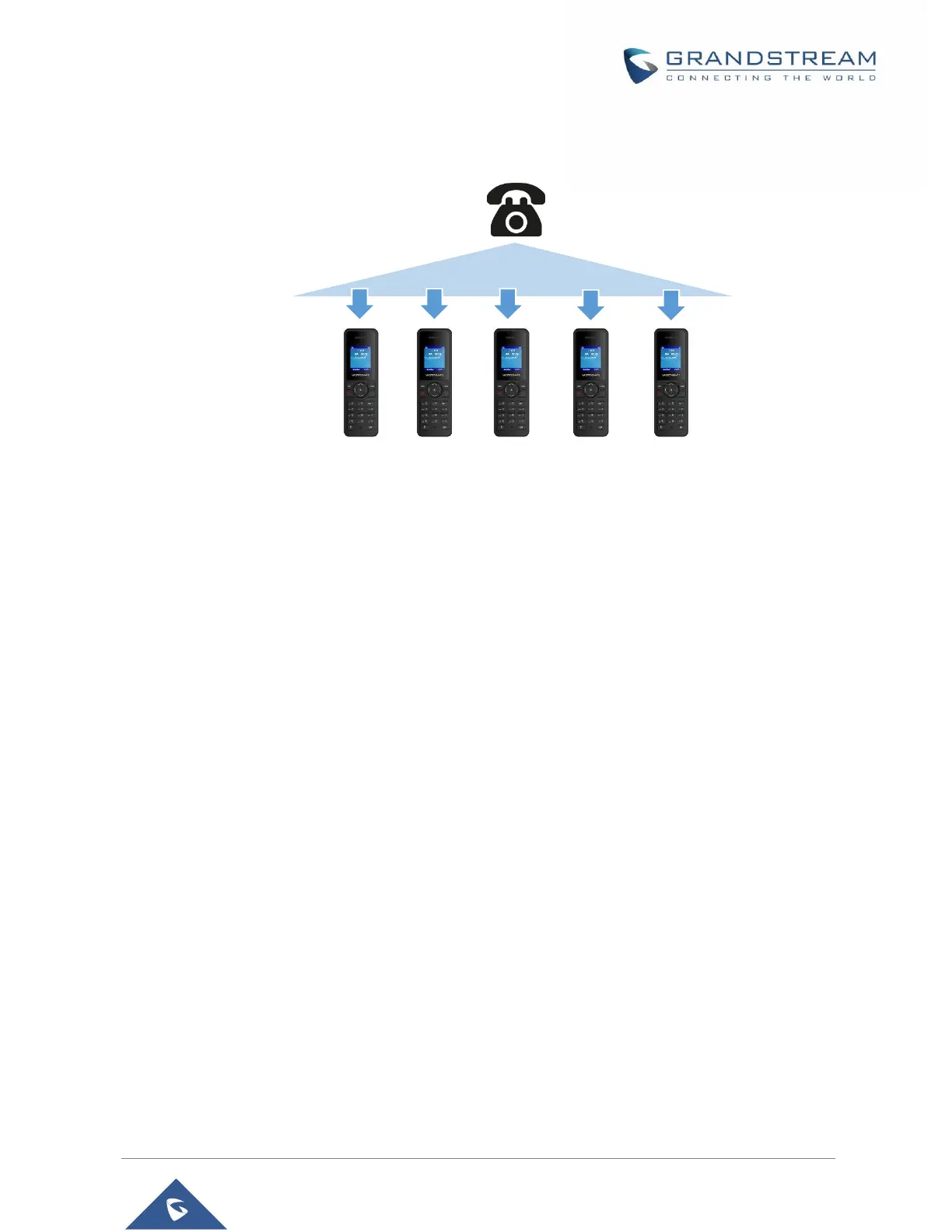Parallel: In this mode, all phones ring concurrently. If one phone answers, the remaining available
phones can make new outgoing calls.
This section will describe how to configure hunting groups for incoming calls:
Below steps are considering that SIP accounts were previously registered.
1. Access the Web GUI of your DP750 using the admin’s username and password. (Default username
and password is: admin/admin).
2. Press Login to access your settings.
3. Go to DECT SIP Account Settings.
4. Set HS Mode depending on your needs to configure your hunting groups.
5. Press Save and Apply to save your settings.
Example:
In the example below Account 3 (2002) is assigned to HS1, HS3, HS4 and HS5, and the hunting group (HS
Mode) is set to Parallel, so incoming calls to that account will make HS1, HS3, HS4 and HS5 ring
simultaneously, and when one of the Handsets answers, the remaining three will be able to make or receive
new calls using that account.
