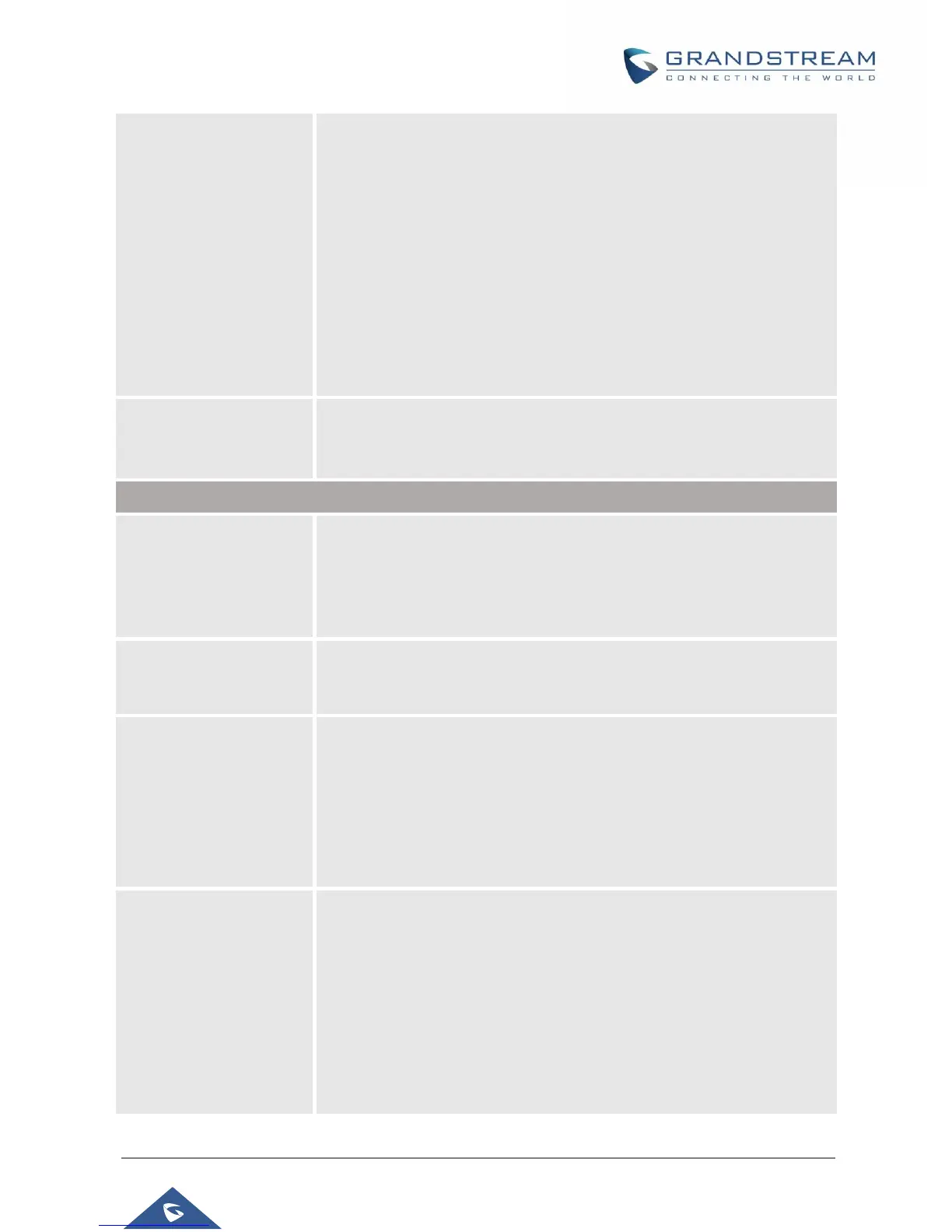GXV3370 Administration Guide
Version 1.0.1.12
Indicates E.164 number in “From” header by adding “User=Phone”
parameter or using “Tel:” in SIP packets, if the phone has an assigned
PSTN Number.
• Disabled: Will use “SIP User ID” information in the Request-Line and
“From” header.
• User=Phone: “User=Phone” parameter will be attached to the
Request-Line and “From” header in the SIP request to indicate the
E.164 number. If set to "Enable".
• Enabled: "Tel:" will be used instead of "sip:" in the SIP request.
Please consult your carrier before changing this parameter. Default is
“Disabled”.
Sets if the phone system allows users to access the voice messages by
pressing the MESSAGE key on the phone. This ID is usually the VM portal
access number. For example, in UCM6xxx IPPBX, *97 could be used.
Configures the IP address or the domain name of the primary outbound
proxy, media gateway or session border controller. It's used by the phone
for firewall or NAT penetration in different network environments. If a
symmetric NAT is detected, STUN will not work and only an outbound
proxy can provide a solution
Sets IP address or domain name of the secondary outbound proxy, media
gateway or session border controller. The phone system will try to connect
the Secondary outbound proxy only if the primary outbound proxy fails.
Defines which DNS service will be used to lookup IP address for SIP
server’s hostname. There are three modes:
• A Record
• SRV
• NATPTR/SRV
To locate the server by DNS SRV set this option to "SRV" or
"NATPTR/SRV". Default setting is "A Record".
The option will decide which IP is going to be used in sending subsequent
SIP packets (ex: Register refresh requests) after the list of IPs for SIP
server host is resolved with DNS SRV.
• Default (prefer server with lowest SRV priority):
The phone will always prefer to send SIP requests to the available server
having the lowest priority, and in case it’s down it contacts the next one,
but once the server having lowest priority is UP again, the phone will switch
over to this one.
