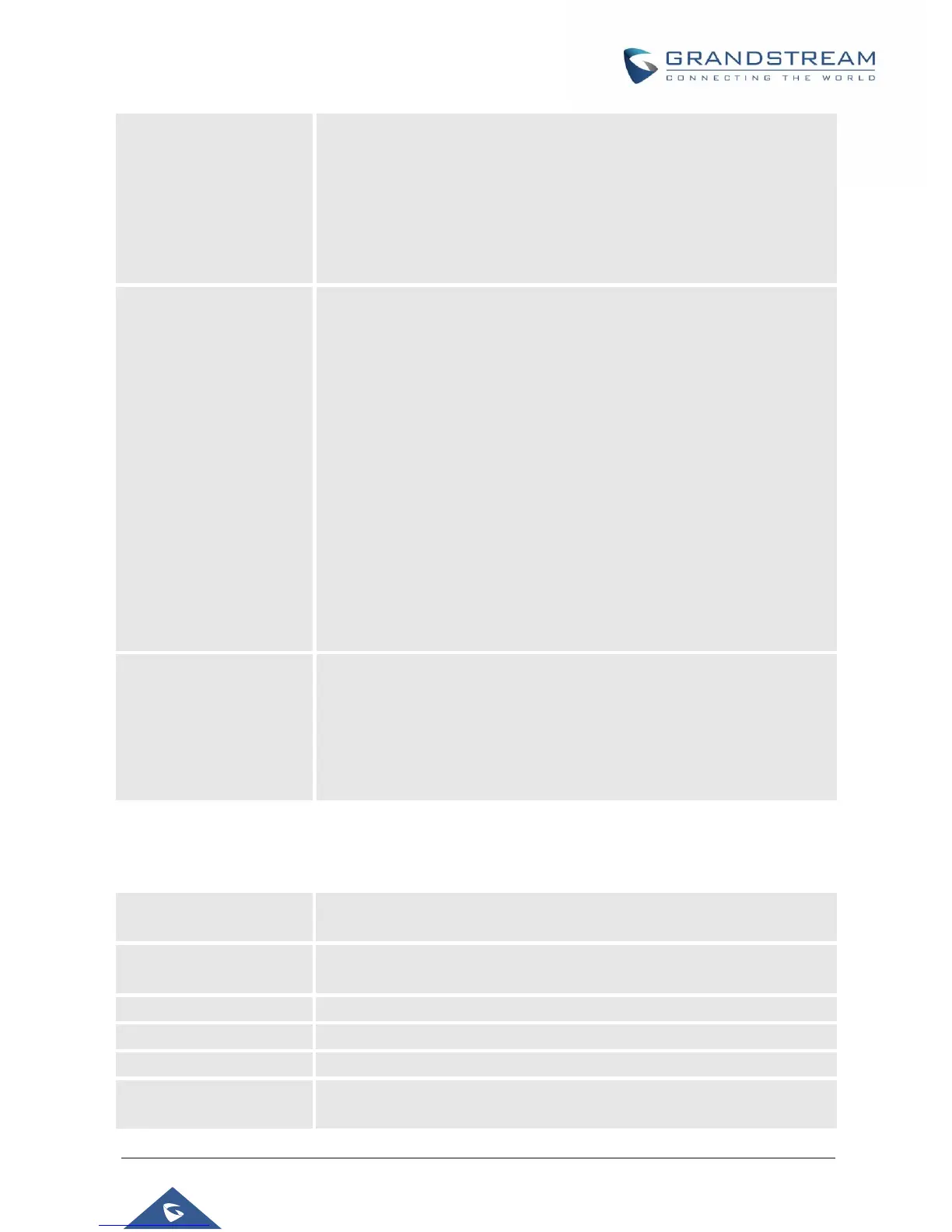GXV3370 Administration Guide
Version 1.0.1.12
• -3
• 0
• +3
• +6
• +12
• +15
• +18
Virtual Sound Card RX
gain(dB)
Configures the virtual sound card received audio signal, it can be selected
from the dropdown list. The default setting is “0dB”:
• -18
• -15
• -12
• -9
• -6
• -3
• 0
• +3
• +6
• +9
• +12
• +15
• +18
Specifies the handset equalizer RX, users could also set to "Gentle" or
"Fidelity".
• Default
• Gentle
• Fidelity
The default setting is “Fidelity”.
Sets the phone system to enable the “CPE WAN Management Protocol”
(TR-069). The default setting is "No".
Specifies URL of TR-069 ACS (e.g., http://acs.mycompany.com), or IP
address.
Enters username to authenticate to ACS.
Enters password to authenticate to ACS.
Sends periodic inform packets to ACS. Default is “No”.
Periodic Inform Interval
(s)
Configures to sends periodic “Inform” packets to ACS based on specified
interval.
