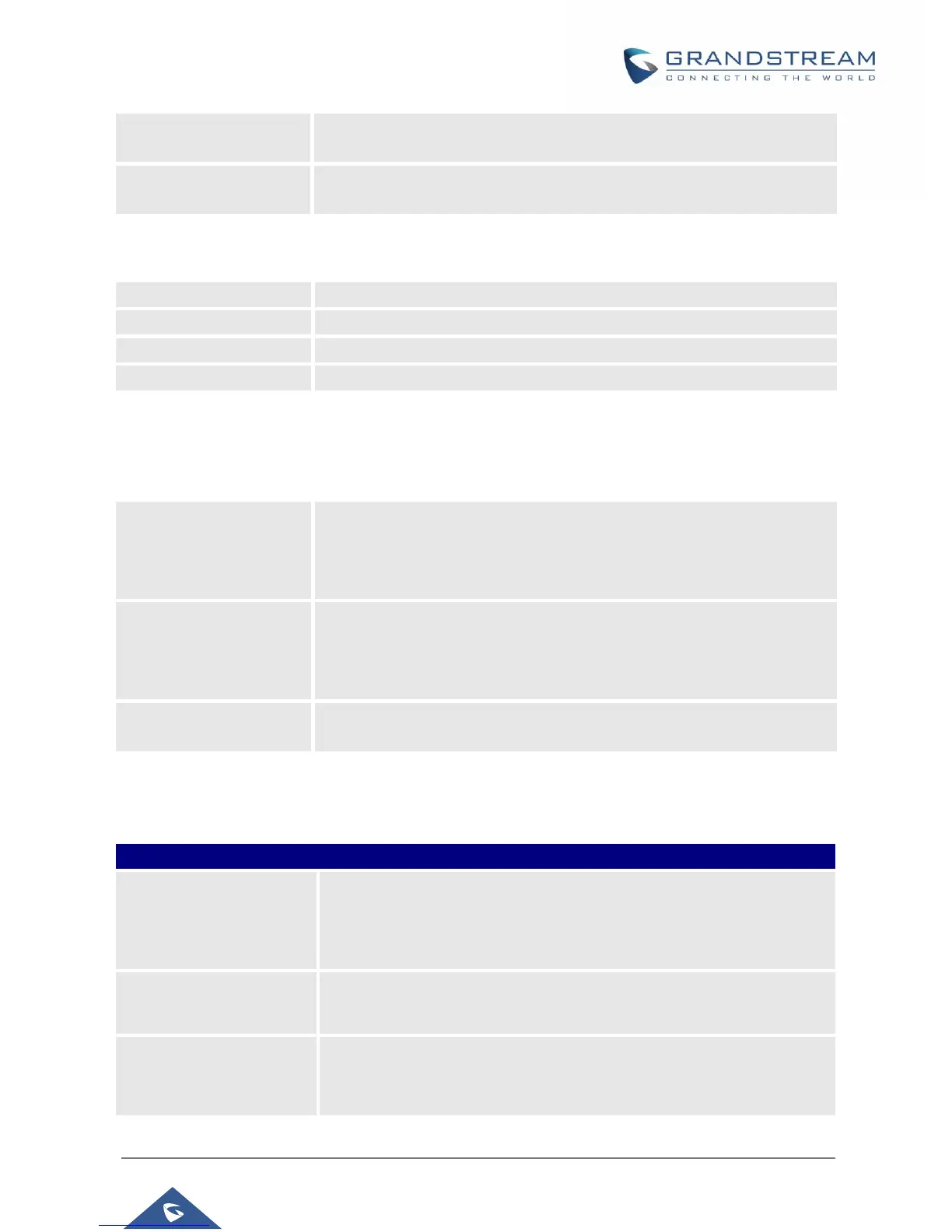GXV3370 Administration Guide
Version 1.0.1.12
LDAP Lookup For
Incoming Call
Sets the phone system to do LDAP number searching for incoming calls.
The default setting is "No".
LDAP Dialing Default
Account
Configures the default account that being used when dialing LDAP contact.
Users may choose the Account 1-6, the default setting is “Default”.
System Application/Recording
Displays the name of the recording file
Displays the duration of the phone call
Displays the date the call was recorded on
Delete, Modify or download the recording file
Value-added Service Page Definitions
Value-added Service/GDS Settings
Specifies the name to identify the GDS3710. It displays info on LCD when
incoming call matched with GDS number, used to identification door
position, e.g: "east gate" or "3rd floor gate"
Note: The GXV3370 support up 10 GDS items.
Specifies the GDS number which is the SIP user ID configured on
GDS3710 or the IP address of the GDS3710 itself, if the GDS3710 is using
IP call. It enables to show open door button when caller number or IP
address matches with this setting. e.g:"36311" or "192.168.124.81"
Determines the GDS password which should match the one configured on
“Remote PIN to Open the Door” field on GDS3710 settings.
Value-added Service/Broadsoft Settings
Feature Key
Synchronization
Synchronizes the BroadSoft standard call feature. If it is enabled, the
phone will send SIP SUBSCRIBE message to the server and receive SIP
NOTIFY message from the server to synchronize the DND, Call
Forwarding and Call Center features. The default setting is “Disable”.
Enable BroadSoft Call
Park
Configures whether to send SUBSRCIRBE message to BroadSoft server
to obtain Call Park notifications. The default setting is “No”.
Configures the network-based conference URI (the BroadSoft Standard).
If it is configured, end user needs to tap the N-way key during the
conference to transfer the host to the remote media server.
