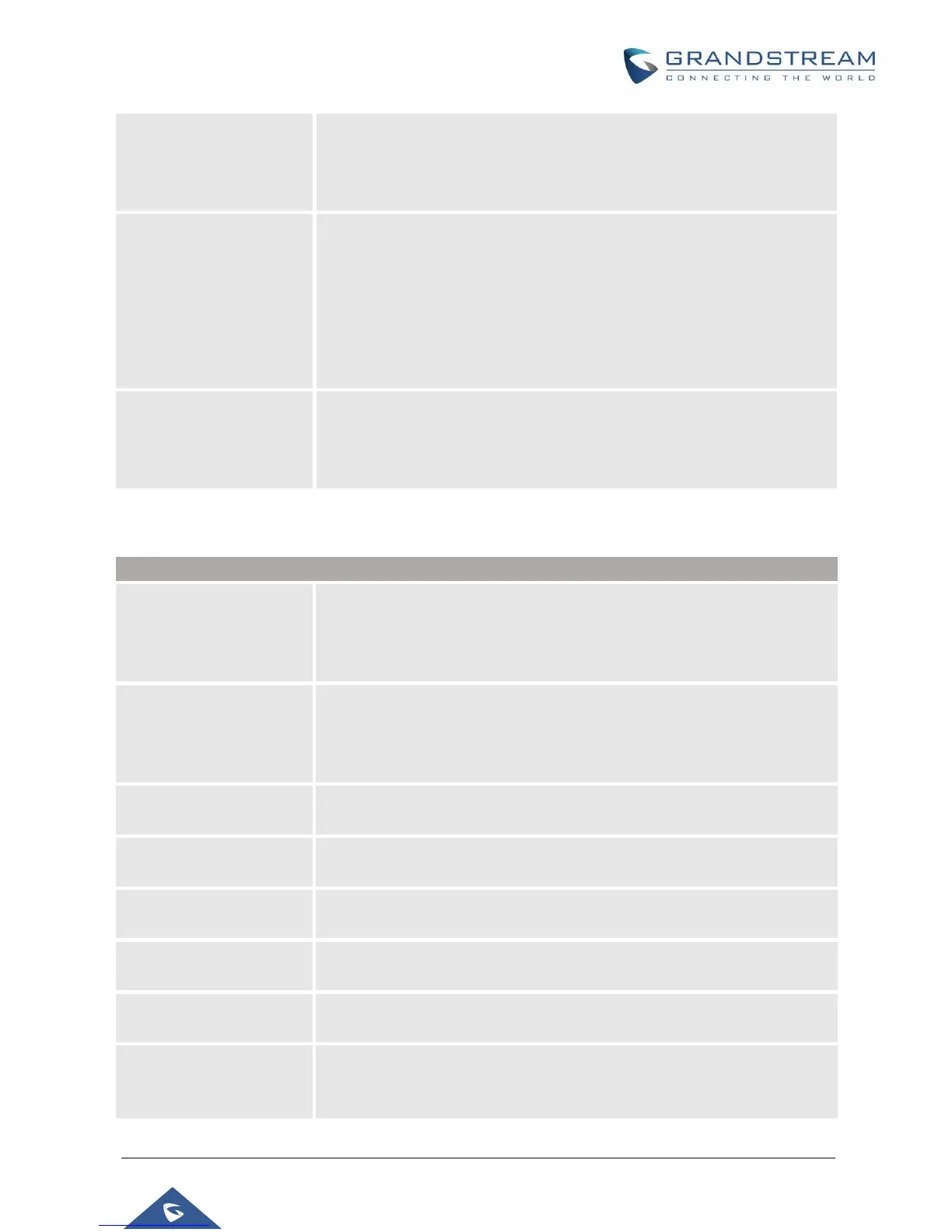GXV3370 Administration Guide
Version 1.0.1.12
P a g e | 42
Account/Codec Settings
Lists the available and enabled Audio codecs for this account. Users can
enable the specific audio codecs by moving them to the selected box and
set them with a priority order from top to bottom. This configuration will be
included with the same preference order in the SIP SDP message.
Codec Negotiation
Priority
Configures the phone to use which codec sequence to negotiate as the
callee. When set to “Caller”, the phone negotiates by SDP codec sequence
from received SIP Invite; When set to “Callee”, the phone negotiates by
audio codec sequence on the phone. The default setting is “Callee”.
Use First Matching
Vocoder in 200OK SDP
Configures the phone to use the first matching codec in the 200OK
message. The default value is 0.
Sets the ILBC (Internet Low Bitrate Codec) frame size if ILBC is used.
Users can select it from 20ms or 30ms. The default setting is 30ms.
Configures G726-32 payload type for ITU packing mode. Payload 2 is static
and payload dynamic is dynamic. The default setting is “2”.
Specifies the G726-32 payload type, and the valid range is 96 to 126. The
default setting is “126”.
Defines the desired value (96-126) for the payload type of the Opus codec.
The default value is 123.
Specifies the mechanism to transmit DTMF (Dual Tone Multi-Frequency)
signals.
There are 3 supported modes: in audio, RFC2833, or SIP INFO.
Sets the callee party to act as refresher by force. If set to "Yes" and the
both parties support session timers, the phone will enable the session timer
feature when it receives inbound calls. The SIP 200 OK will include the
content “refresher=uas”. The default setting is "No".
Configures the session timer feature on the phone system by force.
If it is set to "Yes", the phone will use the session timer even if the remote
party does not support this feature.
If set to "No", the phone will enable the session timer only when the remote
party supports this feature. To turn off the session timer, select "No".
The default setting is "No".
Sets the SIP message type for refresh the session. If it is set to “Yes”, the
Session Timer will be refreshed by using the SIP INVITE message.
Otherwise, the phone system will use the SIP UPDATE or SIP OPTIONS
message. Default is "No".
