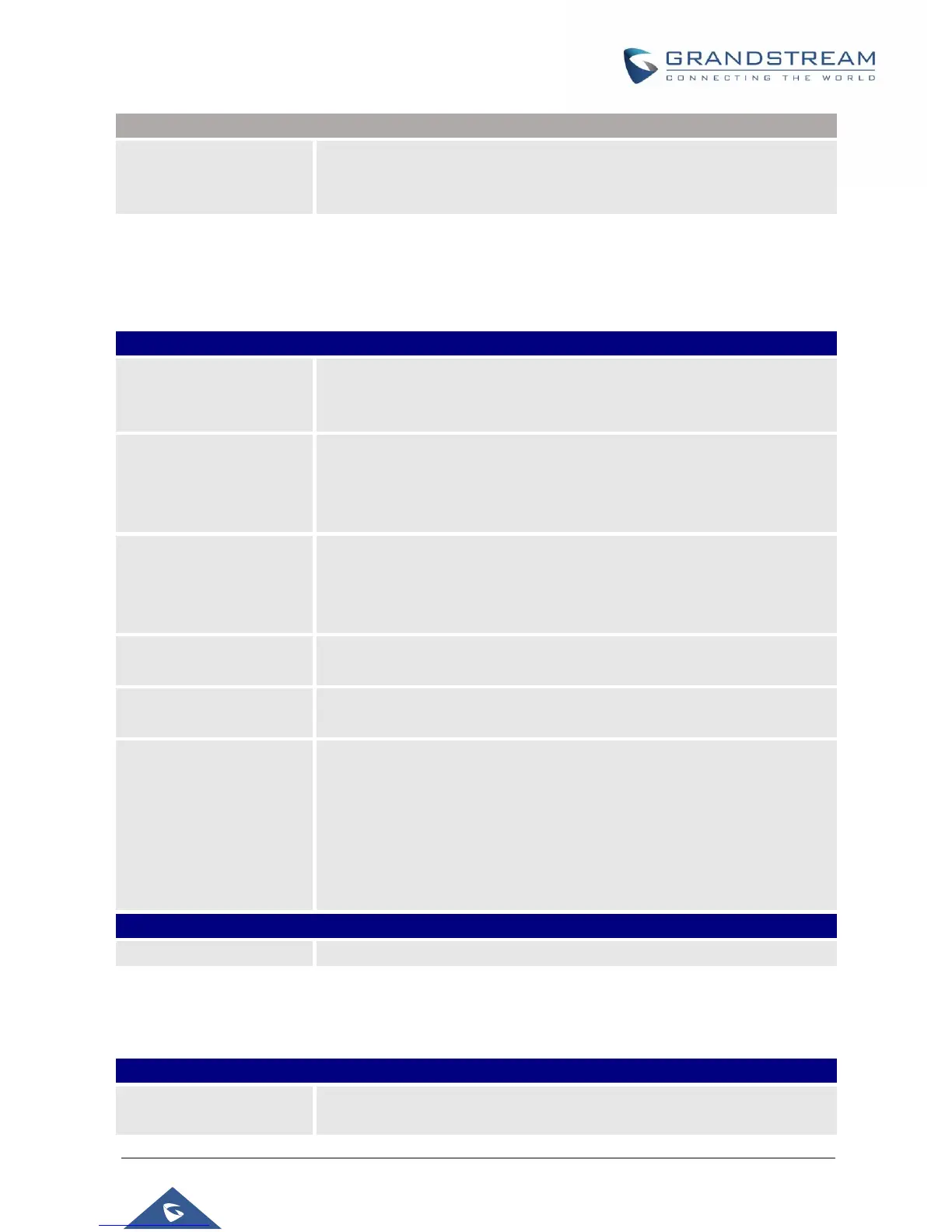GXV3370 Administration Guide
Version 1.0.1.12
Enables and defines the PC port mode. If it is set to “Mirrored”, the traffic
in the LAN port will go through PC port as well and packets can be captured
by connecting a PC to the PC port. The default setting is "Enabled".
System Settings/Time and Language
Assign NTP Server
Address
Defines the URL or IP address of the NTP server. The phone may obtain
the current date and time information from the server. The default setting
is “pool.ntp.org”.
DHCP Option 42
override NTP server
Obtains NTP server address from a DHCP server using DHCP Option 42;
it will override configured NTP Server. If set to “No”, the phone will use
configured NTP server to synchronize time and date even if a NTP server
is provided by DHCP server. The default setting is "Yes".
DHCP Option 2 to
override Time Zone
setting
Obtains time zone setting (offset) from a DHCP server using DHCP Option
2; it will override selected time zone.
If set to “No”, the phone will use selected time zone even if provided by
DHCP server. Default setting is Yes.
Specifies the local time zone for the phone. It covers the global time zones
and user can selected the specific one from the drop-down list.
Specifies which format will be used to display the time. It can be selected
from 12-hour and 24-hour format.
Determines which format will be used to display the date.
It can be selected from the drop-down list.
• Normal (M/DD/YYYY): 1/31/2012
• YYYY/MM/DD: 2012/01/31
• MM/DD/YYYY: 01/31/2012
• DD/MM/YYYY: 31/01/2012
The default setting is MM/DD/YYYY.
Sets the language to display on the phone's LCD.
System Settings/Security Settings
Blocks any SSH access to the phone.
The default setting is "No".
