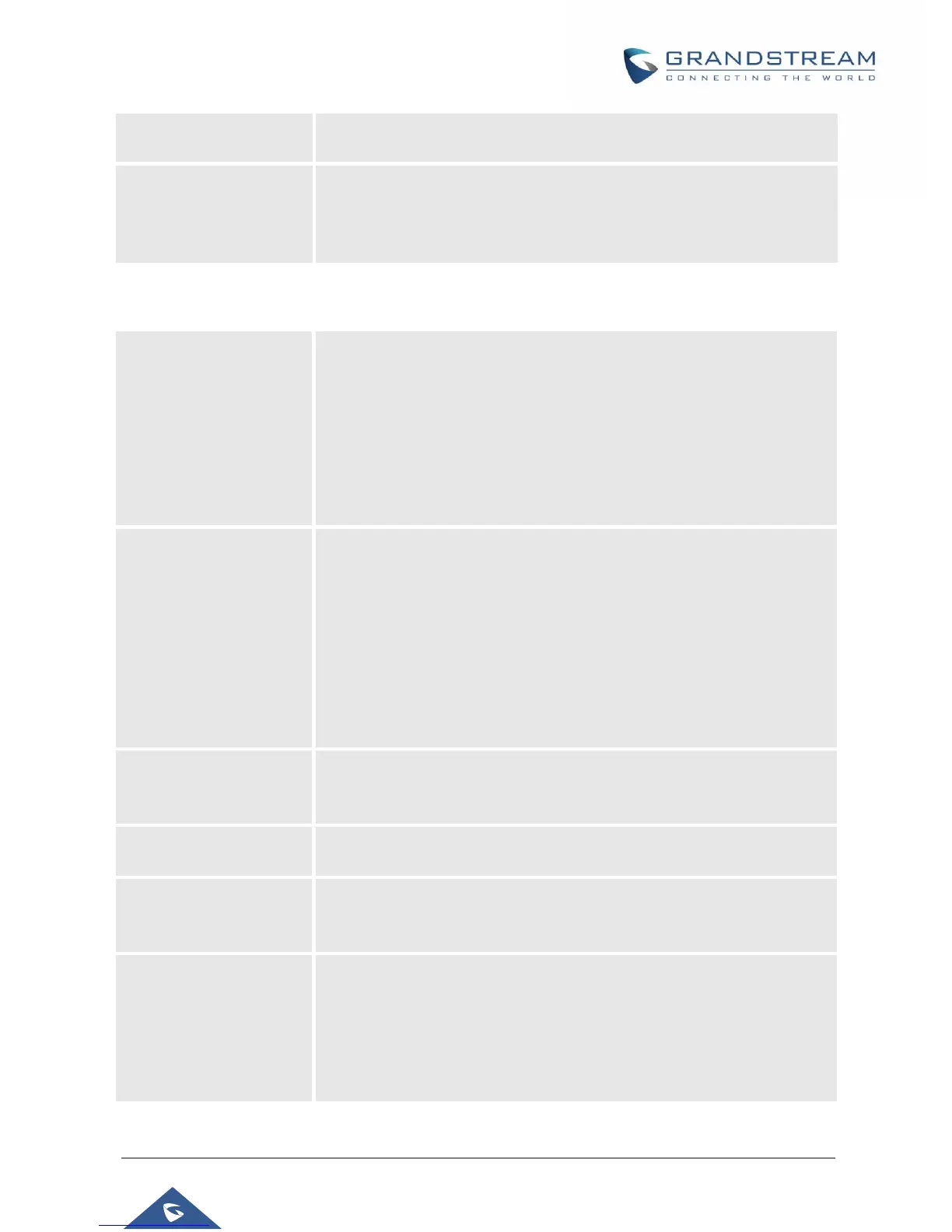GXV3370 Administration Guide
Version 1.0.1.12
Presentation Video
Frame Rate
Configure the video frame rate for presentation.
Defines the transport protocol used for BFCP. Users can choose from
Auto/UDP/TCP. The default setting is "UDP" first, if not supported, then
choose "TCP". If choose "Auto", automatically switches between "UDP"
and "TCP".
Sets if the phone system will enable the SRTP (Secured RTP) mode. It can
be selected from dropdown list:
• Disable
• Enabled but not forced
• Enabled and forced
SRTP uses encryption and authentication to minimize the risk of denial of
service. (DoS). If the server allows to use both RTP and SRTP, it should
be configured as “Enabled but not forced”. The default setting is “Disable”.
Configures all the AES (Advanced Encryption Standard) key size within
SRTP. It can be selected from dropdown list:
• AES128&256 bit
• AES 128 bit
• AES 256 bit
If it is set to “AES 128&256 bit”, the phone system will provide both AES
128 and 256 cipher suite for SRTP. If set to “AES 128 bit”, it only provides
128-bit cipher suite; if set to “AES 256 bit”, it only provides 256-bit cipher
suite. The default setting is “AES128&256 bit”.
Enable SRTP Key Life
Time
Defines the SRTP key life time. When this option is set to be enabled,
during the SRTP call, the SRTP key will be valid within 2
31
SIP packets,
and phone will renew the SRTP key after this limitation. Default is “Yes”.
Configures a remote server URI where the RTCP messages will be sent to
during an active call.
Configures if the phone system enables the symmetric RTP mechanism.
If it is set to “Yes”, the phone system will use the same socket/port for
sending and receiving the RTP messages. The default setting is "No".
Receives the RTP packets from the specified IP address and Port by
communication protocol. If it is set to “IP Only”, the phone only receives the
RTP packets from the specified IP address based on the communication
protocol; If it is set to “IP and Port”, the phone will receive the RTP packets
from the specified IP address with the specified port based on the
communication protocol. The default setting is “Disable”.
