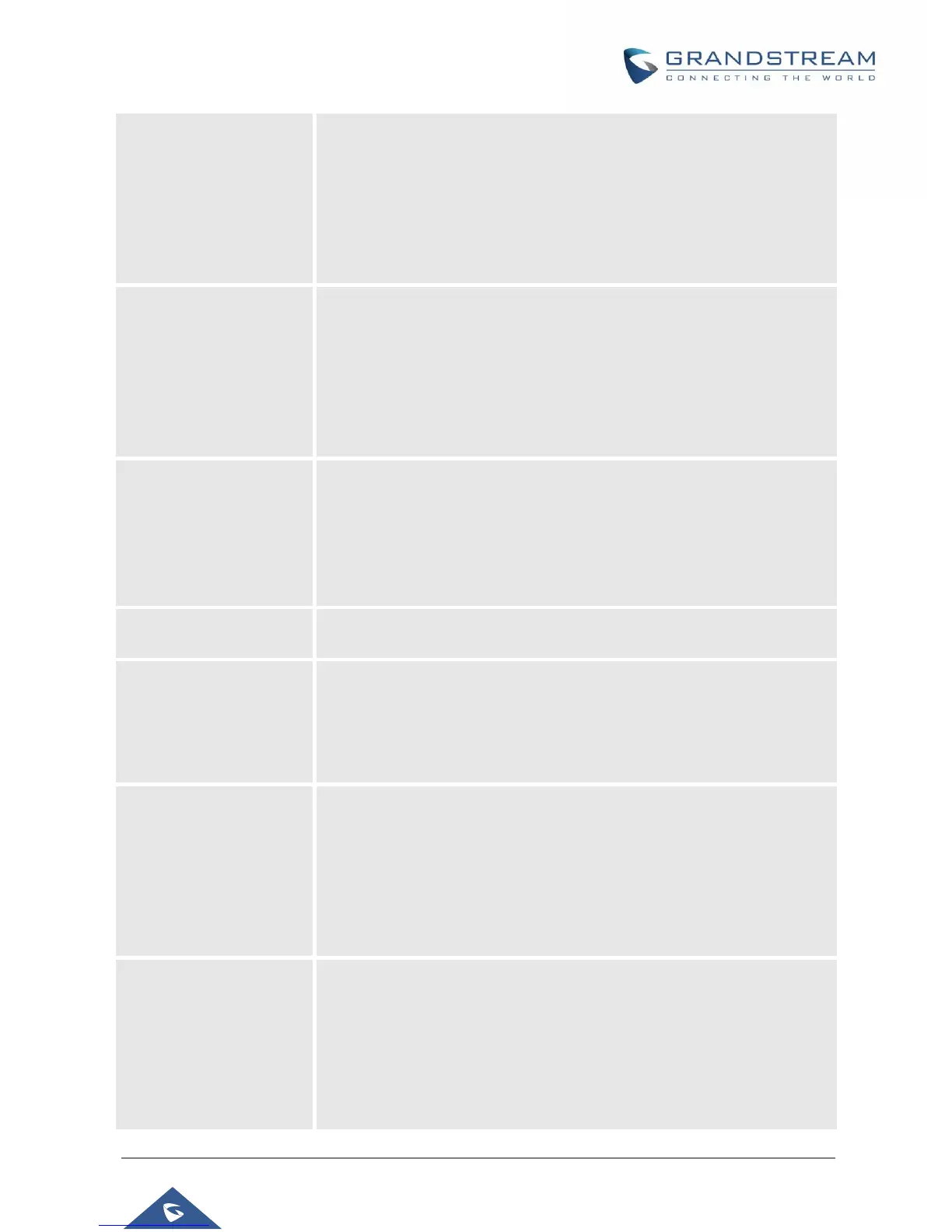GXV3370 Administration Guide
Version 1.0.1.12
• -12
• -6
• 0
• +6
• +12
• +18
• +24
3.5mm Earphone RX
Gain (dB)
Set the Receive Gain in 3.5mm earphone headset channel. It can be
selected from the dropdown list. The default setting is 0dB.
• -9
• -6
• 0
• +6
• +9
Specifies which type of headset will be connected to the phone system. It
can be selected from the dropdown list:
• Normal Headset
• Plantronics EHS
If a normal RJ11 headset is connected, it should set to “Normal Headset”.
If a Plantronics EHS headset is used, it should set to “Plantronics EHS”.
Enable 3.5mm Headset
Control
If set to "Yes", the headset can control the Onhook and Offhook. The
default setting is "No".
Configures the transmission gain of the handset.
• 0
• -6
• +6
The default setting is “-6dB”.
Configures the handset volume, thus controls the received audio signal.
Note: When set to +6dB, the increasing handset volume may cause
irreversible damage to the hearing, please proceed with caution.
• 0
• -6
• +6
The default setting is “0dB”.
Virtual Sound Card TX
gain(dB)
Configures the transmission gain of the virtual sound card, it can be
selected from the dropdown list. The default setting is 0dB:
• -18
• -15
• -12
• -9
• -6
