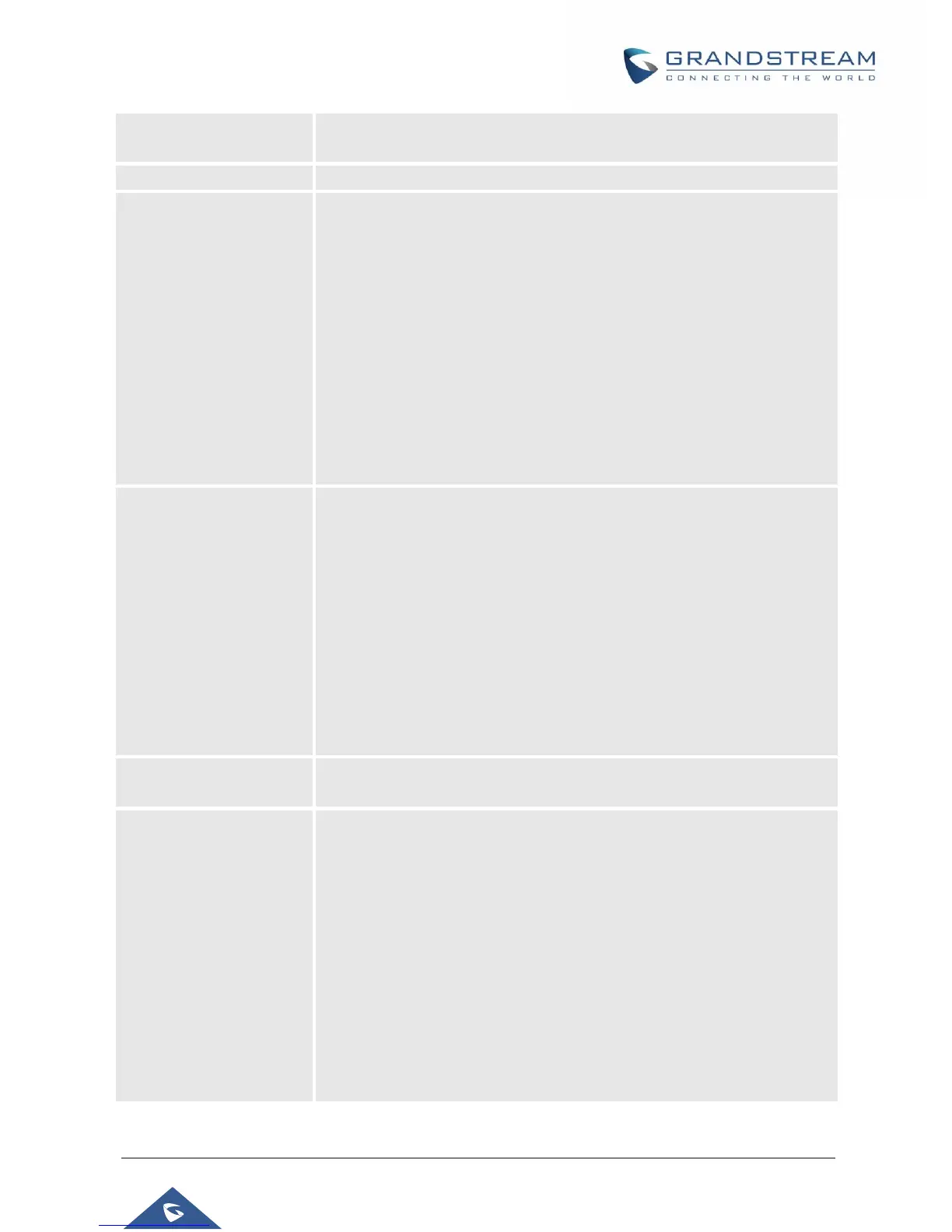GXV3370 Administration Guide
Version 1.0.1.12
If set to 0, FEC is not sent by separate port. If set 1, FEC is sent by separate
port. Default setting is 0.
Configures FEC payload type. The range is 96-127. Default setting is 120.
Configures video packetization mode. If set to "Single NAL Unit Mode", the
packetization mode will be negotiated as single NAL unit mode when dial
video calls, if the other party does not support the negotiation, then single
NAL unit mode will be used for video encoding by default. If set to "Non-
Interleaved Mode", the packetization mode will be negotiated as Non-
interleaved mode when dial video calls, If the other party does not support
negotiation, then the Non-interleaved mode will be used for video encoding
by default; If set to "Prefer Non-Interleaved Mode", the packetization mode
will be negotiated as prefer Non-interleaved mode when dial video calls, if
the other party does not support the negotiation, then prefer Non-
interleaved mode will be used for video encoding by default. The default
setting is "Non-Interleaved Mode".
Sets the H.264 image size. It can be selected from the dropdown list.
• 720P
• 4CIF
• VGA
• CIF
• QVGA
• QCIF
Note: For some network environment, the default setting “720P” might be
too high that causes no video or video quality issue during video call. In
this case, please change “H.264 Image Size” to “VGA” or “CIF” and change
“Video Bit Rate” to “384kbps” or lower. The default setting is 720P.
Use H.264 Constrained
Profiles
Configures that whether to set H.264 constrained profiles.
The default setting is “No”.
Selects the H.264 profile type from the dropdown list.
• Baseline Profile (Default Setting)
• Main Profile
• High Profile
• BP/MP/HP
Note: Lower levels are easier to decode, but higher levels offer better
compression. Usually, for the best compression quality, choose “High
Profile”; for playback on low-CPU machines or mobile devices, choose
“Baseline Profile”. If “BP/MP/HP” is selected, all three profiles “Baseline
Profile” “Main Profile” and “High Profile” will be used for negotiation during
video decoding to achieve the best result. This is usually used in video
conference when there is higher requirement on the video.
