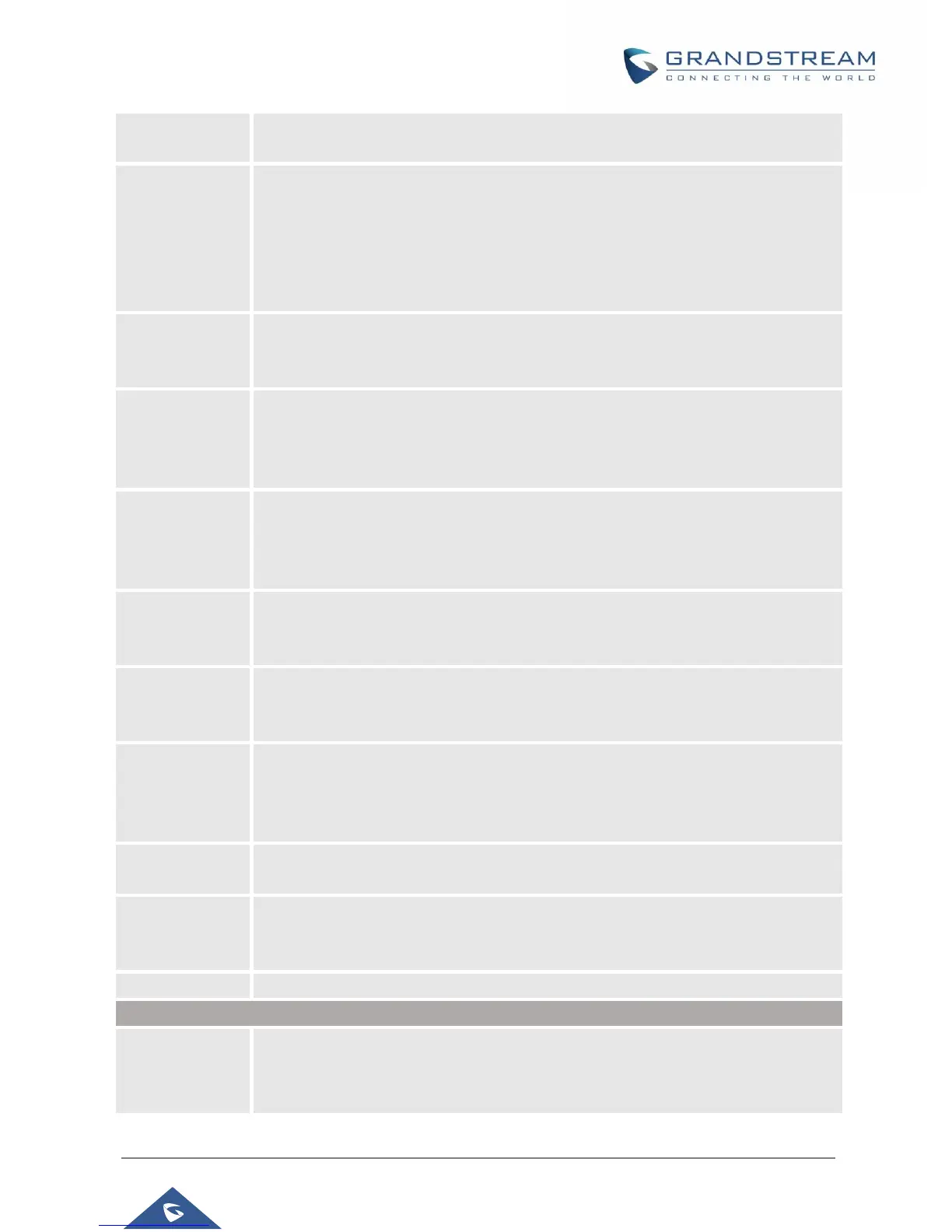GXV3370 Administration Guide
Version 1.0.1.12
Rejects the calls whose SIP INVITE message includes Anonymous information in
from header when enabled. The default setting is “No”.
Categorizes the call logs saved for this account. If it is set to “Log All”, all the call logs
of this account will be saved. If set to “Log Incoming/Outgoing Calls (Missed Calls
Not Record)”, the whole call history will be saved other than missed call. If it is set to
“Disable Call All”, none of the call history will be saved. If it is set to “Don’t Prompt
Missed Call”, the phone will log the missed call histories, but there is no prompt to
indicate the missed calls on phone LCD. The default setting is “Log All”.
Configures the local start command feature. If it is set to “Yes”, the feature will be
enabled to recognize the local star code command. Otherwise, it will be disabled.
The default setting is “No”.
Transfer on
3-way
Conference
Hang up
Transfers conference from hosted party when hang up, thus other parties can
continue the conference without interruption. The default setting is unchecked.
Treats “#” as the “Send” (or “Dial”) key when set to “Yes”. If set to “No”, this “#” key
can be included as part of the dialed number or it will be used as redial key when
the input area has no number (please make sure the dial plan is properly
configured to allow dialing # out). Default setting is “Yes”.
Configures the feature code to enable the DND (Do Not Disturb) feature for this
account. If it is configured, the phone will dial the feature code automatically when
the DND feature is enabled.
Configures the feature code to disable the DND (Do Not Disturb) feature for this
account. If it is configured, the phone will dial the feature code automatically when
the DND feature is disabled.
Determines the expiration timer (in seconds) for no key entry. The dialed digit will
be send out if no other digits entered within the set period. The default value is 4
seconds. The valid range is from 1 to 15. This feature does not work if the dialer
page is entered via the Account Widget on the phone.
Defines the expiration timer (in seconds) for the rings with no answer. The default
setting is 60. The valid range is from 10 to 300.
Refer-To Use
Target Contact
Sets the phone system to use the target’s Contact header tag to the Refer-To header
in the SIP REFER message during an attended transfer.
The default setting is “No”.
If yes, c=0.0.0.0 will be used in INVITE SDP for hold.
Sets the Call Forwarding feature for this account.
• None: Disable call forwarding feature.
• Unconditional: Set to forward all calls to a specified account.
