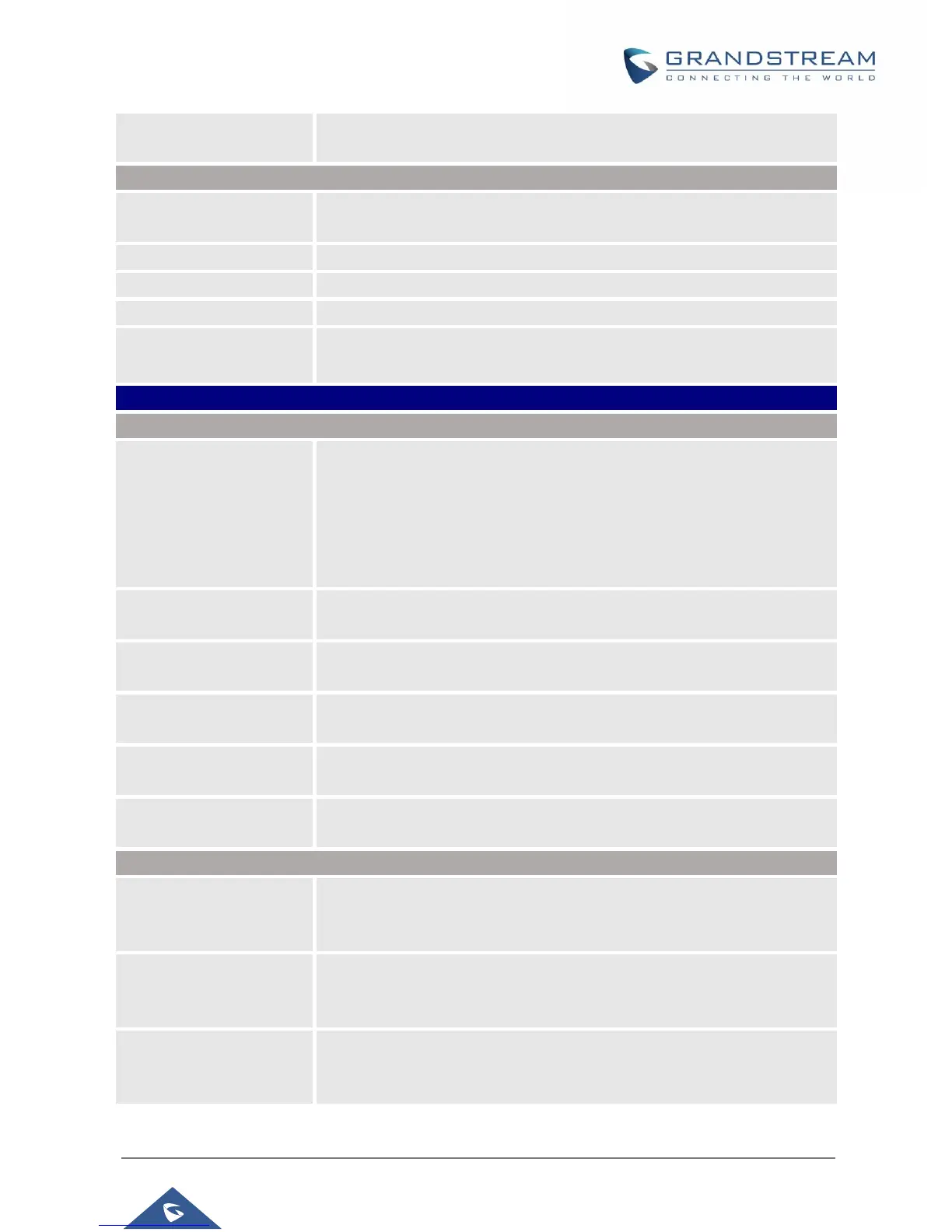GXV3370 Administration Guide
Version 1.0.1.12
Layer 2 QoS 802.1p
Priority Value (Ethernet)
Assigns the priority value of the Layer 2 QoS packets for Ethernet.
The Default value is 0.
Configures the appropriate network settings on the phone. Users could
select from "Auto-configured" or “Statically configured”.
Configures the primary DNS IP address.
Configures the secondary DNS IP address.
Enter the static IPv6 address in "Statically configured" IPv6 address type.
Enter the IPv6 prefix length in "Statically configured" IPv6 address type.
Default is 64.
Enables and selects the 802.1x mode for the phone system. The supported
802.1x modes are:
• EAP-MD5
• EAP-TLS
• EAP-PEAP
The default setting is "Disable".
Enters the identity information for the selected 802.1x mode. (This setting
will be displayed only if 802.1 X mode is enabled).
Enters the secret for the 802.1x mode. This option will appear when 802.1x
mode is EAP-MD5 or EAP-PEAP.
Uploads the CA Certificate file to the phone. (This setting will be displayed
only if the 802.1 X mode is enabled)
Loads the Client Certificate file to the phone. (This setting will be displayed
only if the 802.1 X TLS mode is enabled)
Loads the private key file to the phone. (This setting will be displayed only
if the 802.1 X TLS mode is enabled)
HTTP/HTTPS Proxy
Hostname
Configures the HTTP/HTTPS proxy URI of the network. Some of networks
requires going through a proxy to access to the Internet. The default setting
is keeping this field blank.
Configures the HTTP/HTTPS proxy port number of the network. Some of
networks requires going through a proxy to access to the Internet. The
default setting is keeping this field blank.
Defines the specific URI that the phone can directly access to without
HTTP/HTTPS proxy. If it is filled, the phone will bypass the proxy to send
the packets to the specific URI. The default setting is filed blank.
