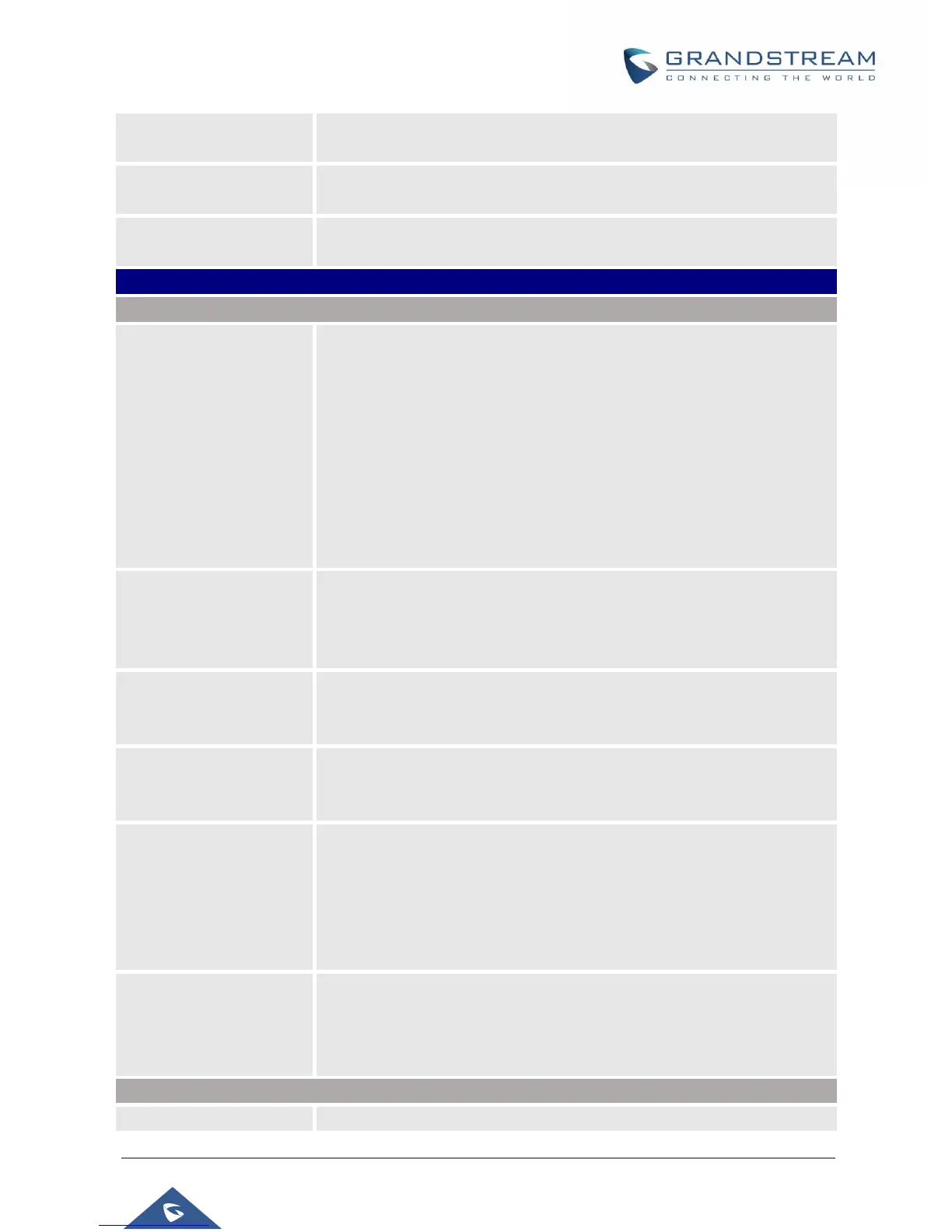GXV3370 Administration Guide
Version 1.0.1.12
GUI Customization File
HTTP/HTTPS Username
Enters the username for the firmware HTTP/HTTPS server.
GUI Customization File
HTTP/HTTPS Password
Enters the password for the firmware HTTP/HTTPS server.
Use Configurations of
Config File Server
Retrieve and download customization file with the configuration of the
config file.
Specifies when the firmware upgrade process will be initiated; there are 4
options:
• No: The phone will only do upgrade once at boot up.
• Check every X minutes: User needs to specify a period in minutes.
• Check every day: User needs to specify “Hour of the day (0-23)”.
• Check every week: User needs to specify “Hour of the day (0-23)”
and “Day of the week (0-6)”.
• Check at a period Time: User needs to specify “Hour of the day
(0-23)”
Note: Day of week is starting from Sunday. The default setting is “No”.
Automatic Upgrade
Check Interval (m)
Configures how the phone system will check the server for new firmware
and configuration file downloading.
It only valid if the user selects “Check at a period of time” in the “Automatic
Upgrade”. Default setting is 10080 (namely 7 days).
Starting – Ending Hour of
the Day (0-23)
Defines at which hour of the day they phone system will check the
HTTP/HTTPS/TFTP server for firmware upgrades or configuration files
changes.
Defines which day of the week the phone system will check the
HTTP/HTTPS/TFTP server for firmware upgrades or configuration files
changes.
Firmware Upgrade and
Provisioning
Defines the phone system’s rules for automatic upgrade. It can be selected
from:
• Always Check at bootup
• Always Check at bootup, when F/W pre/suffix changes,
• Skip the Firmware Check.
The default setting is “Always Check at bootup”.
If set to "Yes", the phone will automatically start upgrading after
downloading the firmware file.
Otherwise, users would need to confirm in the prompted message on the
LCD screen to start upgrading process. The default setting is "Yes".
Obtains configuration and upgrade server’s information from DHCP server
