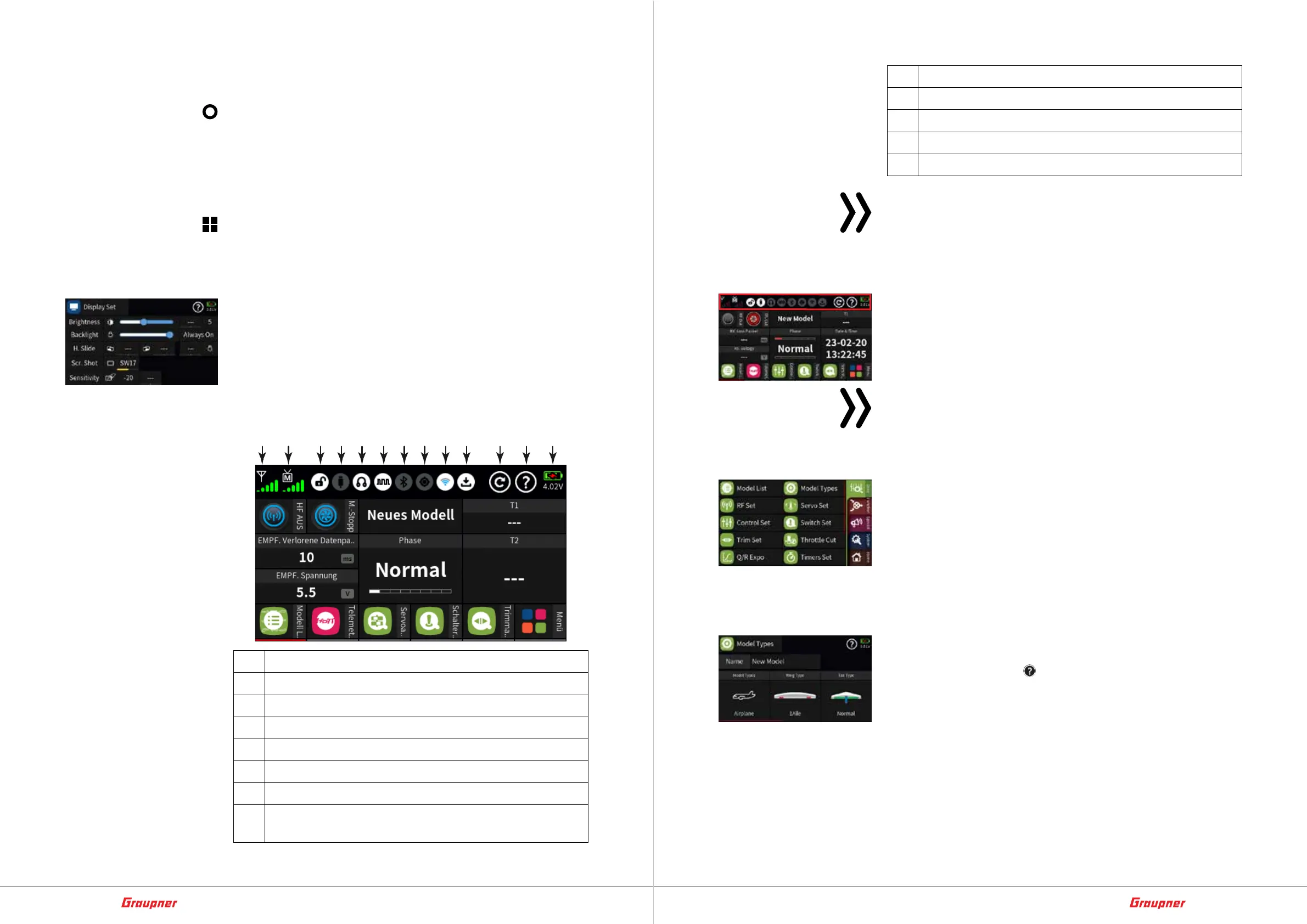28 / 64
33040_mc32exHoTT_V1.00_en
29 / 64
33040_mc32exHoTT_V1.00_en
the display is switched whenever the top button is pressed
again.
middle
• With „HF ON“ and an existing telemetry connection, switch to
the „Settings & Displays“ submenu.
• In the case of „HF OFF“ or an interrupted telemetry connec-
tion, switch to the „Model List“.
• In the „Model List“ each keystroke moves down one line.
lower
Change between „basic display“ and last active menu item.
Press any of these six keys
Cancellation of the time-controlled switch-off of the lighting that
may have been activated in the „Backlight“ line of the „Display“
menu in the „System menus“.
Symbols of the main display
1 2 3 4 5 6 7 8 9 10 11 12 13
1 Transmitter RF status
2 Receiver RF status
3 Screen lock on/off
4 USB port connected/not connected
5 Headphones connected/not connected
6 DSC cable connected/not connected
7 Bluetooth connection on/off
8 GPS signal available/not available
(display only with built-in GPS module)
9 WiFi ON/OFF
10 Data logging on/off if RF is active
11 reset button
12 help button
13 Battery status, tap to toggle between % or volts
Note
All other indications on the display are interchangeable and
are stored model-specifically.
Operation of the display
The operation of the display is similar to the operation of other
touch-sensitive dispalys, by tapping the desired option with the
fingertip or with a pen suitable for capacitive displays. The only
exceptions are the status of the six freely configurable indicators
on main displays, which are outlined in red top left.
Note
Do not press-wise tap on the display when the transmitter is
on separate surface, e.g. on a wooden table. The fingertip wide
print surface on the screen can result in unresponsive play of
the screen.
• Touching the „Menu“ field at the bottom right of the main dis-
play switches to the last active of the four tabs or menu lists
labeled „Basic“, „Function“, „Special“ and „System“, as shown on
left photo.
The fifth tab, the one marked with the house symbol and
“Home” leads back to the main display.
• Tapping on a tab switches to the corresponding menu list.
• Tapping on a menu opens the corresponding menu, for exam-
ple the „Model type“ of submenu.
The composition of the desired model type follows the same prac-
tice. If you have question, the context-related help, which can be
called up via the symbol , always is be useful.
change the current control mode
The control mode in initial setup of the transmitter has been stored
as default in the „System Set“ menu of the system menu and is
automatically adopted in all model memories to be reinitialized in
the future.
