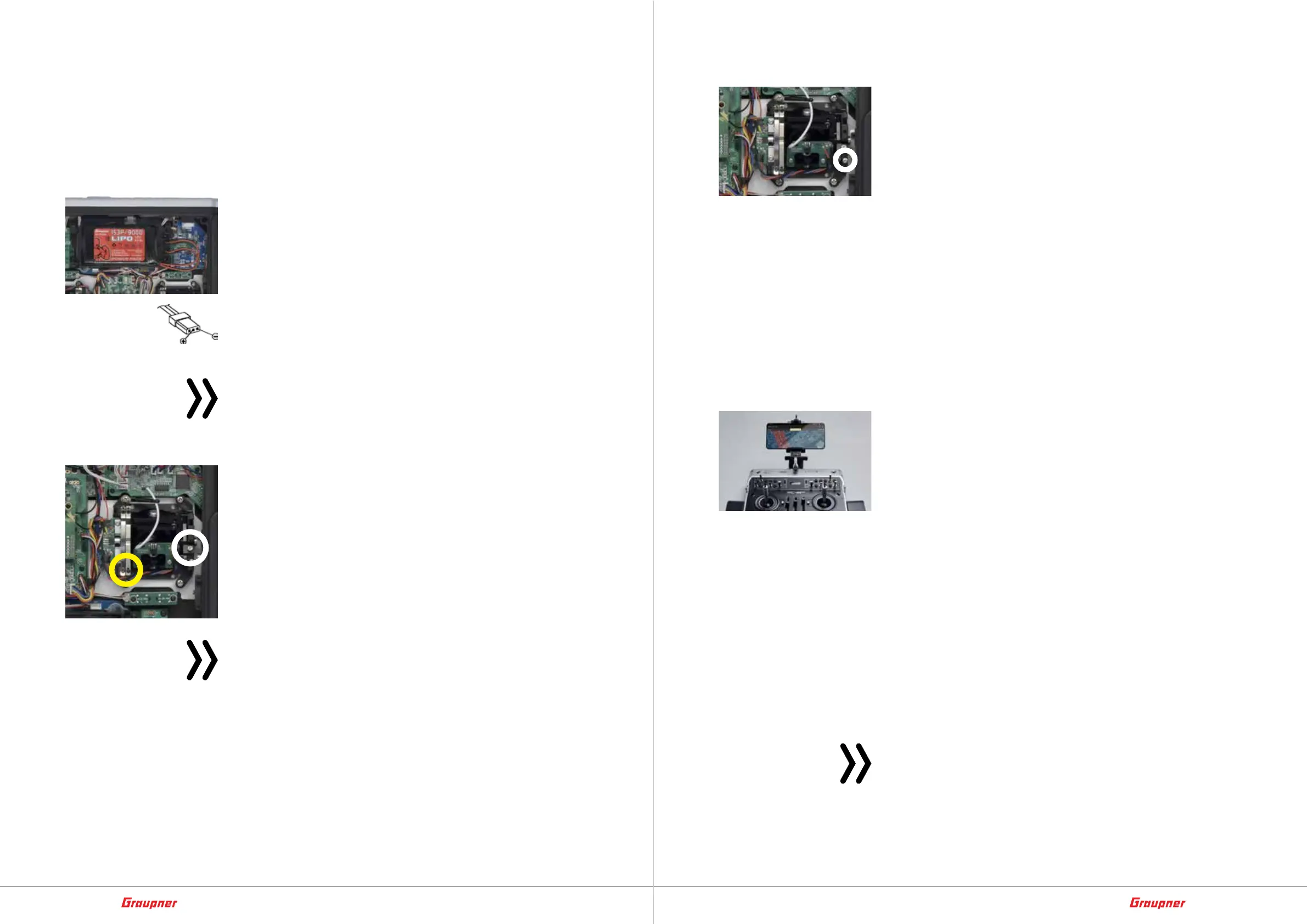16 / 64
33040_mc32exHoTT_V1.00_en
17 / 64
33040_mc32exHoTT_V1.00_en
Removing the transmitter battery
Lift the battery from the side and pull it off the Velcro strip. If nec-
essary, hold the battery box, not the transmitter, to avoid damag-
ing the inside of the transmitter. Then, pull off the plugs of the two
connecting cables to the transmitter battery by pulling out the
supply cable carefully.
Insert and connect the transmitter battery
As shown on the left, place the battery in the compartment and
then insert the plugs of the two connecting cables into the sock-
ets on the edge of the battery box without exertion. The two bat-
tery connections are structurally protected against polarity rever-
sal, which is why the direction of either inserted battery plugs is
not designated mechanically or by polarity information. The only
thing to note is that + line, usually a red cable, must be plugged
into the middle pin and the - line, usually a brown or black cable,
be plugged into one of the two side pins of each socket.
Switching the control sticks
Note
Structually identical sticks to be installed on the opposite side
by turning 180 °.
Neutralizing
Both sticks on the left and right side to be switched from neutral-
izing to non-neutralizing optionally.
To change the standard setting of stick, find out the screw in
white-circle of the left photo. This screw must be turned in until
the control stick in problem can be moved freely between the
stops, or turned out until the control stick is completely selfreset
again.
Note
Which of the two sticks is to be switched to nonneutralizing
depends on the choice of the control mode.
See below under „Transmitter preparation“ on page 22.
Brake spring and ratchet
The braking force can be adjusted with the outer of the two screws
in yellow circle of the left photo and the ratchet strength of each
stick can be adjusted with the inner one.
Control stick restoring force
Restoring force of back and forth direction can be adjusted by
pilots‘ practices.
The adjustment system is located next to the return springs, see
the screw in white-circle on the left photo. With phillips screw
turning, the spring can be adjusted to the required level of strength:
By turning respective adjustment the screw with a (cross) slotted
screwdriver, the desired spring force can be adjusted:
• Truning to the right = harder reset force
• Turning to the left = softer reset force
Closing the transmitter
To close the transmitter, firstly fit the front housing into the bottom
housing, then close-lock the bottom, making sure that no cables
are pinched when closing the bottom.
Lastly, push both slides outwards to the end.
Connections and fixtures
Smartphone holder and transmitter strap
There is an eyelet on the top of the transmitter for smartphone
holder or strap to carry.
Bracket for transmitter strap
The Graupner mc-32ex HoTT is equipped with a foldable trans-
mitter holder for shoulder strap. To fold out the fixed brackets, first
press the two brackets in lettered spots slightly toward the trans-
mitter to unlock the mechanism and then turn them upwards by
approx. 90°. In this position, the brackets lock automatically. Now,
the supplied strap to carry can be attached.
To close the bracket, first detach the carrying strap and then unlock
on the right fixed bracket by pressing softly and then fold the
bracket down. Then proceed in the same way with the left bracket.
Finally, both brackets must be pressed back into the recess at the
same time into the recess.
Note
Never carry the transmitter with only one carrying handle, this
overloads the mechanics.
