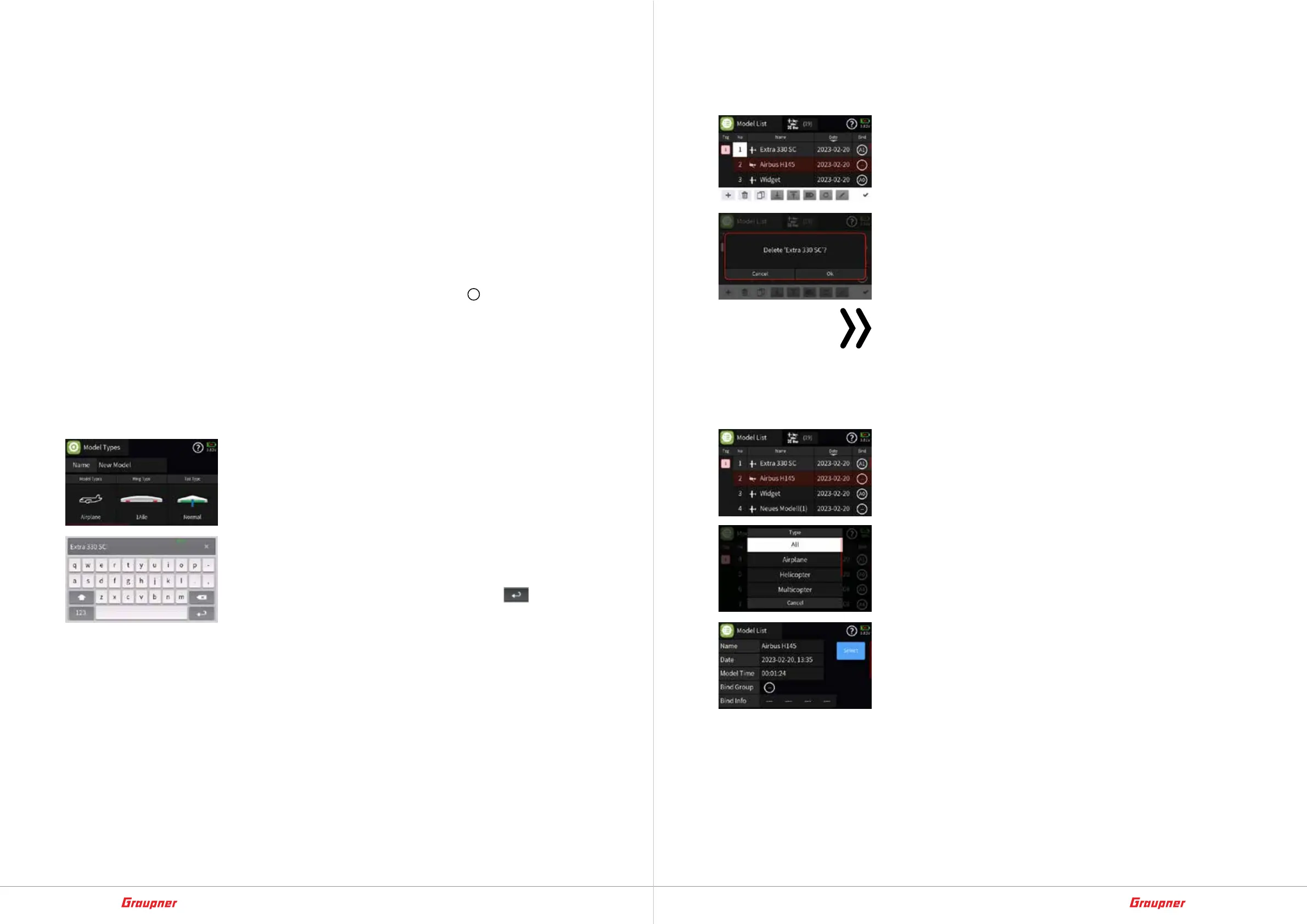32 / 64
33040_mc32exHoTT_V1.00_en
33 / 64
33040_mc32exHoTT_V1.00_en
Delete model
Delete model step-by-step
1. If needed, switch to the „green“ tab of the „Basic“ menus.
2. Touch the „Model list“ field at the top left.
3. Touch the model number of the model you want to delete in the
No. column.
4. Tap the Trash icon.
A security query is displayed.
5. Tapping OK confirms the process. Tapping „back“ cancels the
process.
Note
The activated model memory cannot be deleted. It may be
necessary to carry out a model change first.
Model selection
Select model step-by-step
1. If needed, switch to the „green“ tab of the „Basic“ menus.
2. Touch the „Model list“ field at the top left.
Limit the selection to a specific model type by tapping on the
group of model symbols – in the middle of the top edge of the
left image field.
3. Search for the desired model in the list by swiping up or down
or pressing the top or middle button on the left of the display
and initiate the model change by touching the desired line.
Immediately after initiating the model change, the display on
the left is shown.
4. Tapping „Select“ starts the model change. Tapping the icon can-
cels the process.
must be tapped to complete the process. The transmitter saves
the changes and restarts with the model just created.
After restarting the transmitter, two security displays may
appear one after another. In this case it can be typed easily
because no model-specific settings have yet been made, apart
from the model-type-specific basic settings.
Model specific settings
The other model-specific settings are to be made, whenever
required, in various menus of the transmitter. The selection of set-
ting options, in particular in the „orange“ function menu, is based
on the selected model type.
Detailed menu descriptions can be found in the context-sensitive
help texts in almost every menu using the
. It can be accessed
on the corresponding pages of the PDF files in the „Manual“ folder
of the transmitter.
How to access this folder on laptop computer or PC can be found
above, in the „Transmitter description“ section under „USB C con-
nection“.
Rename model
Renaming a model step-by-step
1. If needed, switch to the „green“ tab of the basic menu.
2. Touch the „Model type“ field at the top right.
3. Tap the box to the right of Name.
The display for entering the model name opens.
4. Compose the model name from the offered characters.
Upper and lower case as well as numbers and special charac-
ters can be used.
5. Accept the model name by tapping the symbol
at the bot-
tom right or cancel the process by tapping the “x” at the top
right.
