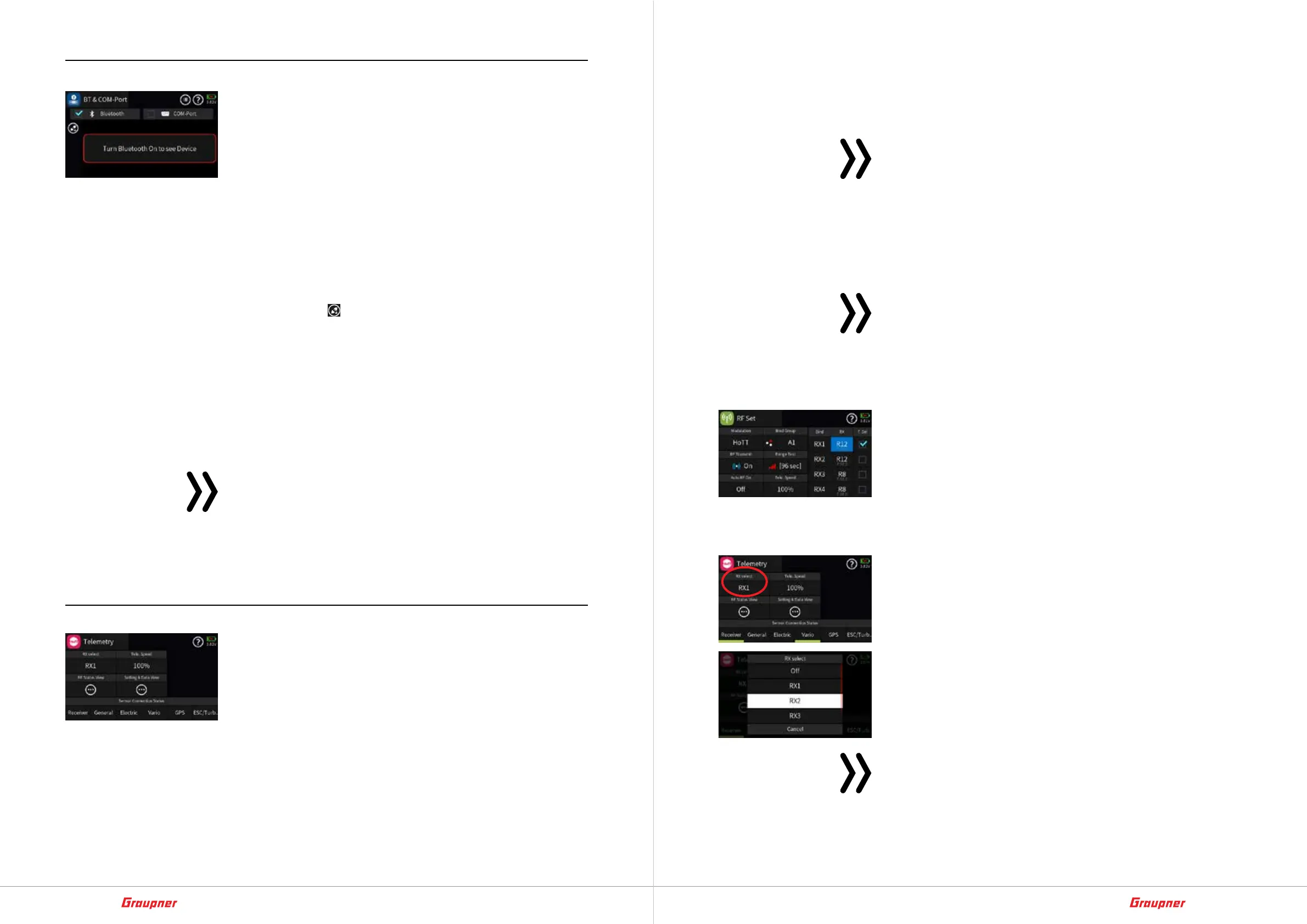46 / 64
33040_mc32exHoTT_V1.00_en
47 / 64
33040_mc32exHoTT_V1.00_en
Bluetooth® & COM-Port
Bluetooth™ devices such as headsets for playing audio files or
smartphones for data transfer to Android™ smartphones can be
connected to the Graupner mc-32ex HoTT transmitter. For
example, the HoTT Viewer app enables telemetry data and maps
to be displayed on the smartphone display.
In the future, the serial COM port will offer the option of connect-
ing the Graupner mc-32ex HoTT transmitter to external serial
devices, e.g. B. to be able to use the PC software Data Explorer for
the live logging function on a PC via a „COM port to USB“ adapter.
Alternatively, the USB connection with the „COM port“ setting can
also be used for this purpose.
The desired device is selected by tapping on the corresponding
selection field.
Tapping the icon
activates the Bluetooth™ function.
Tapping the magnifying glass icon starts the search for Bluetooth™
devices.
Found Bluetooth™ devices are displayed and the corresponding
device can be selected.
Depending on the device, the password 0000 must be confirmed.
The search can be canceled by tapping the stop symbol.
When there is an active connection, the Bluetooth™ symbol lights
up on the main display.
Note
The Bluetooth® function can be used while the Graupner
mc-32ex HoTT transmitter is being operated remotely, but
since both transmission and reception functions use the same
operating frequencies, mutual interference and, above all, a
slowed down telemetry connection cannot be ruled out
„Telemetry“
Totally four options are available in the „Telemetry“ submenu of the
„red“ special menu of the Graupner mc-32ex HoTT transmitter.
The telemetry connection between transmitter and receiver takes
place via the return channel of the HoTT receiver defined as the
main receiver. If more than one recipient is bound to a model
memory, this is the last binding as default. However, this assign-
ment can be changed as desired in the „RF Set“ submenu of the
„green“ system menu as well as in this „Telemetry“ menu.
Depending on the setting in the value field of the „Tele. Speed“, the
transmission of telemetry data takes place only after every third
data packet. As a result, the reaction to control buttons or changes
to settings within the scope of a telemetry connection is delayed
accordingly. This is not an error.
In principle, these menus are operated in the same way as the
other menus of the Graupner mc-32ex HoTT transmitter. The
only difference is the procedure in the text-based submenus of the
„Settings & Display“ option, see below.
Notes
• Sensors must always be connected to the main receiver, as
only the return channel of this receiver is determined by
the transmitter.
• The above limitation of connecting sensors to the main
receiver can be circumvented under certain circumstances.
More detailed information can be found in the help text of
the RF Set menu.
Attention
Programming on the model or sensors may not be carried out
while the model is running and only when the engine is
switched off or otherwise shut down!
Rx selection
Up to four receivers can be bound to a model memory in the „RF
Set“ submenu of the basic menu. However, a telemetry connec-
tion can be established to one of these maximum of four receiv-
ers. As default, this is always the last binding. All sensors may also
have to be connected to this receiver, which is usually referred to
as the main receiver, since normally only the return channel of the
main receiver is determined by the transmitter. This is always
marked with a tick in the „T.sel“ column on the right edge of the
display in the „RF Set“ submenu.
If several ticks are ticked, the telemetry can be switched over via
channel 16. For more information, see the help text in the „RF Set“
menu. In order to be able to easily display and manage the data
of any additional receivers not only in the basic menu, but also in
the „Telemetry“ menu, the assignment can also be adjusted accord-
ingly in this menu.
• OFF
The transmitter‘s telemetry functions are switched off.
Attention
At the same time, the assignment in the column “T. sel.” of the
submenu “RF Set” changed. After completing the adjustment
work, the original assignment may have to be restored!
