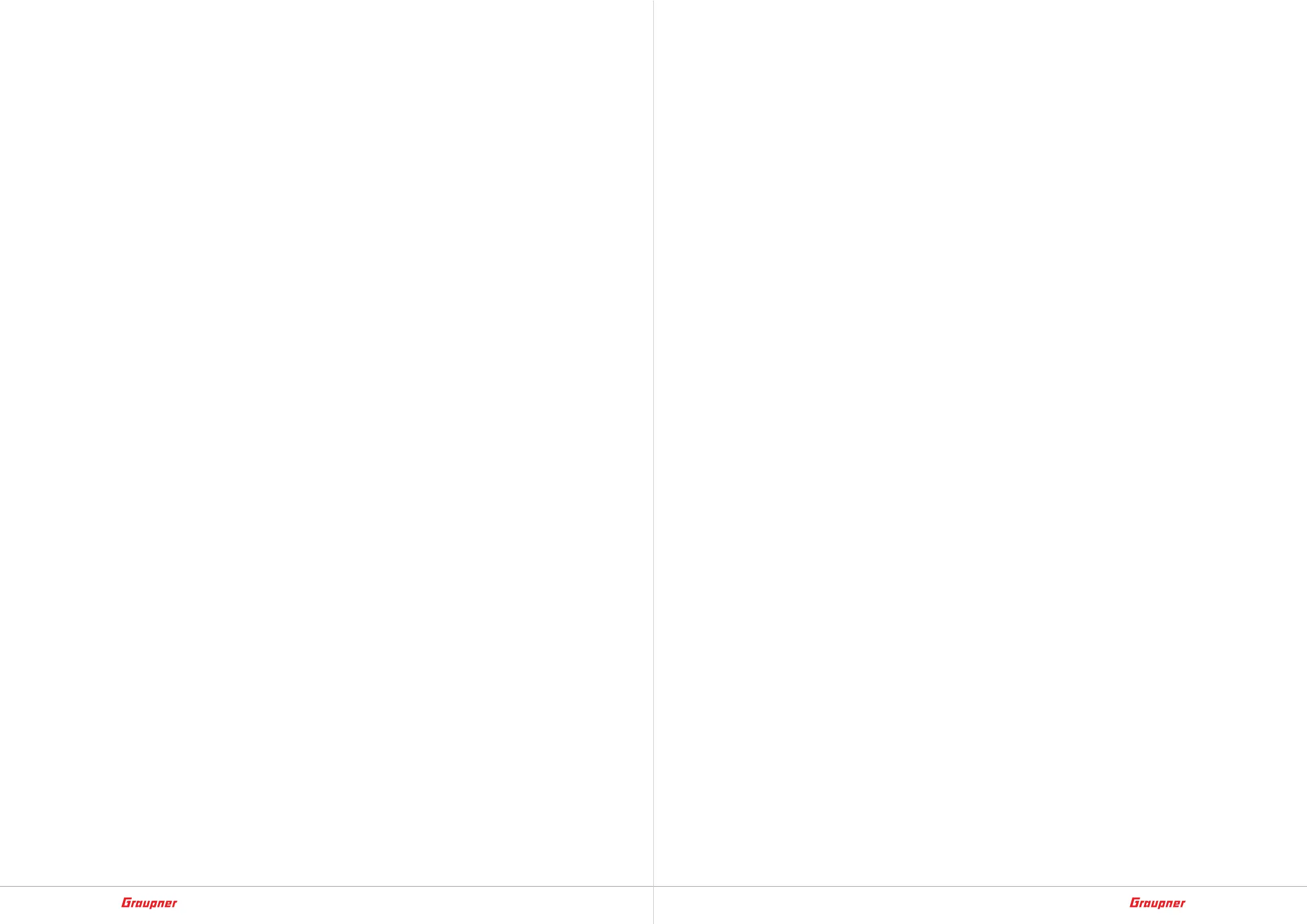4 / 64
33040_mc32exHoTT_V1.00_en
5 / 64
33040_mc32exHoTT_V1.00_en
Initial setup of the transmitter ......................................................... 23
Turn off the transmitter ..................................................................... 26
Operation and menu functions .................................................. 27
Buttons to the left of the display .................................................... 27
Buttons to the right of the display ................................................. 27
Press any of these six keys ............................................................... 28
Symbols of the main display ........................................................... 28
Operation of the display ................................................................... 29
change the current control mode .................................................. 29
Change control mode preset .......................................................... 30
Screen lock ........................................................................................... 30
Screenshot-Funktion .......................................................................... 30
Create model … .................................................................................. 31
Define model type ............................................................................. 31
Model specific settings ...................................................................... 32
Rename model ................................................................................... 32
Delete model ....................................................................................... 33
Model selection .................................................................................. 33
Bind Receiver ...................................................................................... 34
Bind Group ........................................................................................... 34
Bind multiple recipients .................................................................... 35
Adjust channel order ...................................................................... 36
Delete Binding .................................................................................... 37
Range test ............................................................................................ 37
Output swap ........................................................................................ 38
Stick Set ................................................................................................. 39
Control Set ........................................................................................... 40
Set transmitter and mixer characteristics ........................ ...... 41
Phase Set ............................................................................................... 43
Servo View ........................................................................................... 44
WLAN & GPS ....................................................................................... 44
WLAN .................................................................................................... 45
Bluetooth® & COM-Port............................................................... 46
„Telemetry“ .......................................................................................... 46
Rx selection .......................................................................................... 47
Tele. Speed ........................................................................................... 48
RF Status display ................................................................................. 48
Setting & Data View .......................................................................... 49
Function of the cross-shaped keypad ........................................... 49
Import and export of model data ............................................. 51
Exchange of model data .................................................................. 51
Firmware Update ............................................................................... 56
WLAN Update ..................................................................................... 58
Forced update ........................ ............................................................. 59
Force boot into „mass storage“ mode .......................................... 60
EN - SIMPLIFIED DECLARATION OF CONFORMITY ........... 62
Manufacturer ....................................................................................... 62
Notes on environmental protection ........................................ 63
Maintenance and Care .................................................................... 63
Warranty conditions ........................................................................ 63
