Mounting the Display Unit
13
• Reinstall all the parts that were removed during the installation
of this product.
• Reconnect the negative terminal of the battery.
• Make sure that all harness and hoses are secured and
properly connected and routed.
• Improper connection and routing of the harnesses and hoses
can damage the unit and the sensors, which can cause
engine damage.
• GReddy Performance Products, Inc. is not responsible for
any engine damage caused by improper installation.
Important!
• When mounting this product in the vehicle, make sure the
unit does not interfere with the driver’s view and normal
operation of the vehicle.
• Never remove the SD card out while the unit is turned on.
This can damage the saved program in the card.
• Mount the Display unit using the
supplied base, bracket and
double-sided tape.
• Mounting surface must be free
of dirt and oil.
Caution!
• For safety, once the mounting location is determined, secure
the bracket using couple of screws so that the unit will never
fall off.
• Never install the display unit in front of the airbag system.
The unit will fly off when the air bag deploys. This can be
very dangerous.
4. After Installation inspection
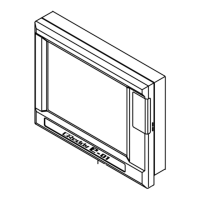
