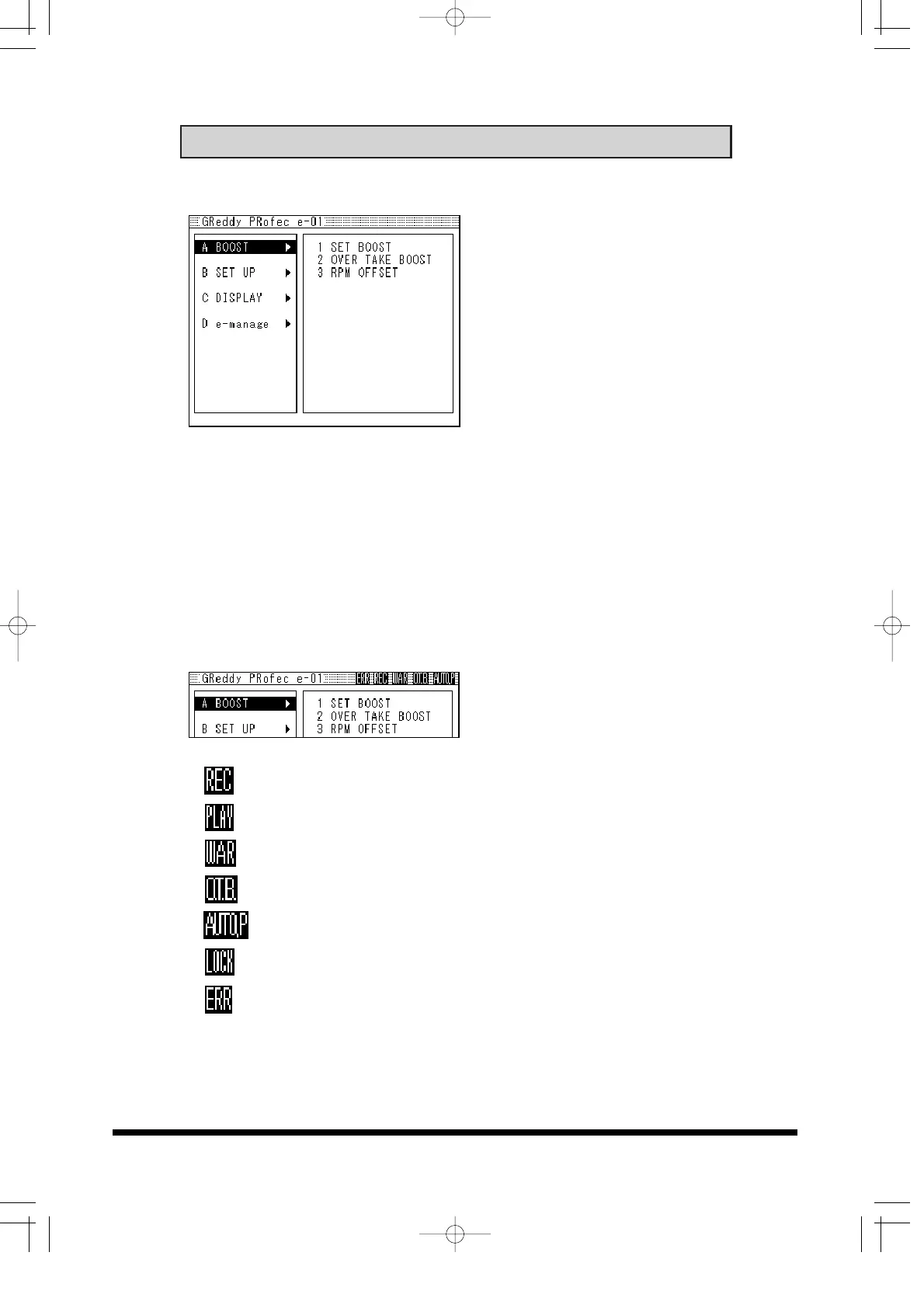5. Display unit and Controller Functions
15
Controller features
A BOOST
Used to set up boost settings
B SET UP
Used to change the initial
setting, Warning and Peak
Hold features.
Also used to setup the
optional signal harness and
Warning gauges when
installed with this unit.
C DISPLAY
This feature can display 3 input signals at real time such as
boost, rpm and Throttle position data. There are 4 different
display formats to choose from, Digital, Graph, Gauge and Bar
graph.
D e-manage
Used to program the e-manage settings.
*This feature is only for vehicles equipped with e-manage
Title display description
••••displays during recording data
••••displays during data playback
••••flashes when the warning feature is activated
••••displays during Over Take Boost mode
••••displays during learning in the Auto Mode
••••displays while the unit is locked
••••displays when error has occurred.
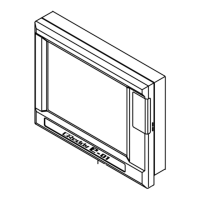