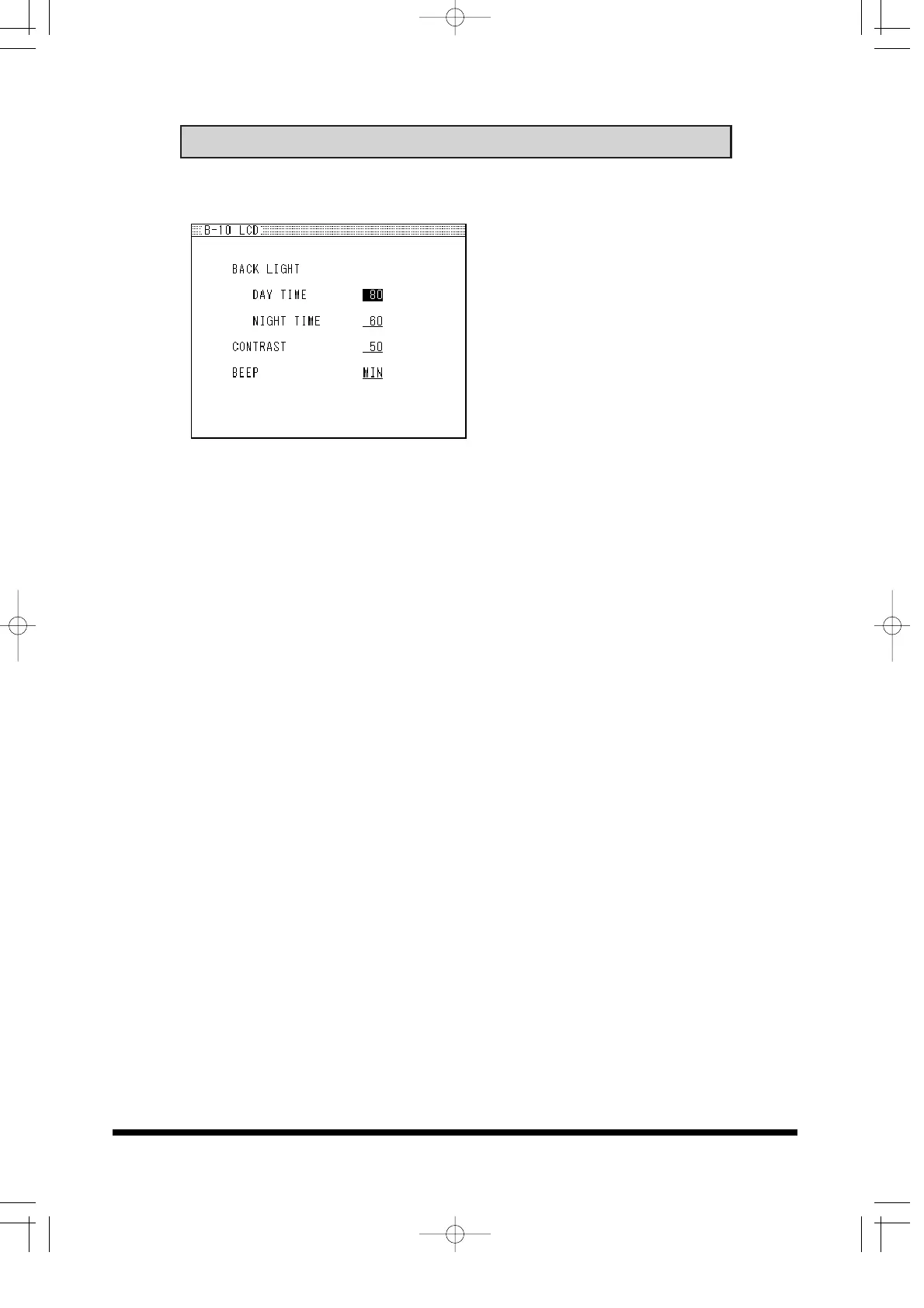B-10 LCD
29
LCD screen setup
Use this feature to adjust the brightness and contrast.
1. BACK LIGHT
By using the illumination sensor, the brightness can be adjusted
for daytime and nighttime.
(1) DAY TIME
Adjust the Daytime brightness
(2) NIGHT TIME
Adjust the Nighttime brightness
2. CONTRAST
Adjust the contrast.
3. BEEP
When the Controller button is pressed the unit makes a "BEEP"
sound. Use this feature to adjust the sound level or turn off the
sound.