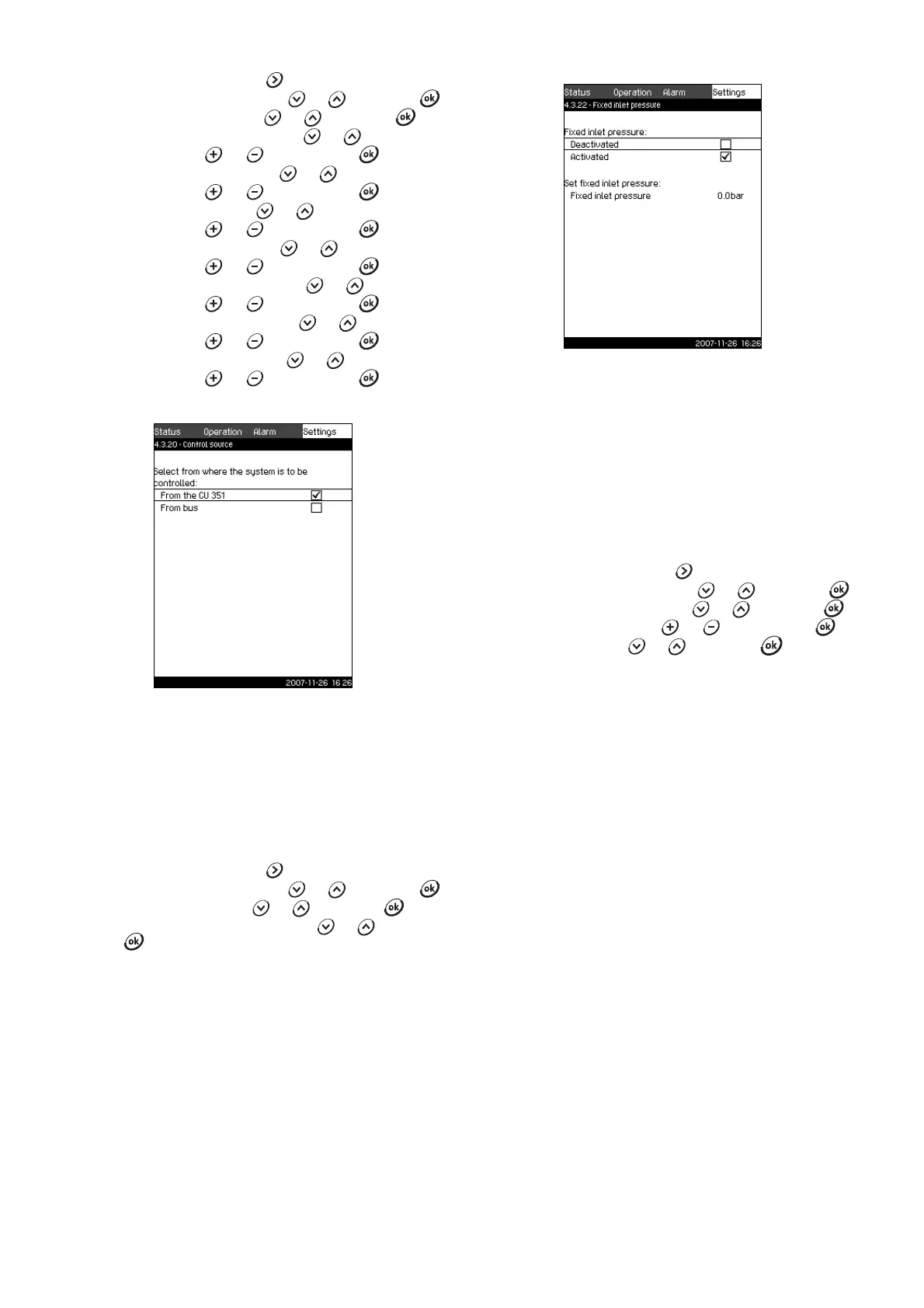47
Setting via control panel
1. Mark the Settings menu with .
2. Mark Secondary functions with or , and press .
3. Mark Pump curve data with or , and press .
4. Mark Nominal flow rate Q
nom
with or .
5. Set the value with or , and save with .
6. Mark Nominal head H
nom
with or .
7. Set the value with or , and save with .
8. Mark Max. head H
max
with or .
9. Set the value with or , and save with .
10. Mark Max. flow rate Q
max
with or .
11. Set the value with or , and save with .
12. Mark Power, Q
0
, 100 % speed with or .
13. Set the value with or , and save with .
14. Mark Power, Q
0
, 50 % speed with or .
15. Set the value with or , and save with .
16. Mark Nominal power P
nom
with or .
17. Set the value with or , and save with .
11.7.38 Control source (4.3.20)
Fig. 83 Control source
Description
Control MPC can be remote-controlled via an external bus
connection (option). See section 11.8.2 GENIbus. Control can
also take place via the bus connection. For further information,
see section 11.8 Data communication.
In this display, the control source, CU 351 or the external bus
connection, is selected.
Setting via control panel
1. Mark the Settings menu with .
2. Mark Secondary functions with or , and press .
3. Mark Control source with or , and press .
4. Select the desired control source with or , and save
with .
Factory setting
The control source is CU 351.
11.7.39 Fixed inlet pressure (4.3.22)
Fig. 84 Fixed inlet pressure
Description
This function is only used when no inlet pressure sensor is fitted
in the system and the inlet pressure is fixed and known.
If the booster system has a fixed inlet pressure, it can be entered
in this display so that the CU 351 can optimise the performance
and control of the system.
Setting range
A fixed inlet pressure can be set, and the function can be
activated/deactivated.
Setting via control panel
1. Mark the Settings menu with .
2. Mark Secondary functions with or , and press .
3. Mark Fixed inlet pressure with or , and press .
4. Set the inlet pressure with or , and save with .
5. Mark Activated with or , and press . The
activation is indicated by a check mark in the box.
Factory setting
The function is deactivated.
TM03 2342 4807
TM03 8975 4807