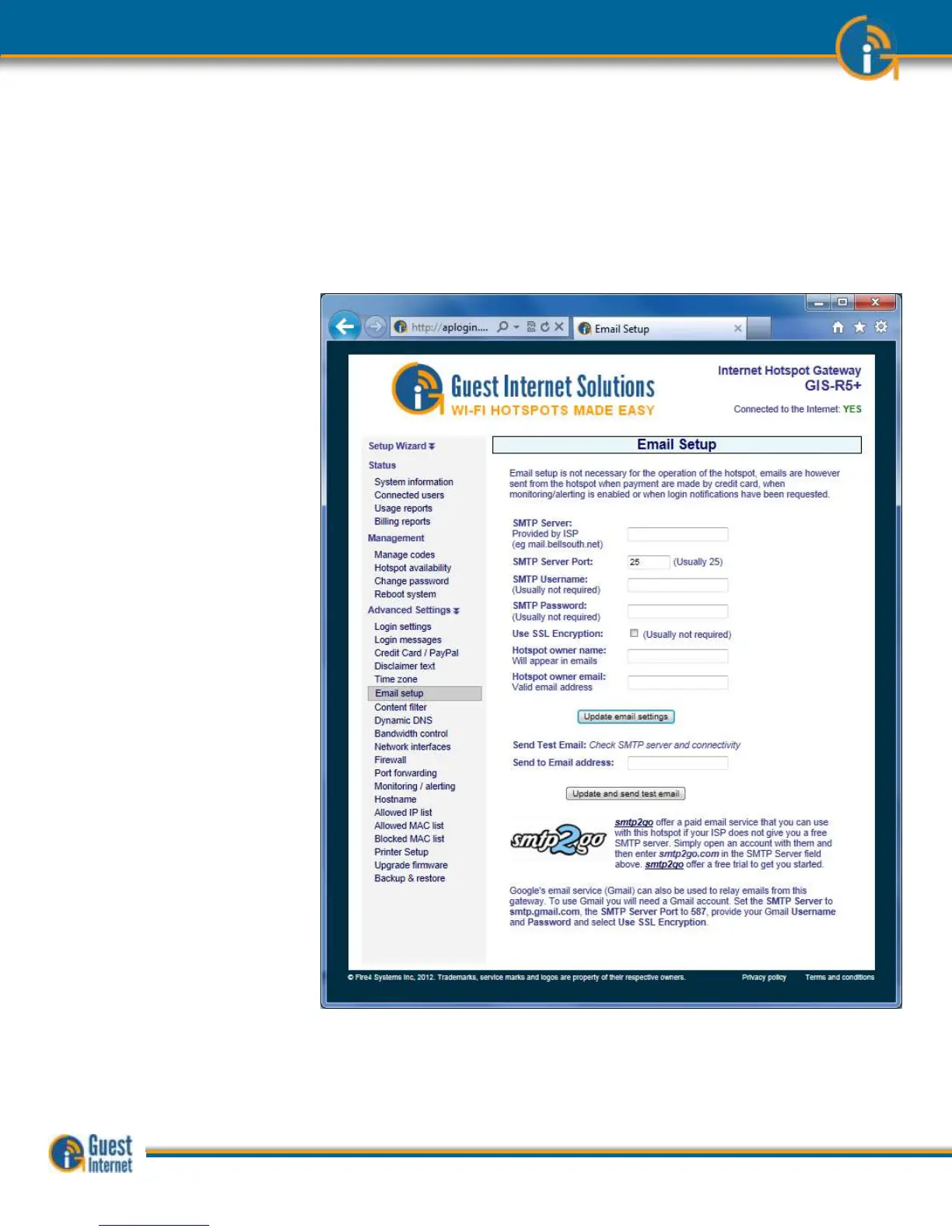Guide to Operation Copyright © Fire4 Systems, Inc., 2013. All Rights Reserved www . guest - internet . com 102
43: Advanced
Settings: Email
Settings
Gateway features that require email transmission include device monitoring and credit card
billing. The Email settings page must be configured before the email features can be
used. The settings that are configured are:
SMTP server name
SMTP server port number
SMTP username (usually not required)
SMTP password
Use SSL encryption (yes/no)
Hotspot owner name
Hotspot owner email
The email test feature should be used to verify that the SMTP server will transmit the
email. When it is not possible to use the SMTP server of the Hotspot owner’s email
account, or use a Gmail account then the services of SMTP2go can be use to send them
email. SMTP2go is an economical service that permits transmission of email messages from
any location.