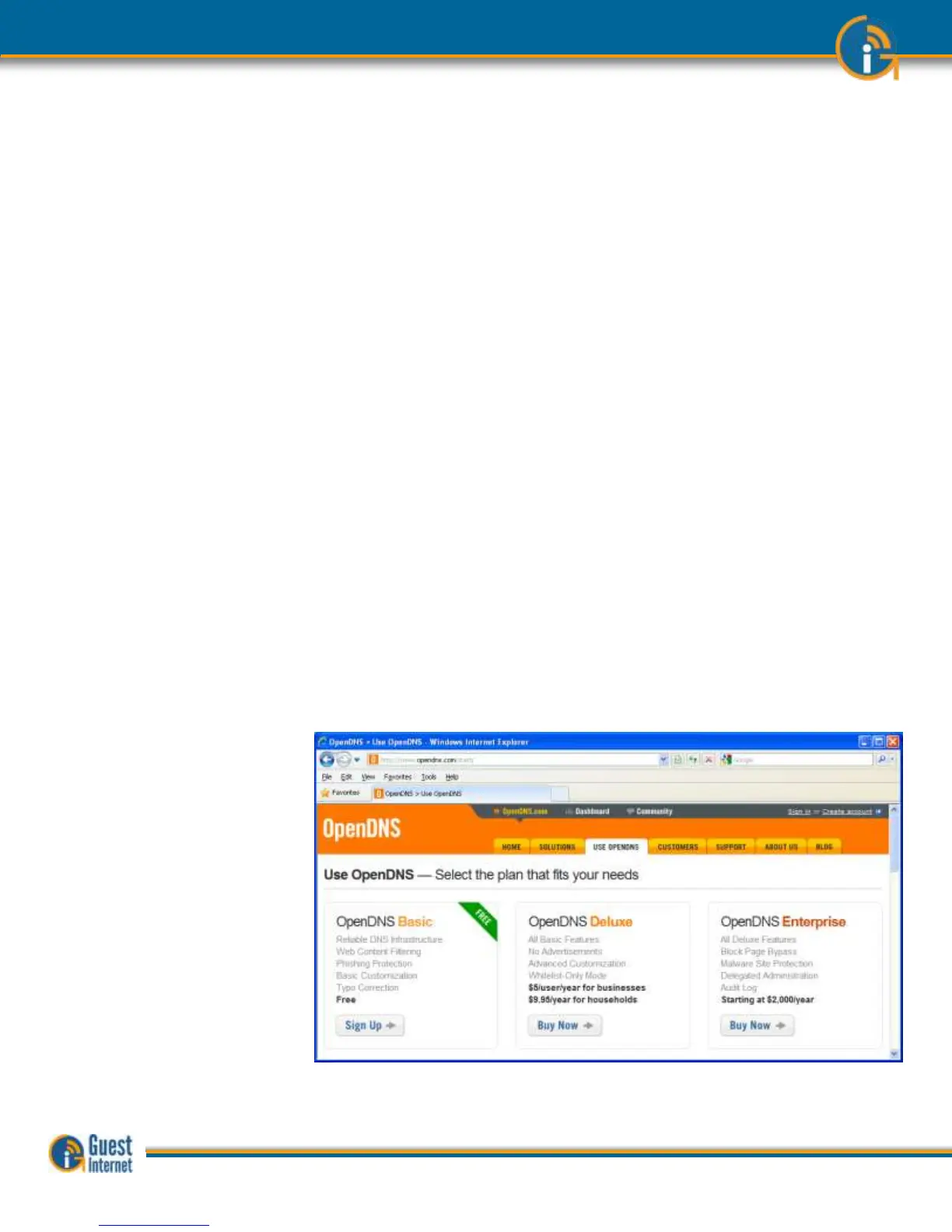Web content filtering
is available on GIS gateway and wireless products. Content filtering
ensures that Internet surfing is family friendly. Any attempt to access sites that have
undesirable content (e.g. adult sites) for viewing in public places such as hotel lobbies,
libraries or schools is blocked; providing the web sites are being viewed using domain
names rather than IP addresses.
Guest Internet Solutions partners with a 3
rd
party content filtering service,
OpenDNS
, who
maintains a current list of web sites to block.
OpenDNS
has three types of accounts. A
summary of the
OpenDNS
features with each type of account is shown on the following
page.
- BASIC: free account
- DELUXE: $9.95/year for households, $5/user for businesses
- ENTERPRISE: $2000/year for businesses
The difference between the BASIC and DELUXE/ENTERPRISE accounts is the depth and
breadth of the content filtering. The BASIC account provides an excellent service and will
ensure that no one is viewing adult content material in a public area. For schools and
businesses where it is desirable to have comprehensive filtering then a DELUXE or
ENTERPRISE account will provide excellent results and is well worth the small cost of the
service. The DELUXE and ENTERPRISE accounts will block staff access to personal email
and web sites such as Ebay and Facebook, avoiding loss of productivity.
For more information please go to the OpenDNS Website:
http://www.opendns.com/
Before the GIS content filtering service can be used an account must be created with
OpenDNS
at the website:
http://www.opendns.com/start/
Select the type of account desired. A free account can be created initially and then
upgraded later according to the filtering requirements. Click on ‘Sign Up’ for a basic
account and complete the information requested on the screen;