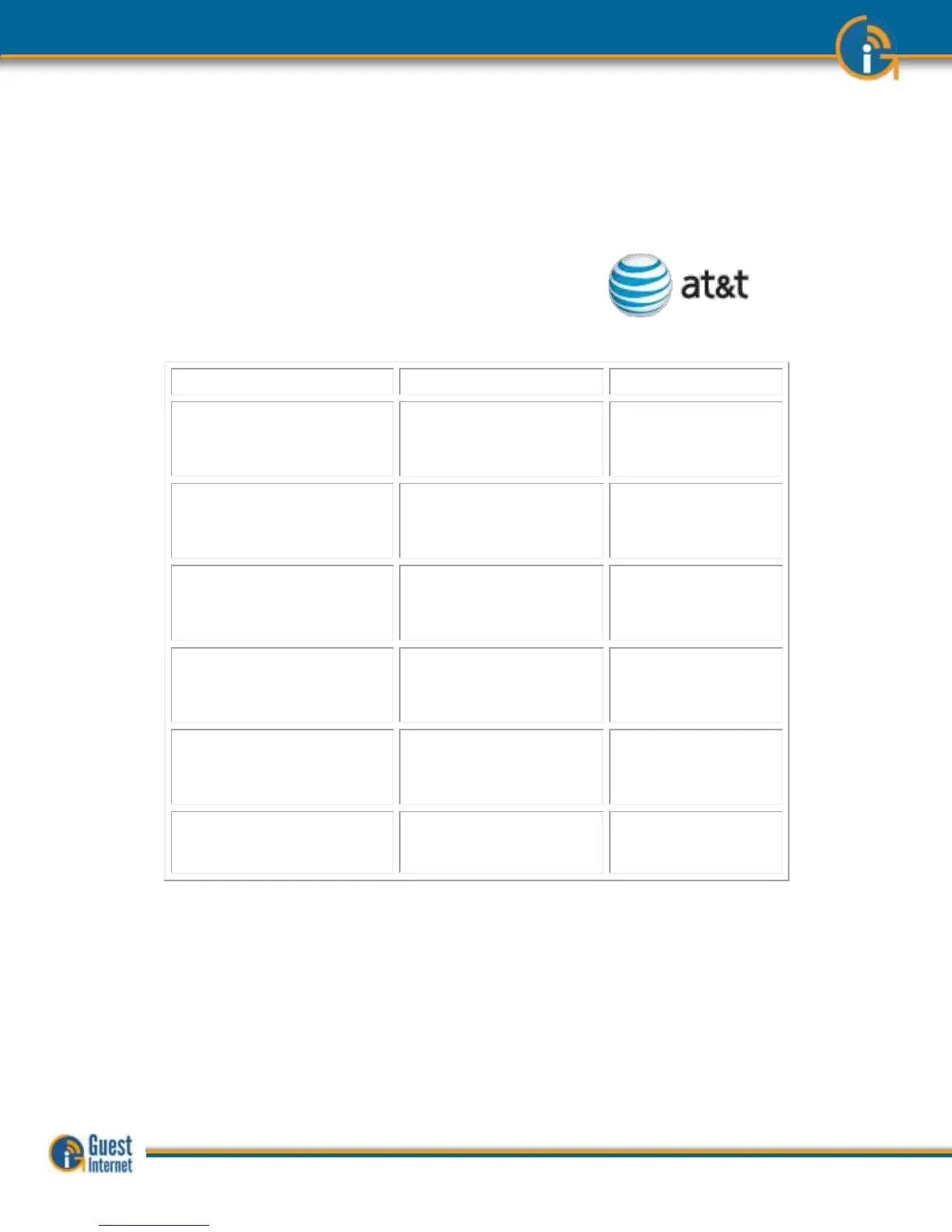Guide to Operation Copyright © Fire4 Systems, Inc., 2013. All Rights Reserved www . guest - internet . com 115
When the settings have been selected click on the update settings button.
Bandwidth usage depends on the type of data traffic that the Hotspot users are sending
and receiving over the network. Contact your broadband sevice provider for additional
information about data charges and limits.
AT&T have provided information about typical data consumption of their broadband
network for two data plans with monthly limits of 150MB and 250MB.
AT&T Data Services examples of bandwidth use
Here is an example of the traffic volume for the 150GB
and 250GB data plans.
Send/receive one page emails
Download/upload a medium
resolution photo to social
media site like Facebook
Stream a one-minute YouTube
video (standard quality)
Watch hour-long TV Shows
(high quality)
Stream full length movies
(Standard Definition: SD; High
Definition: HD)
Usage examples are estimates based on typical file sizes and/or duration of file transfer or
streaming event.
Copyright © AT&T, 2011. Read more at:
http://www.att.com/esupport/article.jsp?sid=KB409045&cv=102#fbid=BVv0KUnCEFI