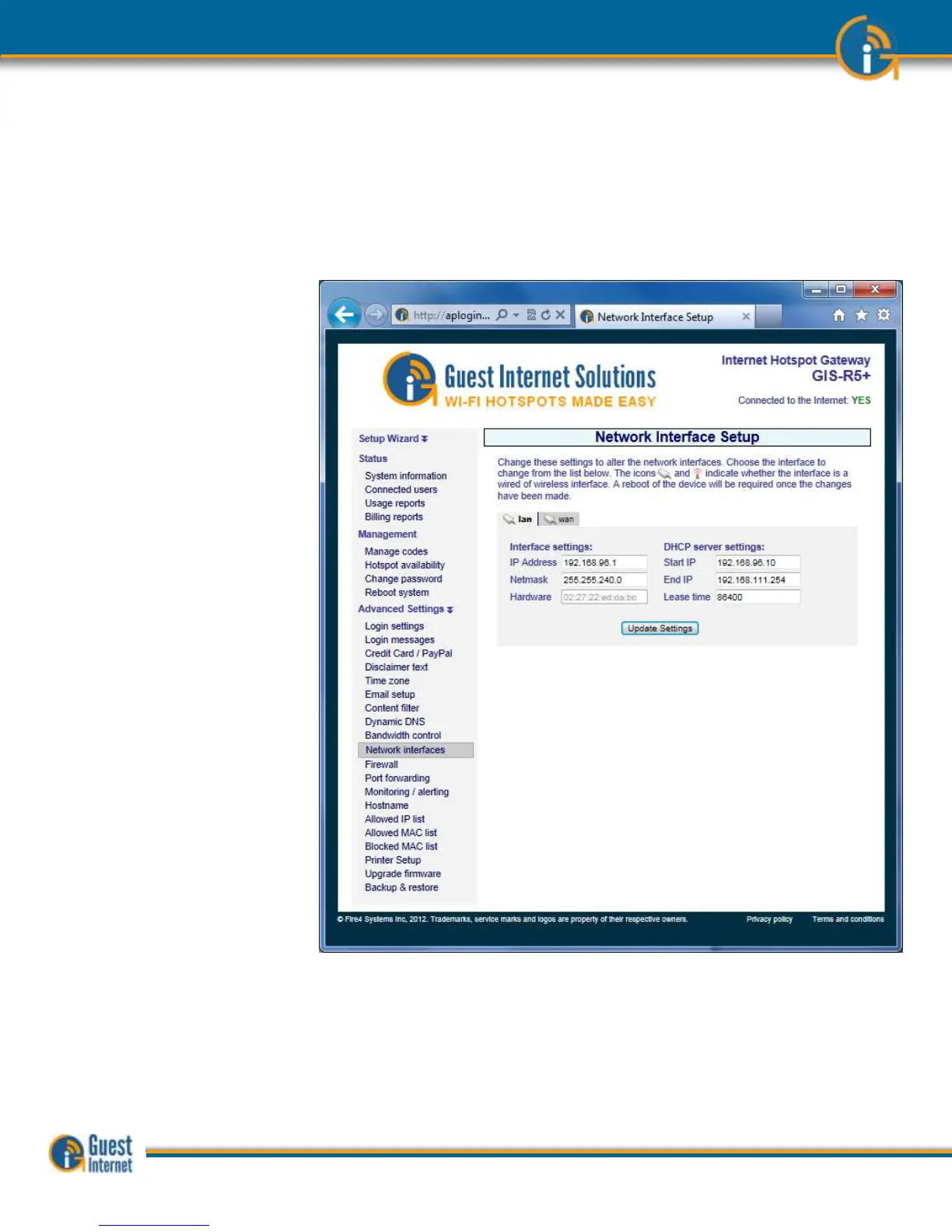Guide to Operation Copyright © Fire4 Systems, Inc., 2013. All Rights Reserved www . guest - internet . com 117
The screen view on the previous page shows the WAN tab (Wide Area Network). These
settings are for the gateway unit Internet port. The DHCP box checked for default
configuration. In this case the DSL router or cable modem provides the IP address for the
gateway. When the gateway is used with a T1 circuit it may require setting the unit to a
fixed IP. In this case the Use DHCP box is unchecked and the three IP addresses shown
must be typed in manually: IP Address, Netmask and Gateway.
Clicking the LAN tab (Local Area Network) shows the settings used for the LAN ports on the
gateway. The LAN ports are always a DHCP server and provide IP addresses for devices
connected to the LAN ports. Computers connected to wireless access points request an IP
address from the gateway LAN ports.
Network Interface Menu
Page showing the LAN
tab.
The LAN Network Interfaces configuration permits you to set parameters that will improve
the service for your guests. For example you can set a limit on the number of guests that
can connect to the gateway unit simultaneously. The procedure is described below.
Click on the LAN tab (network interface). You will see the IP range start and IP range end.
The IP range is set for a maximum of 240 users connected (see the last digits of the IP
addresses, 250 – 10 = 230). Obviously this number is higher than a DSL line can support.
A good value to limit the number of guests is between 20 for a standard DSL line and 50