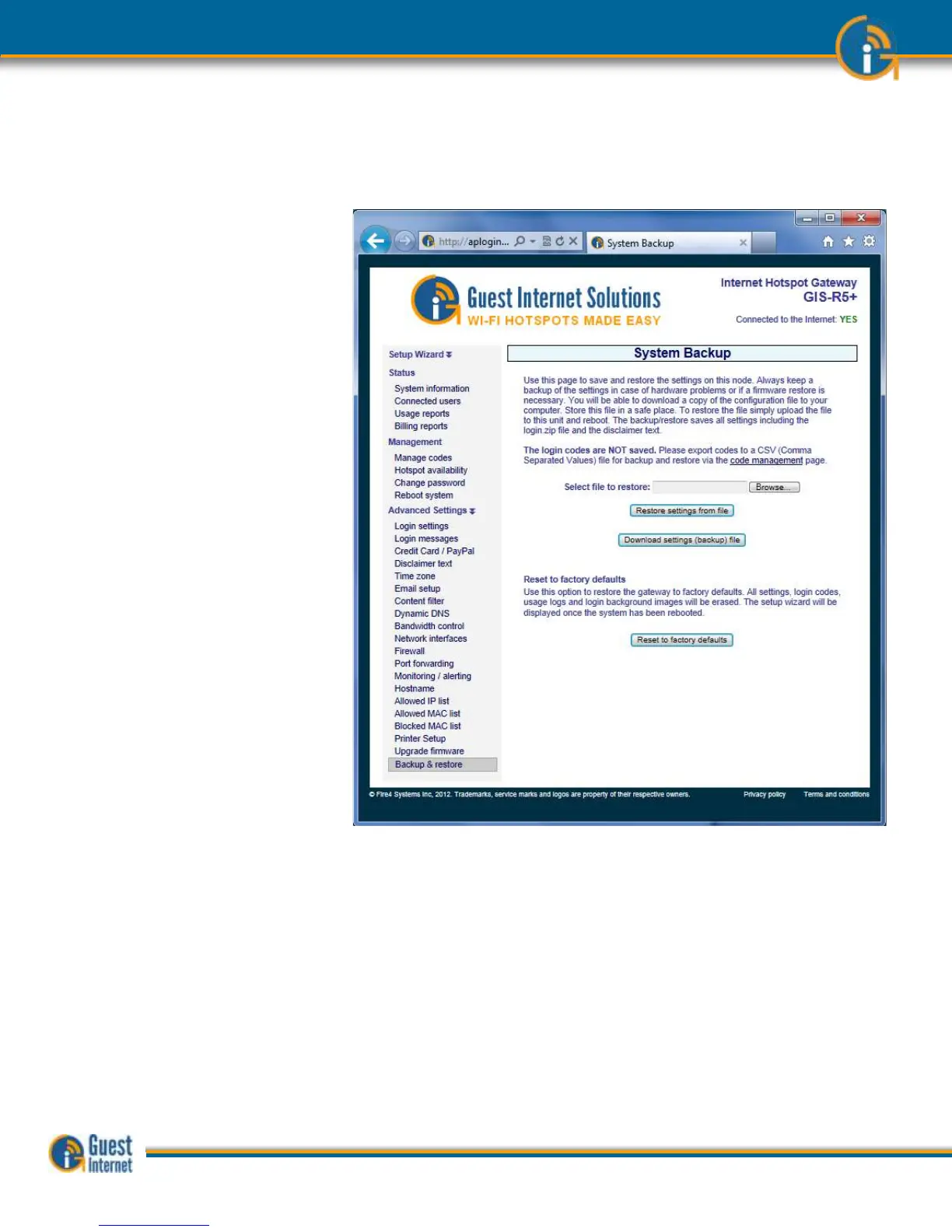All configuration parameters that have been set on a gateway unit are stored in a file in
memory. The configuration file can be downloaded to a computer and saved for backup
purposes. This page also permits the configuration backup file to be uploaded into the
gateway to restore a previous configuration setting.
The backup file contains the following information
- All configuration settings
- The login page zip file (if uploaded)
- The modified terms and conditions text
Configuration settings backup and restore has two important applications. The first is to
save the configuration file each time that the gateway configuration is changed. If some
problem occurs with a configuration change then the previous configuration can be
restored. The second application is for installers who are putting many similar configured
gateways in a restaurant or hotel chain. One gateway is configured for the application and
then the configuration file is saved. The configuration file is restored into all other
gateways to be installed at different locations, thus speeding the installation process.
This screen also has a button that can be used to reset the unit to factory defaults. The
function of this button is identical to the reset button on the rear of the enclosure. After the
button is clicked all settings will be erased and the unit will restart with the wizard page.