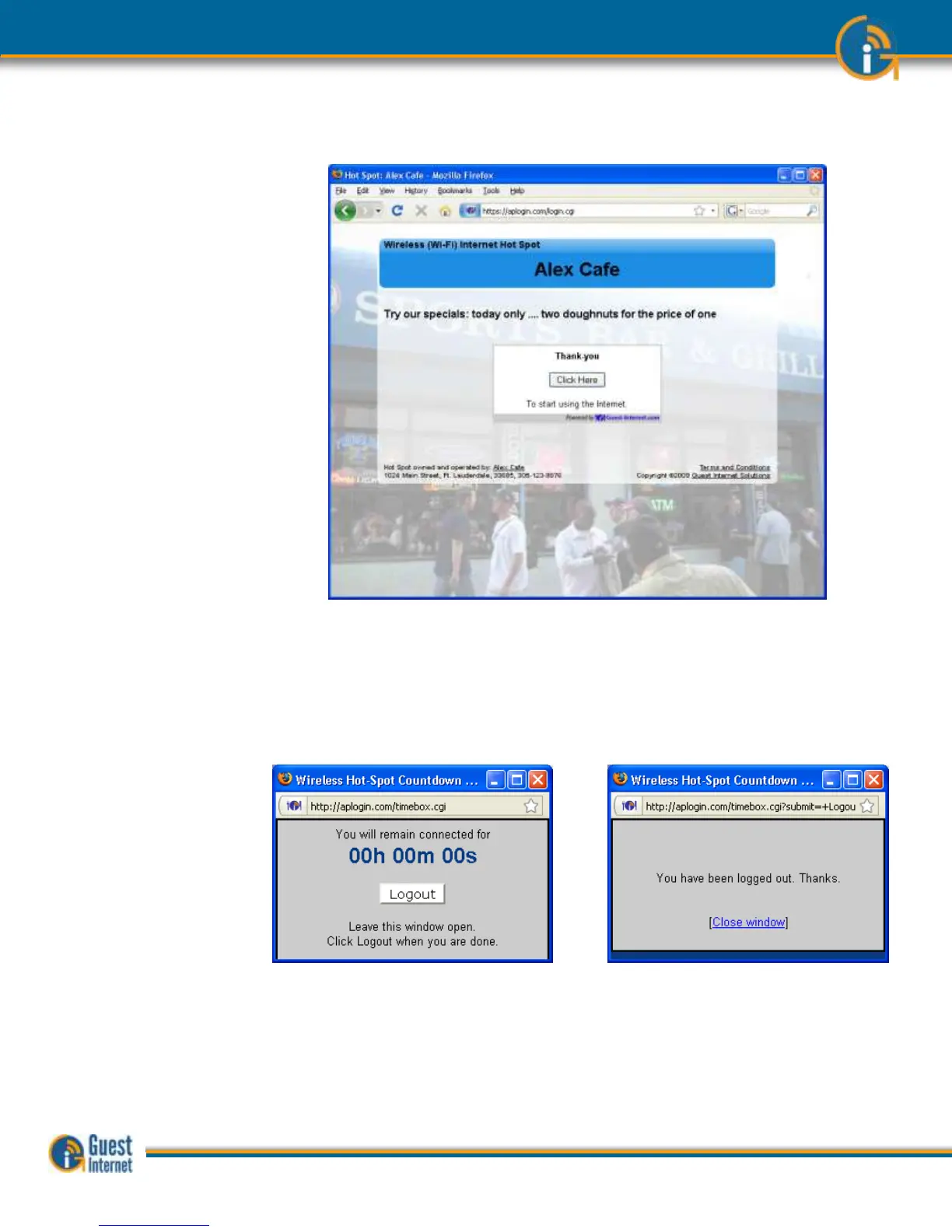Guide to Operation Copyright © Fire4 Systems, Inc., 2013. All Rights Reserved www . guest - internet . com 16
The figure below shows the screen that the guest sees when the ‘I agree..’ button is
clicked
In addition to the browser showing the Web page that was originally requested, a small
window will open that provides a button for the guest to log out of the Internet service.
The figure below on the left shows the window that the guest sees when the ‘Click here’
button is clicked. When the guest has finished using the Internet and clicks on the ‘Logout’
button then the window changes to that shown on the right.
If the guest closes the window showing the remaining time then this information can be
accessed once more by opening a new browser window and typing the URL:
http://aplogin.com
The time that remains for the guest’s access code is shown on the screen.