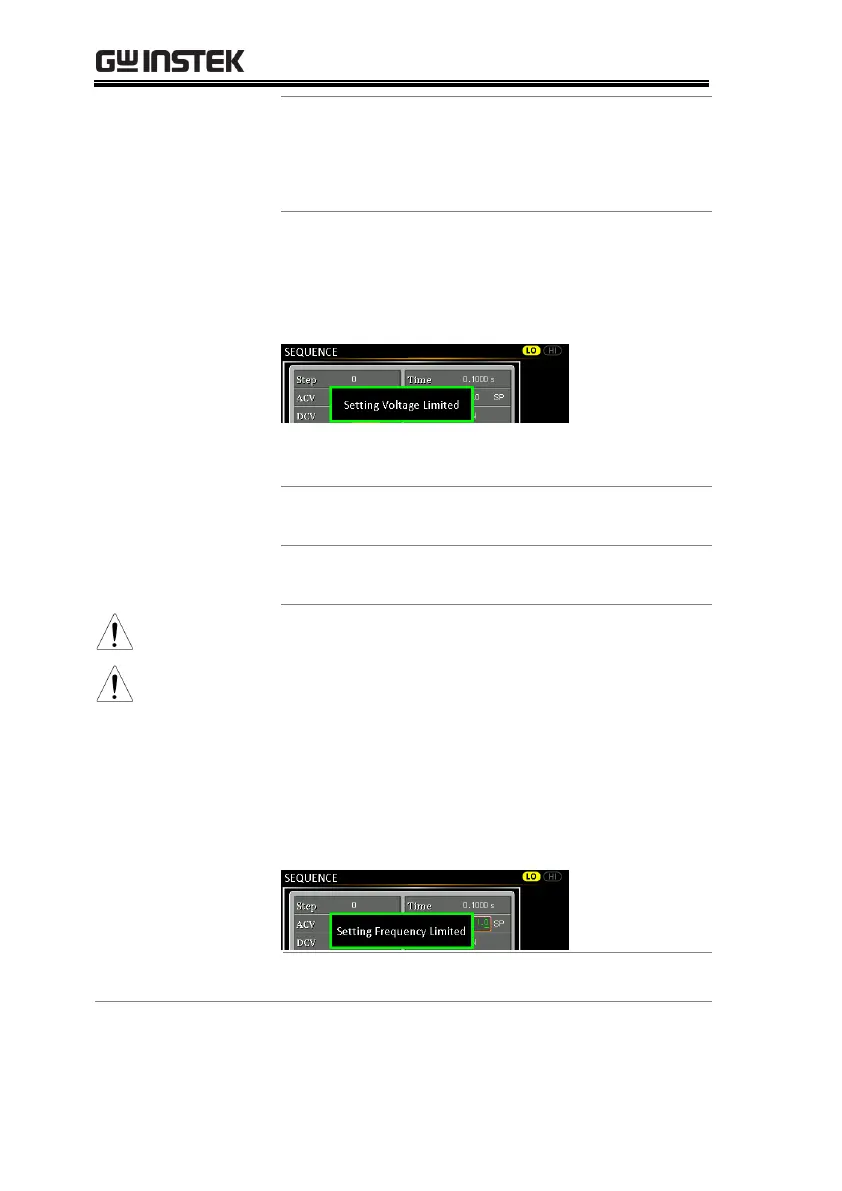ASR-3000 Series User Manual
158
CT (Constant), KP (Keep), SP
(Sweep)
Note: Step 0 can only be set to
either CT or SP.
8. Go to the DCV setting and set the output
voltage for the step. If you input a DCV value
that is not within the voltage range, the
warning message below will be shown.
Next set the secondary voltage settings to
determine characteristics of the voltage output.
0.0 ~ 570.0V (Range 200V)
0.0 ~ 285.0V (Range 100V)
CT (Constant), KP (Keep), SP
(Sweep)
Step 0 can only be set to either CT or SP.
ACV setting range varies when Wave is TRI or
ARB1~16. The setting range is 0~570 Vpp or 0~1140
Vpp when V Unit is set p-p.
9. Go to the Fset setting and set the frequency of
the step. If you input a frequency value that is
not within the range, the warning message
below will be shown.
