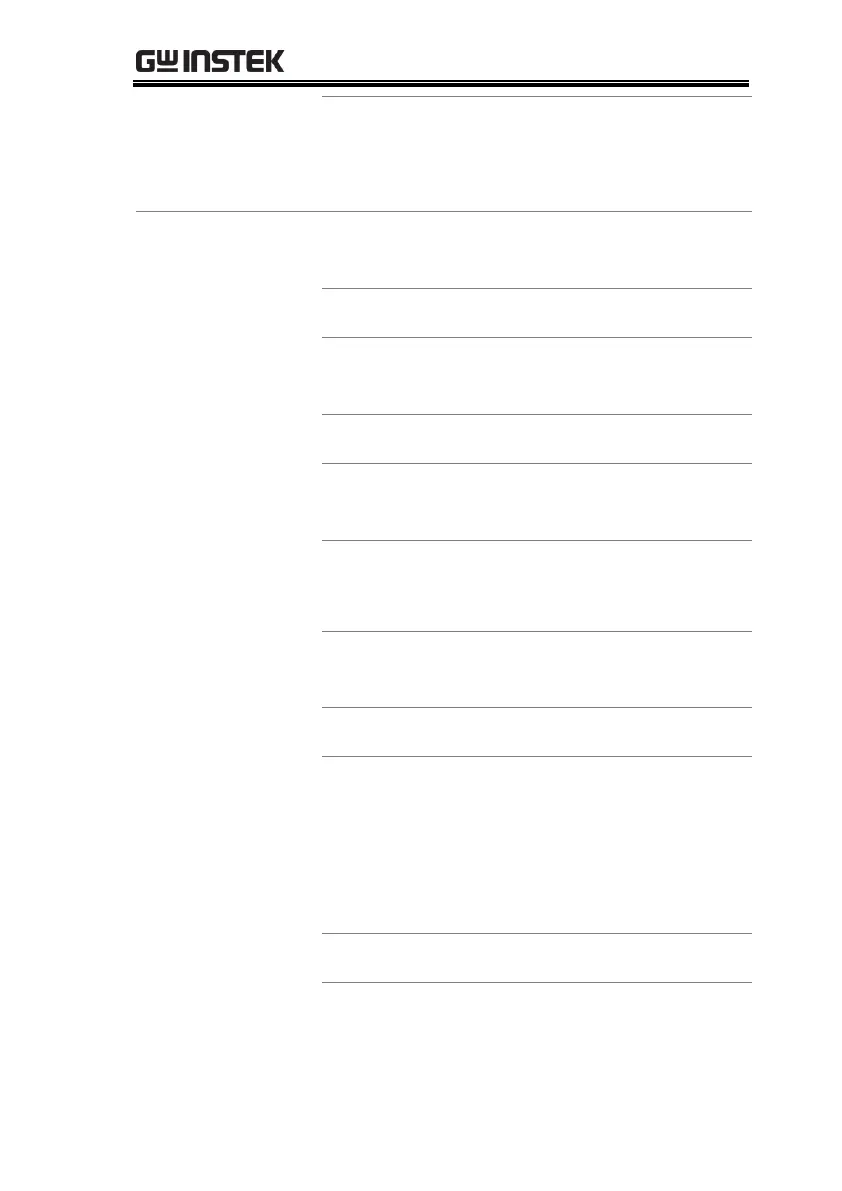TEST MODE FUNCTION
159
CT (Constant), KP (Keep), SP
(Sweep)
Note: Step 0 can only be set to
either CT or SP.
10. Go to the Wave setting and choose which
waveform to output.
11. Go to the Jump To setting and choose which
step to jump to, or turn the setting off.
12. Go to the Jump Cnt setting and set the number
of times the current step will loop.
1 ~ 9999, 0
Note: A setting of 0 will set the
number of jump step to be infinite.
13. Go to the Branch 1/2 setting and set a step to
branch to.
14. Go to the Term setting and set the step
termination setting. CONTI will automatically
go to the next step at the end of the step. END
will return to step 0. HOLD will stay at the
current step until you allow the sequence to
continue to the next step.
15. Go to the Sync Code setting and set the
synchronous code when the step has started.
