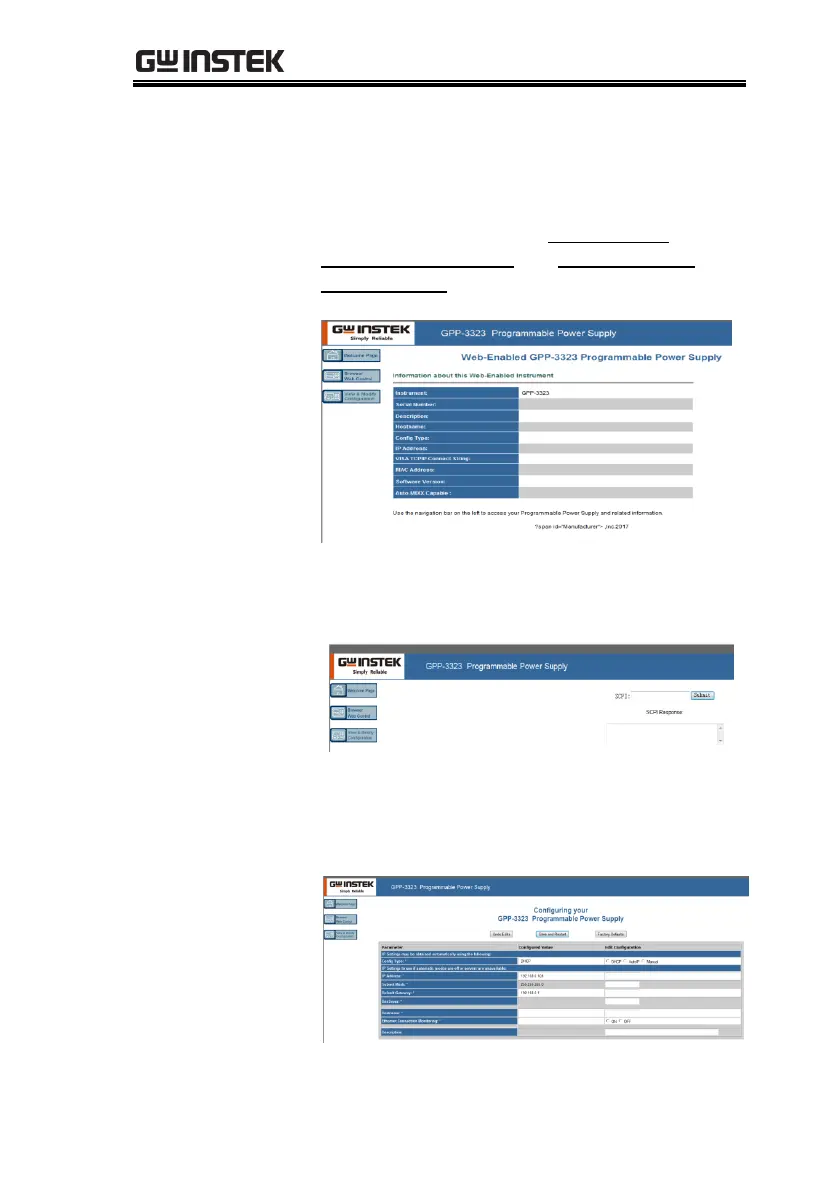1. Enter the IP address into Microsoft Internet
Explorer (IE). After entering the IP address you
will be shown the Welcome screen which
displays the instrument information. The page
also provides three links: Welcome Page,
Browser Web Control and View & Modify
Configuration (network settings).
2. Click on “Browser Web Control” to execute
commands through the browser, as shown
below.
3. Press the “View & Modify Configuration”
icon to enter the Modify Config menu, as
shown below.
