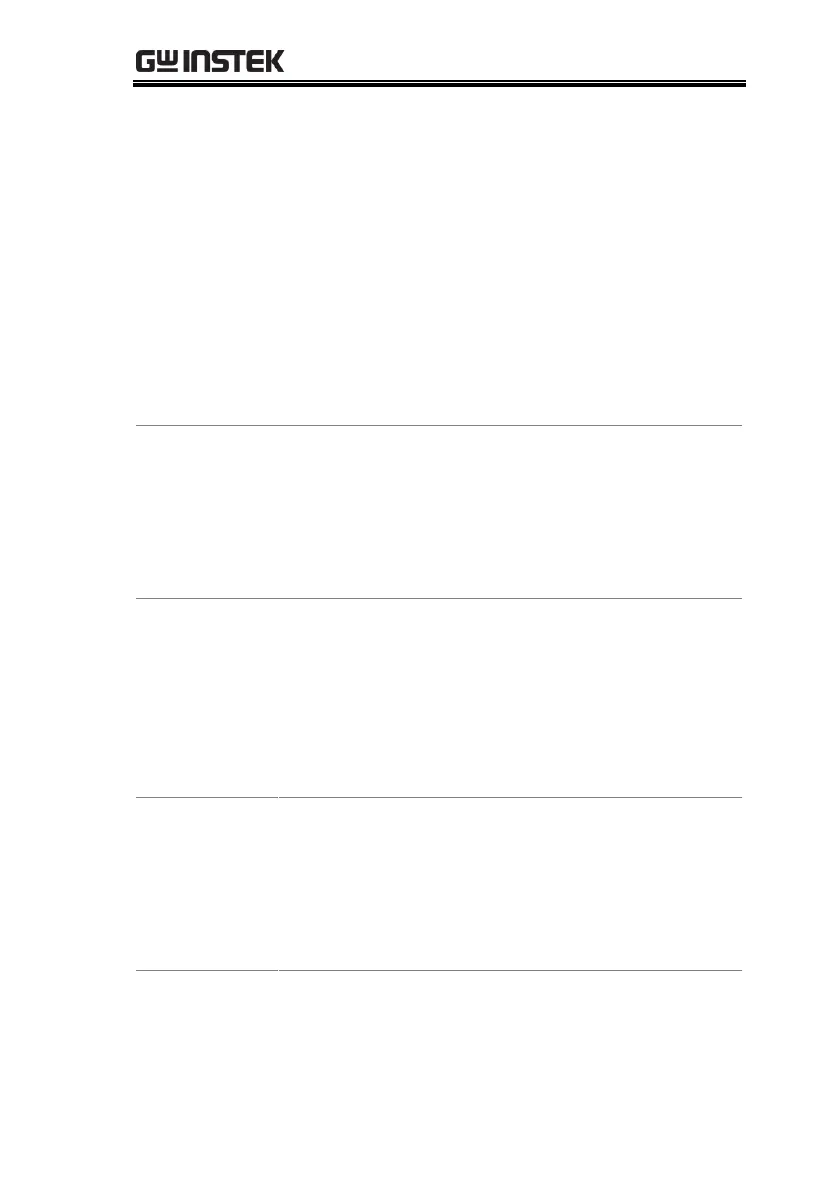Enable or disable recorder.
When recorder is enabled, it is Not allowed to set
record period and saving location and instrument
will sample and save output of each channel based
on the interval of currently set recorded period.
Make sure output of each channel is enabled
during recording process. For those disabled
output channels, the corresponding record data
turn to 0 overall. When recorder is disabled,
recording process terminates and instrument will
automatically save recorded file to the currently set
saving location.
