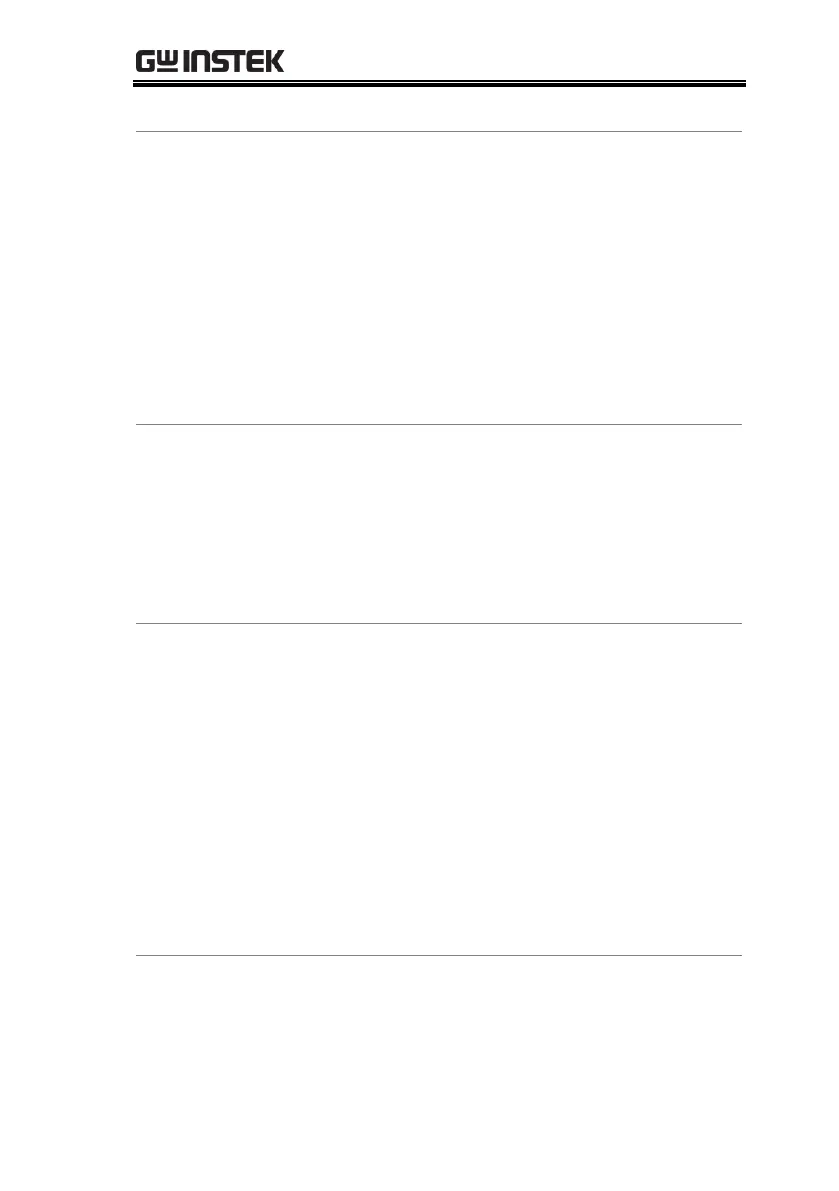REMOTE CONTROL
151
Queries the falling degree of the active ExpFall
:SEQUence2:TEMPlet:FALLRate?
Queries the CH2 falling degree of the active
ExpFall. Returns to an integer ranging from 0 to 10.
:SEQUence[1|2]:TEMPlet:INTErval <value>
<value> integer 1s to 300s
Time interval is the duration period in accord with
each time parameter of the active selected templet.
:SEQUence2:TEMPlet:INTErval 15
Sets the CH2 time interval as 15s. Pulse templet
does Not support this parameter.
:SEQUence[1|2]:TEMPlet:INTErval?
Queries the active time interval.
:SEQUence2:TEMPlet:INTErval?
Queries the CH2 active time interval. Returns to an
integer between 1 to 300.
:SEQUence[1|2]:TEMPlet:INVErt {ON|OFF}
Enable or disable invert function of the active
selected templet.
When enabling the invert function, invert the target
waveform in instrument first, and build timer
parameter. Invert function is available for Sine,
Pulse and Ramp templets only.
:SEQUence2:TEMPlet:INVErt ON
Enable the invert function of active selected templet
for CH2.
