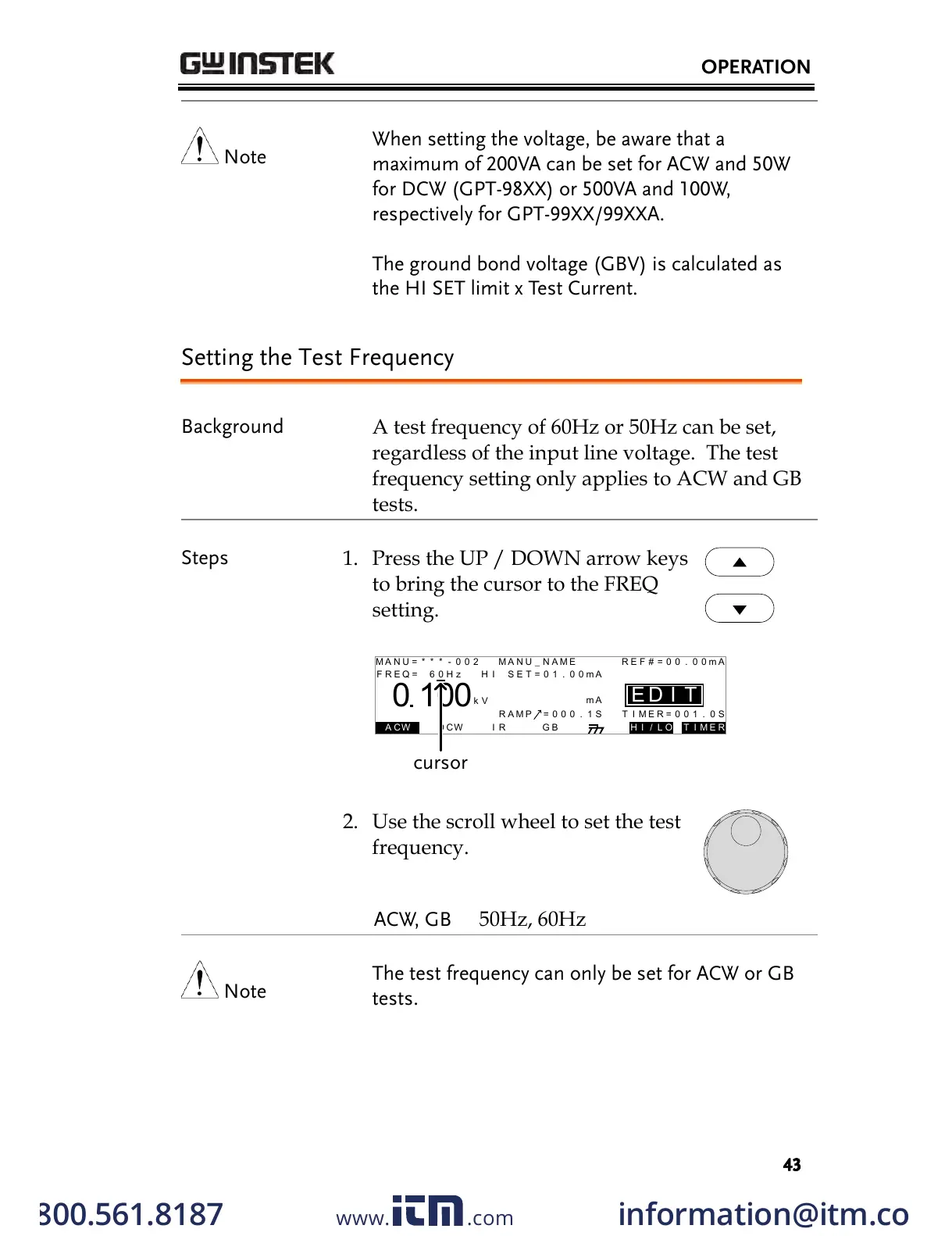When setting the voltage, be aware that a
maximum of 200VA can be set for ACW and 50W
for DCW (GPT-98XX) or 500VA and 100W,
respectively for GPT-99XX/99XXA.
The ground bond voltage (GBV) is calculated as
the HI SET limit x Test Current.
Setting the Test Frequency
A test frequency of 60Hz or 50Hz can be set,
regardless of the input line voltage. The test
frequency setting only applies to ACW and GB
tests.
1. Press the UP / DOWN arrow keys
to bring the cursor to the FREQ
setting.
I R G B
m A
A CW D CW I / LH O I M ET R
E
F R E Q = 0 H z 6
0
100
k V
IDE
MT I E = 0 0 1 . 0 SR
0 0 m AER F =# 0 .0MM A UN N A_
1 . 0 0 m AIH ES = 0T
0 0 . 1 S0A M P =R
T
2M A N U = * * * - 0 0
cursor
2. Use the scroll wheel to set the test
frequency.
The test frequency can only be set for ACW or GB
tests.
w ww . . co m
information@itm.com1.800.561.8187
All manuals and user guides at all-guides.com