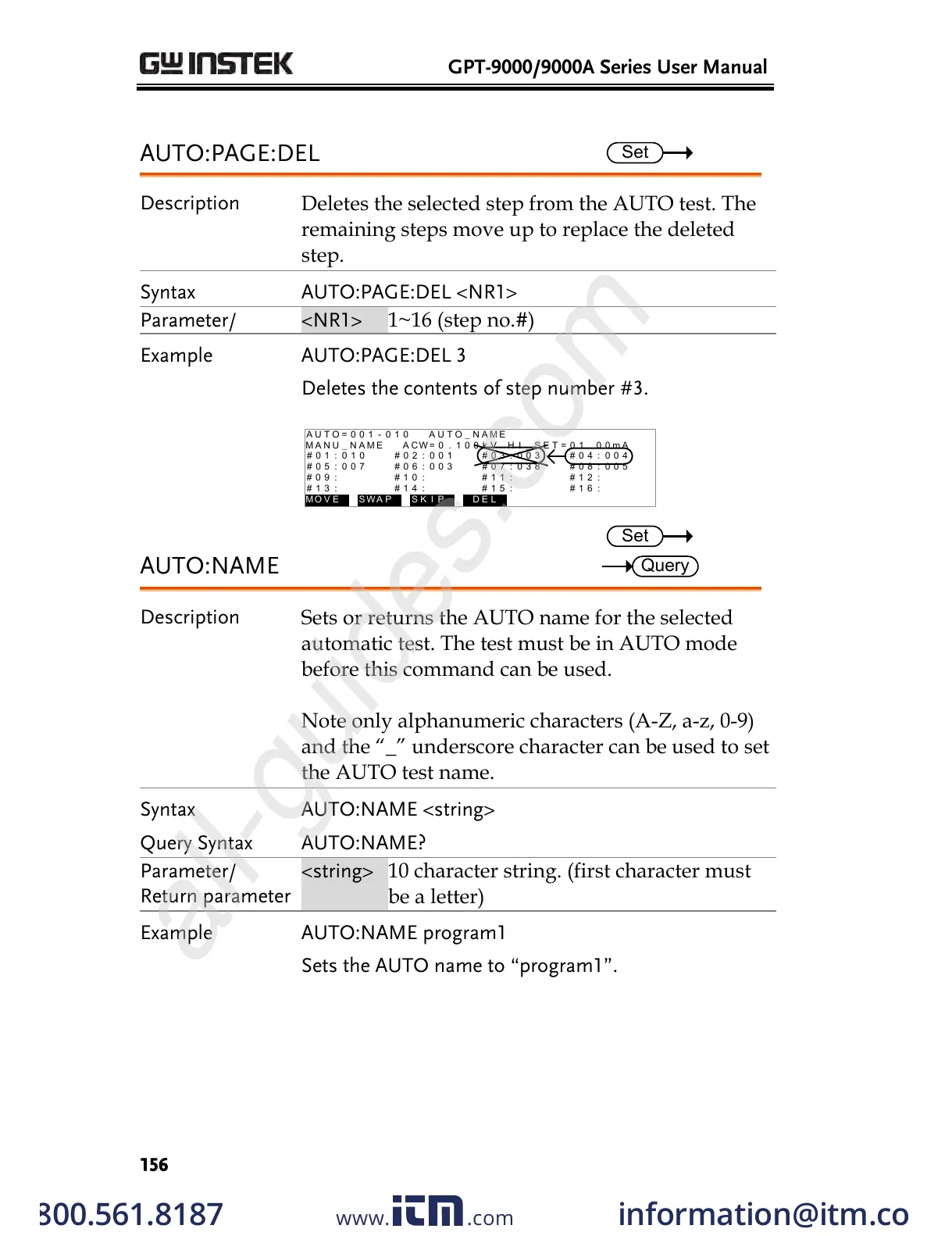GPT-9000/9000A Series User Manual
156
Deletes the selected step from the AUTO test. The
remaining steps move up to replace the deleted
step.
AUTO:PAGE:DEL 3
Deletes the contents of step number #3.
A CW = 0 . 0 0 k1
O V EM WA PS K I PS D E L
E MA U OT N A_ 0A U T O = 0 0 1 - 0 1
M A N U _ N M E A V H
# 0 1 : 0 1 0 # 0 2 : 0 0 1 # 0 3 : 0 0 3 # 0 4 : 0 0 4
# 0 5 : 0 0 7 # 0 6 : 0 0 3 # 0 7 : 0 3 8 # 0 8 : 0 0 5
# 0 9 : # 1 0 : # 1 1 : # 1 2 :
# 1 3 : # 1 4 : # 1 5 : # 1 6 :
1 . 0 0 m AES = 0T_I
Sets or returns the AUTO name for the selected
automatic test. The test must be in AUTO mode
before this command can be used.
Note only alphanumeric characters (A-Z, a-z, 0-9)
and the “_” underscore character can be used to set
the AUTO test name.
AUTO:NAME <string>
AUTO:NAME?
Parameter/
Return parameter
10 character string. (first character must
be a letter)
AUTO:NAME program1
Sets the AUTO name to “program1”.
w ww . . co m
information@itm.com1.800.561.8187
All manuals and user guides at all-guides.com
all-guides.com
