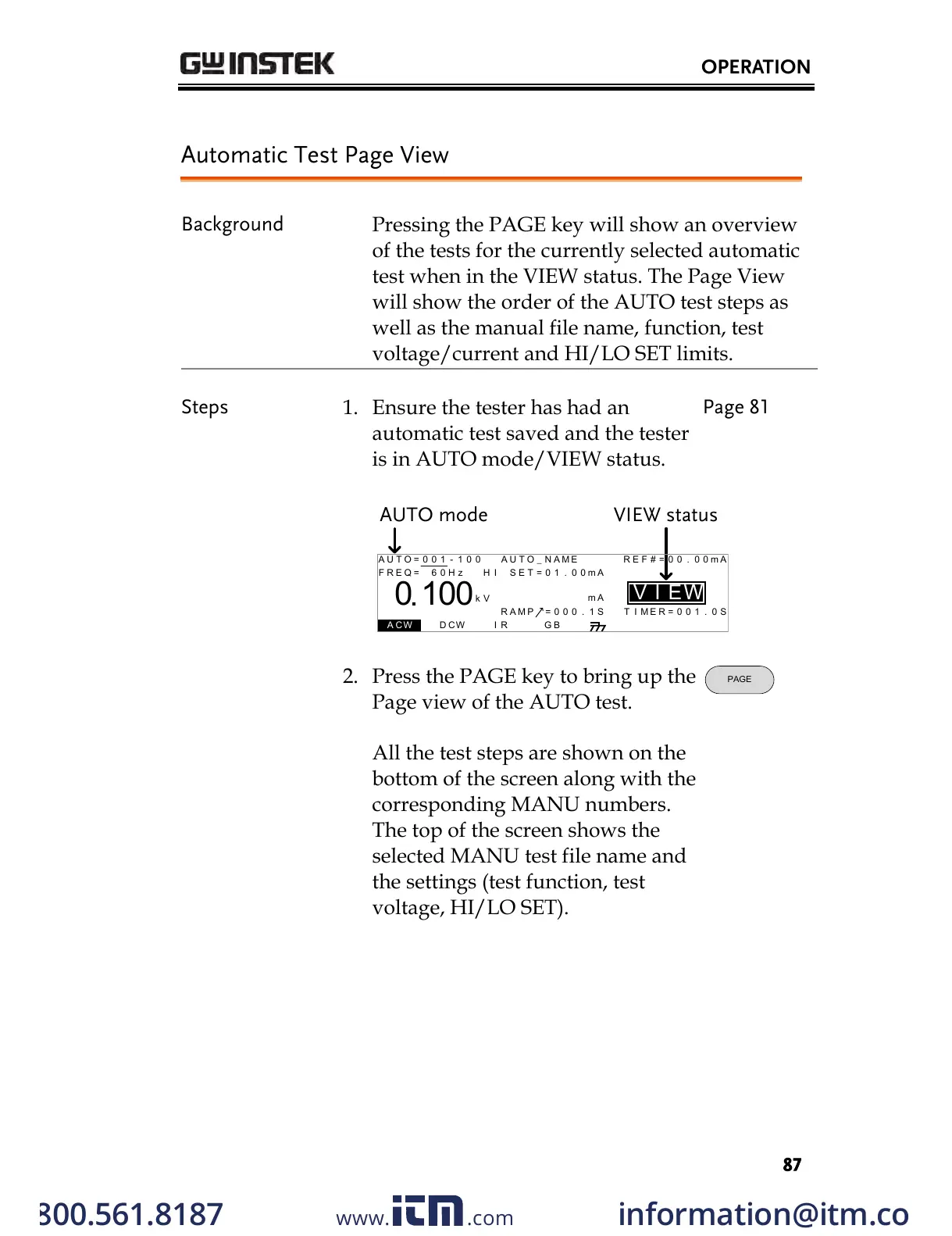OPERATION
87
Automatic Test Page View
Pressing the PAGE key will show an overview
of the tests for the currently selected automatic
test when in the VIEW status. The Page View
will show the order of the AUTO test steps as
well as the manual file name, function, test
voltage/current and HI/LO SET limits.
1. Ensure the tester has had an
automatic test saved and the tester
is in AUTO mode/VIEW status.
I R G B A CW D CW
E
F R E Q = 0 H z 6
0
100
k V
EIV
MT I E = 0 0 1 . 0 SR
0 0 m AER F =# 0 .0
1 . 0 0 m AIH ES = 0T
0 0 . 1 S0A M P =R
W
VIEW status
MA U OT N A_0A U T O = 0 0 1 - 1 0
AUTO mode
m A
2. Press the PAGE key to bring up the
Page view of the AUTO test.
All the test steps are shown on the
bottom of the screen along with the
corresponding MANU numbers.
The top of the screen shows the
selected MANU test file name and
the settings (test function, test
voltage, HI/LO SET).
w ww . . co m
information@itm.com1.800.561.8187
All manuals and user guides at all-guides.com
