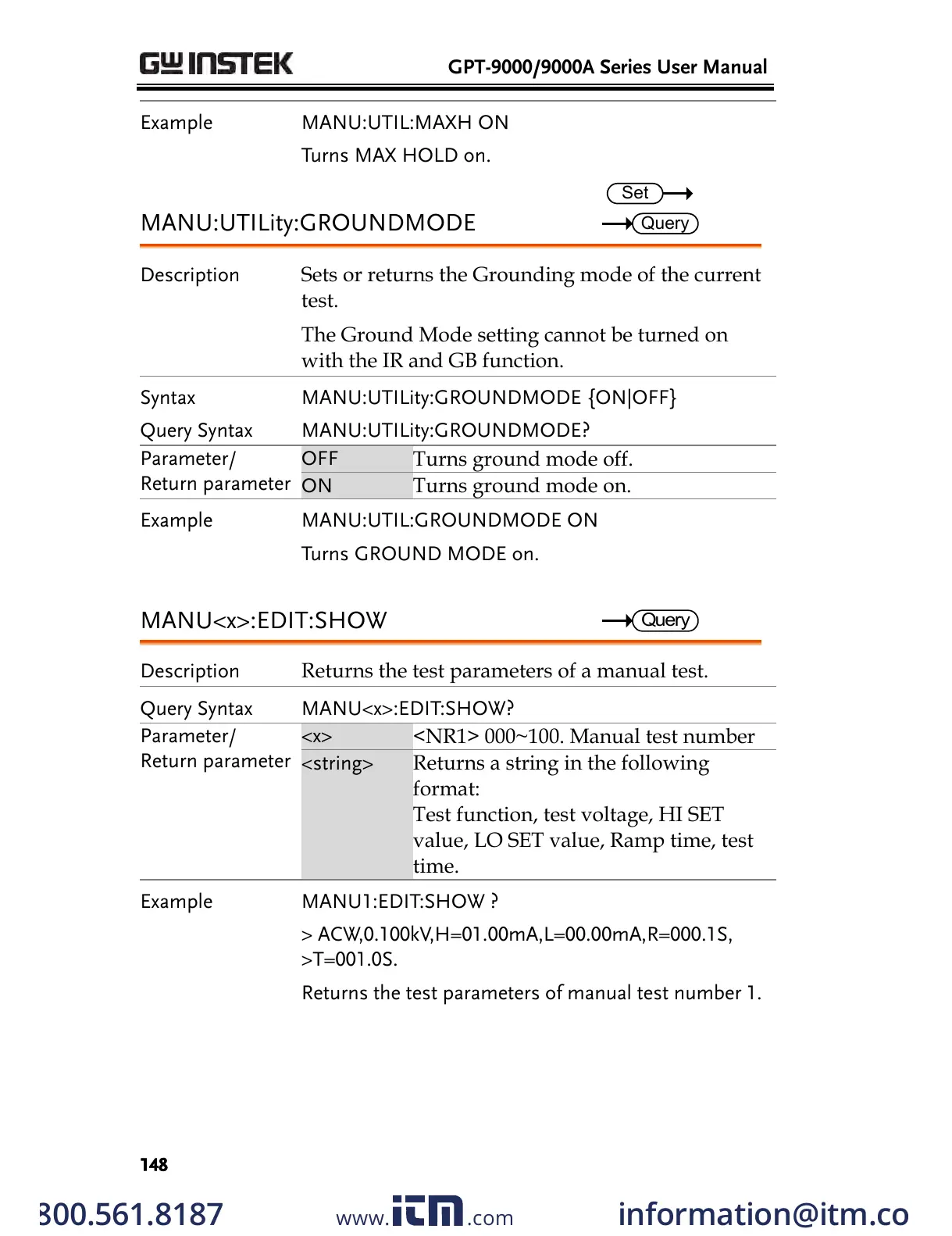GPT-9000/9000A Series User Manual
148
MANU:UTIL:MAXH ON
Turns MAX HOLD on.
Sets or returns the Grounding mode of the current
test.
The Ground Mode setting cannot be turned on
with the IR and GB function.
MANU:UTILity:GROUNDMODE {ON|OFF}
MANU:UTILity:GROUNDMODE?
Parameter/
Return parameter
MANU:UTIL:GROUNDMODE ON
Turns GROUND MODE on.
Returns the test parameters of a manual test.
Parameter/
Return parameter
<NR1> 000~100. Manual test number
Returns a string in the following
format:
Test function, test voltage, HI SET
value, LO SET value, Ramp time, test
time.
MANU1:EDIT:SHOW ?
> ACW,0.100kV,H=01.00mA,L=00.00mA,R=000.1S,
>T=001.0S.
Returns the test parameters of manual test number 1.
w ww . . co m
information@itm.com1.800.561.8187
All manuals and user guides at all-guides.com
