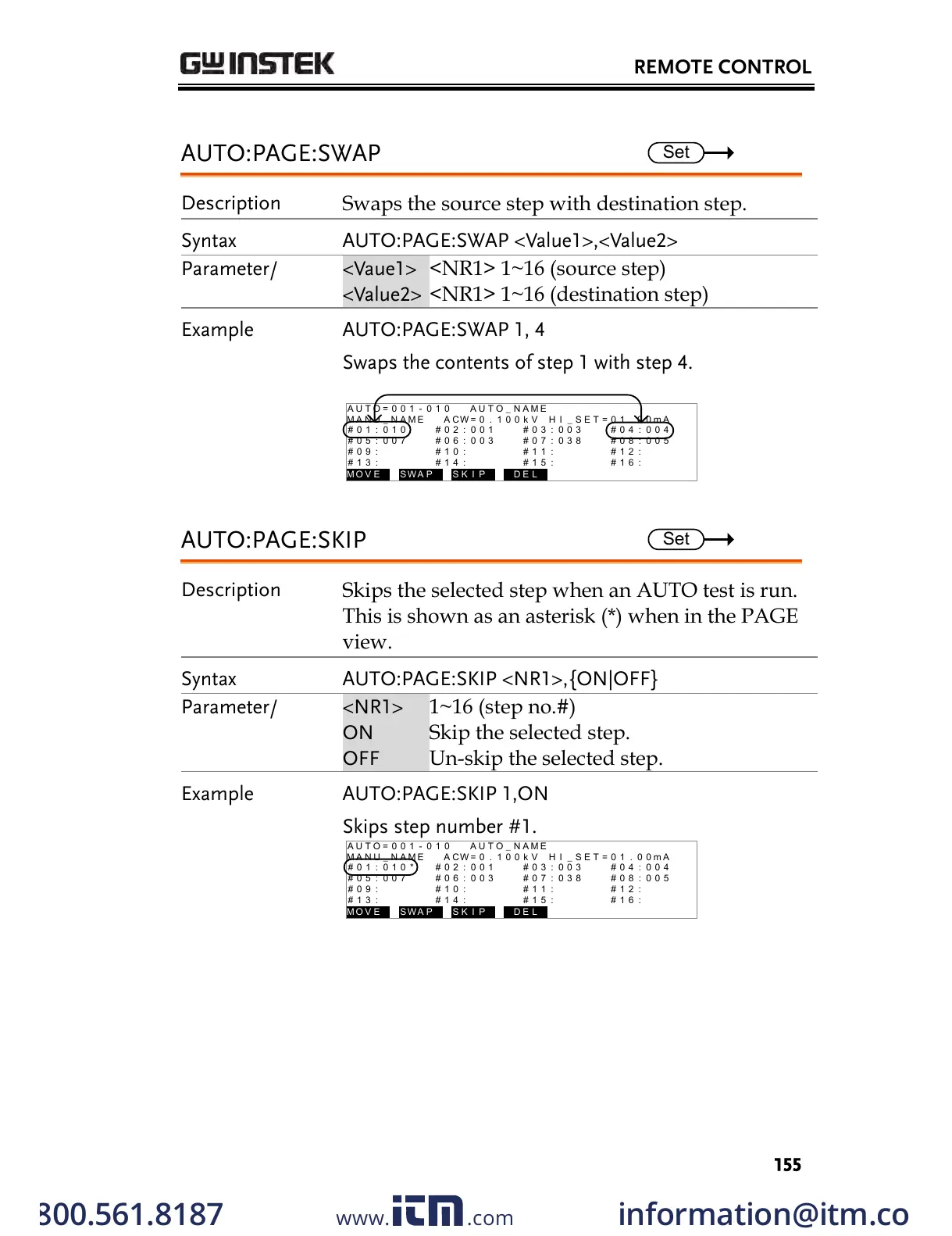Swaps the source step with destination step.
AUTO:PAGE:SWAP <Value1>,<Value2>
<NR1> 1~16 (destination step)
AUTO:PAGE:SWAP 1, 4
Swaps the contents of step 1 with step 4.
A CW = 0 . 0 0 k1
O V EM WA PS K I PS D E L
E MA U OT N A_ 0A U T O = 0 0 1 - 0 1
M A N U _ N M E A V H
# 0 1 : 0 1 0 # 0 2 : 0 0 1 # 0 3 : 0 0 3 # 0 4 : 0 0 4
# 0 5 : 0 0 7 # 0 6 : 0 0 3 # 0 7 : 0 3 8 # 0 8 : 0 0 5
# 0 9 : # 1 0 : # 1 1 : # 1 2 :
# 1 3 : # 1 4 : # 1 5 : # 1 6 :
1 . 0 0 m AES = 0T_I
Skips the selected step when an AUTO test is run.
This is shown as an asterisk (*) when in the PAGE
view.
AUTO:PAGE:SKIP <NR1>,{ON|OFF}
Un-skip the selected step.
AUTO:PAGE:SKIP 1,ON
Skips step number #1.
A CW = 0 . 0 0 k1
O V EM W A PS K I PS D E L
E MA U OT N A_ 0A U T O = 0 0 1 - 0 1
M A N U _ N M E A V H
# 0 1 : 0 1 0 # 0 2 : 0 0 1 # 0 3 : 0 0 3 # 0 4 : 0 0 4
# 0 5 : 0 0 7 # 0 6 : 0 0 3 # 0 7 : 0 3 8 # 0 8 : 0 0 5
# 0 9 : # 1 0 : # 1 1 : # 1 2 :
# 1 3 : # 1 4 : # 1 5 : # 1 6 :
1 . 0 0 m AES = 0T_I
*
w ww . . co m
information@itm.com1.800.561.8187
All manuals and user guides at all-guides.com
