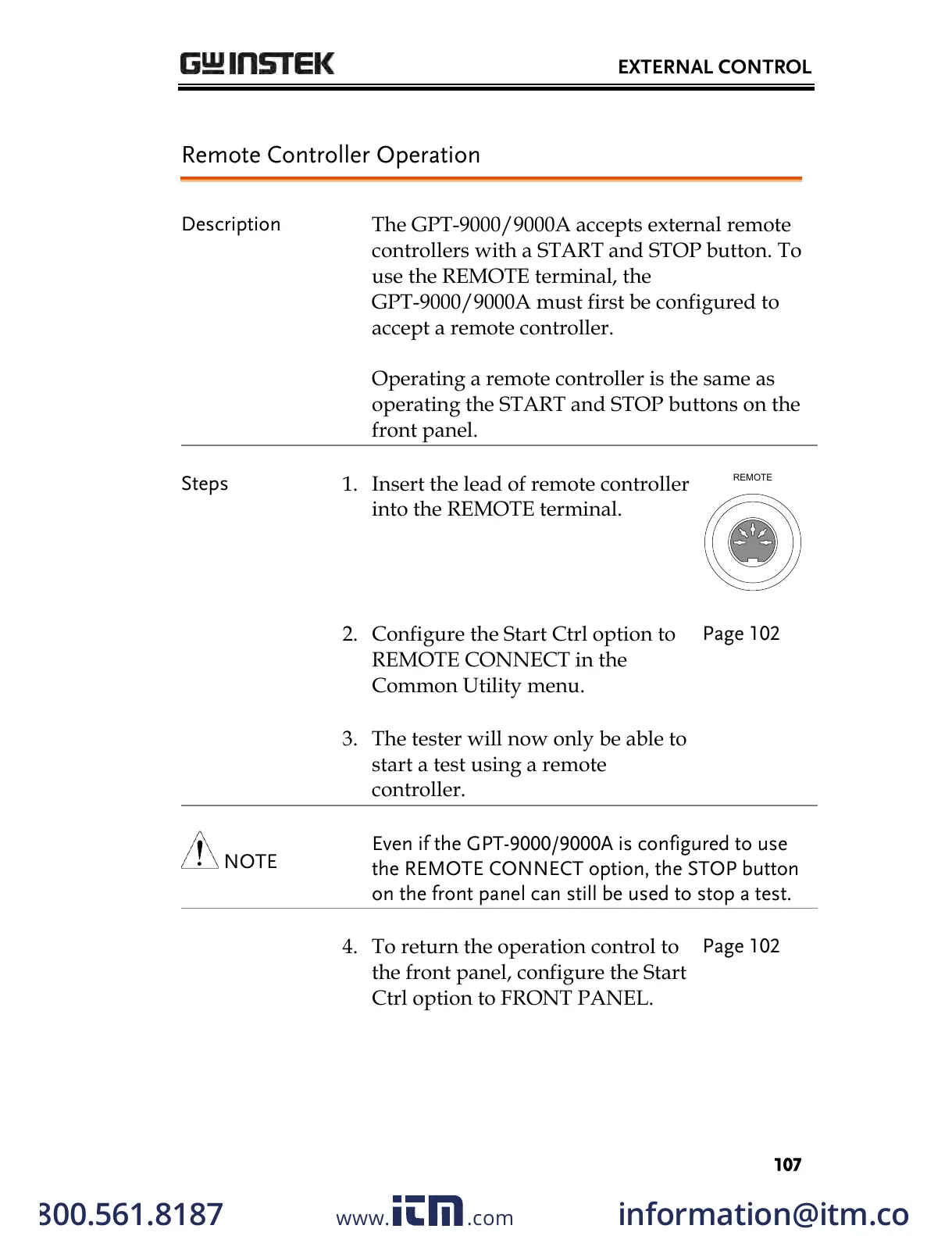EXTERNAL CONTROL
107
Remote Controller Operation
The GPT-9000/9000A accepts external remote
controllers with a START and STOP button. To
use the REMOTE terminal, the
GPT-9000/9000A must first be configured to
accept a remote controller.
Operating a remote controller is the same as
operating the START and STOP buttons on the
front panel.
1. Insert the lead of remote controller
into the REMOTE terminal.
2. Configure the Start Ctrl option to
REMOTE CONNECT in the
Common Utility menu.
3. The tester will now only be able to
start a test using a remote
controller.
Even if the GPT-9000/9000A is configured to use
the REMOTE CONNECT option, the STOP button
on the front panel can still be used to stop a test.
4. To return the operation control to
the front panel, configure the Start
Ctrl option to FRONT PANEL.
w ww . . co m
information@itm.com1.800.561.8187
All manuals and user guides at all-guides.com
